WPS Office productivity applications for the consumer and enterprise markets. WPS Office, a leading company in the desktop and mobile office solutions market, with more than one billion users worldwide, provides a highly compatible Microsoft Office® alternative, productive, accessible and transparent. You can directly adjust the effect of wordarts on the preview page as professional graphics software does. Everything is for you to compile and create a better document.
Read morePricing
Platforms Supported
Organization Types Supported
API Support
Modes of Support
Templates
Templates are patterns that help to provide the layout to build and design a website quickly.Reporting (Analytics)
Helps to get insightful reports and task performance analytics to measure the task monitoring outcomesFinancial Management
Handles functions like management of cash and utilisation of fundsCollaboration Tools
These tools are meant to make the application highly collaborative and encourage teamworkMarketing Automation
Develop customer relationships, automate marketing programs and measure your marketing ROIInventory Management
Helps electronically supervising and keeping a record of the inventory or account of the hospital materialsProject Management
Helps in managing the projects necessary for streamlining and enhancing the customer relationship management tasks.Time & Expense Tracking
Time and Expense is the process of recording and tracking hours worked and expenses as they relate to projectsDocument Management
Ability to store and manage your electronic documentsPresentation Tools
Used to create presentations in minutesEmployee Management
Helps in automating, managing and accessing the data related to the employed staffs, records vital data, etc. in the enterpriseFile Sharing
A simple way to share files instantaneously with the teamFree Trial
Available
Pricing Options
Freemium ( Limited Features )
Premium Plans ( Subscription )
Pricing Plans
Premium $3.99 $3.99 per month
$29.99 billed yearly
$59.99 billed 2 years
$18.99 billed 6 months
Features
WPS Office License One-time $119.99 $119.99 One Time Payment
WPS PDF to Word: $19.99 billed yearly
Data Recovery: $49.95 (One Time Payment)
Features
WPS Template Premium $5.99 $5.99 per month
$27.99 billed 6 months
$55.99 billed yearly
Features
Screenshots of Vendor Pricing Page

Disclaimer: The pricing details were last updated on 27/05/2021 from the vendor website and may be different from actual. Please confirm with the vendor website before purchasing.
Learn more about WPS Office Pricing.
97% SW Score The SW Score ranks the products within a particular category on a variety of parameters, to provide a definite ranking system. Read more
97% SW Score The SW Score ranks the products within a particular category on a variety of parameters, to provide a definite ranking system. Read more
80% SW Score The SW Score ranks the products within a particular category on a variety of parameters, to provide a definite ranking system. Read more

[WPS Office] How ...

New Features iOS WPS
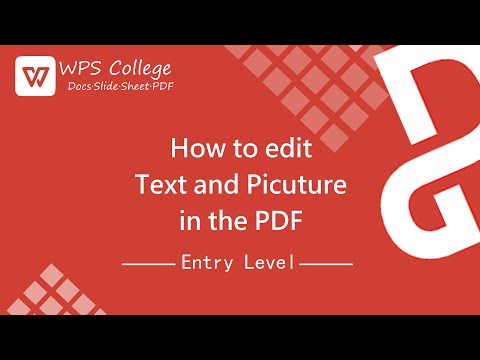
[WPS Office] PDF ...

Women in Dance Sp...

Presentation
What is WPS Office used for?
Learn more about WPS Office features.
Does WPS Office provide API?
Yes, WPS Office provides API.
Vendor Details
SingaporeContact Details
Not available
https://www.wps.com/
Social Media Handles
This research is curated from diverse authoritative sources; feel free to share your feedback at feedback@saasworthy.com

Looking for the right SaaS
We can help you choose the best SaaS for your specific requirements. Our in-house experts will assist you with their hand-picked recommendations.

Want more customers?
Our experts will research about your product and list it on SaaSworthy for FREE.