|
97% SW Score The SW Score ranks the products within a particular category on a variety of parameters, to provide a definite ranking system. Read more
Start Free Trial
|
88% SW Score The SW Score ranks the products within a particular category on a variety of parameters, to provide a definite ranking system. Read more 
View Details
|
Sponsored
92% SW Score The SW Score ranks the products within a particular category on a variety of parameters, to provide a definite ranking system. Read more
Visit Website
|
| Description | An intuitive project management software and collaboration tool that is useful for small and mid-size organizations to track and manage various types of work. Besides project management, it assists organizations to manage event schedules, sales pipelines, marketing campaigns, HR and product development. It has a spreadsheet-like interface that offers a number of handy tools such as card view, gantt charts, reporting and file sharing, work automation etc. It is a top-rated business application that can be integrated with leading web apps like Dropbox, Zapier as well as Google Apps and Salesforce. More than 80,000 businesses and millions of users across 175 countries rely on Smartsheet. Read more | Collect the right feedback for the goals. Built-in AI and smart recommendations do the heavy lifting for user. Make forms an effortless experience for the admins and audiences. Get quick feedback with a poll or collect more detailed information with branching questions. Instantly visualize response data and advanced analysis. Ask your students to weigh in during class using Forms. Assess student progress with quizzes and easily export answers to Excel. Transform a quiz into an educational asset by adding videos to the questions. Read more | Resource Guru is a team scheduling software that runs on the cloud and is ideally suited to freelancers, and businesses of all sizes for gaining new insights and elevating profit rates. It offers a quick and easy way to schedule people, equipment, and other resources through the internet on a single platform with just a few clicks. With Resource Guru, you can get a clear picture of what projects and clients your team are working on with one creative calendar. Vacation, sick days, maternity leave, and any other sorts of time off for your resources can be easily managed using leave management with this software. It provides personal dashboards and up-to-date resources to eliminate the need of sending hundreds of emails that rapidly become obsolete. Resource Guru further provides powerful and detailed reports that let you get fresh insights, track utilization rates, and learn more about your organization. Resource Guru offers a 30-day free trial for trying and testing its premium features and the pricing strategy begins at $3.00 per month. Read more | Introducing Hive, the leading productivity platform designed specifically for fast-moving teams. With Hive, managing projects, tracking tasks, and collaborating with teams of all sizes has never been easier. Gone are the days of endless email threads, confusing spreadsheets, and missed deadlines. Hive is here to revolutionize the way people work. It is designed with efficiency in mind, Hive is a condensed project management and collaboration software that puts all the information about the team and their work right at the fingertips. Hive centralizes all the team's tasks, projects, and communications in one easy-to-use platform. Hive's powerful automation features help streamline and optimize team's workflows. With Hive, can automate repetitive tasks, assign and track progress on projects, set deadlines, and even create custom workflows tailored to the team's unique needs. For small start-up or a large enterprise, Hive is the ultimate tool to boost team's productivity and efficiency. Read more |
| Pricing Options |
|
|
|
|
| SW Score & Breakdown |
97% SW Score The SW Score ranks the products within a particular category on a variety of parameters, to provide a definite ranking system. Read more
|
88% SW Score The SW Score ranks the products within a particular category on a variety of parameters, to provide a definite ranking system. Read more
|
|
92% SW Score The SW Score ranks the products within a particular category on a variety of parameters, to provide a definite ranking system. Read more
|
| SaaSworthy Awards | # 3 Most Worthy # 11 Highly Rated | # 19 Highly Rated |
Not Available
|
# 18 Fastest Growing # 20 Most Popular |
| Organization Types Supported |
|
|
|
|
| Platforms Supported |
|
|
|
|
| Modes of Support |
|
|
|
|
| API Support |
|
|
|
|
| User Rating |
|
|
|
|
| Rating Distribution |
|
|
|
|
| User Sentiments |
Real-Time Collaboration, Extensive Automation Features, User-Friendly Interface, Customizable Dashboards Limited Offline Access, Steep Learning Curve, Limited Formatting Options, Limited Reporting Capabilities |
Not Available
|
Easy to Use Interface, Clear Visual Representation of Schedules, Effective Filtering and Search Functionality, Seamless Calendar Integrations Limited Customization Options, Lack of Mobile Application, Limited Reporting Functionality, Occasional System Glitches |
User-Friendly Interface, Extensive Integrations, Customizable Layouts, Effective Team Collaboration Mobile Application Functionality, Occasional Software Glitches, Confusing Project Organization, Overwhelming Notifications |
| Review Summary |
Users appreciate Smartsheet's user-friendly interface, customizable templates, and collaboration features. They find it effective for project management, task tracking, and team collaboration. Many reviewers acknowledge its ability to enhance productivity and streamline workflows. However, some users mention occasional glitches and a learning curve for advanced features. Additionally, a few reviewers express concerns about pricing and suggest improvements in customer support. Overall, users generally have positive experiences with Smartsheet, valuing its ease of use, versatility, and positive impact on their productivity. |
Users consistently praise Microsoft Forms for its ease of use, particularly for creating surveys and collecting data. Its integration with other Microsoft products like Excel and Teams is also highly valued. While users appreciate the variety of templates and themes, they express concerns about limited customization options and the lack of advanced features compared to competitors. Some users wish for more robust conditional logic and a more visually appealing user interface. Overall, Microsoft Forms is seen as a solid choice for basic surveys and data collection, particularly for users already within the Microsoft ecosystem. |
Overall, Resource Guru is a user-friendly resource scheduling software praised for its intuitive interface, ease of use, and time-saving features. Reviewers highlight its drag-and-drop functionality, comprehensive reporting options, seamless integrations with other platforms, and excellent customer support. While some users mention occasional glitches and a learning curve for more advanced features, the majority find Resource Guru to be a valuable tool for managing and optimizing team resources, improving project visibility, and enhancing collaboration. |
Hive consistently garners positive feedback from users, earning praise for its user-friendly interface, robust features, and effective collaboration tools. Reviewers across various platforms commend its intuitive design, making it easy for teams to adopt and utilize its functionalities. The integration of multiple communication channels, including chat, video conferencing, and file sharing, is frequently mentioned as a significant advantage. Furthermore, Hive's ability to provide a centralized platform for project management, task tracking, and document sharing is widely appreciated. Its customization options and flexibility to adapt to diverse team needs and project requirements are also highlighted as key strengths. |
| Pros & Cons |
|
Not Available
|
Not Available
|
Not Available
|
| Read All User Reviews | Read All User Reviews | Read All User Reviews | Read All User Reviews |
AI-Generated from the text of User Reviews
| Pricing Options |
|
|
|
|
|
Pricing Plans
Monthly Plans
Annual Plans
|
Pro $9.00 $12.00 per user / month Business $19.00 $24.00 per user / month Enterprise Custom Silver (Smartsheet Advance) Custom Gold (Smartsheet Advance) Custom Platinum (Smartsheet Advance) Custom |
Microsoft Forms Custom |
Grasshopper Plan $2.50 $3.00 per user / month Blackbelt Plan $4.16 $5.00 per user / month Master Plan $6.65 $8.00 per user / month |
Free Free Starter $1.00 $1.50 per user / month Teams $3.00 $5.00 per user / month Enterprise Custom |
|
View Detailed Pricing
|
View Detailed Pricing
|
View Detailed Pricing
|
View Detailed Pricing
|




|




|
|||
| Screenshots |
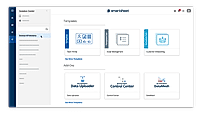
+ 6 More
|
Not Available | Not Available | Not Available |
| Videos |

+ 3 More
|
Not Available |

+ 1 More
|

+ 2 More
|
| Company Details | Located in: Bellevue, Washington - 98004 Founded in: 2005 | Located in: Redmond, Washington | Located in: London, England Founded in: 2011 | Located in: New York, New York - 10007 Founded in: 2016 |
| Contact Details |
+1 844 324 2360 https://www.smartsheet.com/ |
Not available https://www.microsoft.com/en-us/microsoft-365/online-surveys-polls-quizzes |
Not available https://resourceguruapp.com/ |
Not available https://hive.com/ |
| Social Media Handles |
|
Not available |
|
|
What are the key features of Smartsheet?
What are the alternative products to Smartsheet?
What are the benefits of using Smartsheet?
What are the limitations of Smartsheet?
What are the integrations available for Smartsheet?

Looking for the right SaaS
We can help you choose the best SaaS for your specific requirements. Our in-house experts will assist you with their hand-picked recommendations.

Want more customers?
Our experts will research about your product and list it on SaaSworthy for FREE.