| Remove All |
93% SW Score The SW Score ranks the products within a particular category on a variety of parameters, to provide a definite ranking system. Read more 
Start Free Trial
|
Sponsored
92% SW Score The SW Score ranks the products within a particular category on a variety of parameters, to provide a definite ranking system. Read more 
Visit Website
|
Sponsored
93% SW Score The SW Score ranks the products within a particular category on a variety of parameters, to provide a definite ranking system. Read more 
Zoho Projects
Visit Website
|
| Description | Citrix Podio is a customizable work management solution that enables you to make your workflows more structured and smarter, while helping your team work more in sync with each other. Citrix Podio brings together and structures content, conversations, and processes in one tool to help people be able to be more productive and bring more focus to their worker. With clearly defined roles and a custom tool fitted to how your team works together, Citrix Podio aims to help you improve delivery time, effectiveness and relationships. With Citrix Podio’s admin functionality, you can control who can access each one of your workspaces. You can adjust these settings at any time. Citrix Podio is not just for internal employees; you can also invite any customers, contractors, and other external agencies or individuals to collaborate in the app, so you can put an end to endless email chains and inefficient file sharing. Read more | Float plans out projects, schedules the team’s time and delivers smart work effortlessly. This is a resource planner that mainly assists teams in keeping up with the project work. It begins with stress-free scheduling, where one can easily allocate tasks using the click and drag option. Users can reassign tasks between the teams and check the updates in real-time without any hassle. The software offers a multi-project planning option, which enables users to view different projects, and eliminate all issues instantly, just by a few clicks. Float can widely help in monitoring utilizations in advance and forecasting the hours to see if the project is going smoothly. Further, Float offers the simplest way to track the team’s performance on the particular project and whether it has met the given time and target successfully or otherwise. The software comes with a user-friendly interface and can be accessed by all. Users can keep a track of all changes and access the app from anywhere, anytime from any devices. Read more | An all-in-one project management tool that helps to organize your complex work easily and flexibly. It is ideal for remotely located teams, mid-sized organizations and enterprise companies for managing teamwork and communicating with clients. With Wrike’s collaboration features and customization tools, you will be able to manage teamwork better and finish your work sooner. It helps the team leads and administrators collecting project requirements, creating and assigning tasks and visualizing schedules on the Gantt chart. Moreover, each team member will be aware of their work priorities with personal dashboards and real-time work updates so that you'll get an efficient and goal-oriented team. Read more | Helps in planning projects, assigning tasks, keeping track on the work progress, managing documents, communicating seamlessly with the team to get the work done on time. Navigates the workflow through mapping out Gantt Charts and time management sheets. Also useful for project budgeting and allocating it as per the resources available. Additionally, it tracks issues associated with the project and manages resolving them. Maintains a database in which, the whereabouts of the employees can be seen along with their skills and availability. You can add unlimited members to your project without spending any extra money. Moreover, a mobile application also available to manage your task on-the-go. Read more |
| Pricing Options |
|
|
|
|
| SW Score & Breakdown |
93% SW Score The SW Score ranks the products within a particular category on a variety of parameters, to provide a definite ranking system. Read more
|
|
92% SW Score The SW Score ranks the products within a particular category on a variety of parameters, to provide a definite ranking system. Read more
|
93% SW Score The SW Score ranks the products within a particular category on a variety of parameters, to provide a definite ranking system. Read more
|
| SaaSworthy Awards | # 7 Highly Rated # 16 Fastest Growing |
Not Available
|
# 3 Highly Rated # 11 Most Popular | # 8 Highly Rated # 7 Fastest Growing |
| Organization Types Supported |
|
|
|
|
| Platforms Supported |
|
|
|
|
| Modes of Support |
|
|
|
|
| API Support |
|
|
|
|
| User Rating |
|
|
|
|
| Ratings Distribution |
|
|
|
|
| Review Summary |
Overall, users find Podio to be a versatile and user-friendly work management platform that streamlines collaboration, communication, and task management. Its key strengths lie in its customizable dashboards, intuitive interface, and robust features for project planning, file sharing, and team collaboration. Users appreciate its ability to integrate with various third-party applications, extending its functionality and catering to diverse business needs. However, some users have reported occasional glitches, limited customization options in certain areas, and a learning curve for new users. |
Reviewers generally agree that Float is a user-friendly and visually appealing project management tool that offers robust features for planning, tracking, and collaboration. It is praised for its intuitive interface, customizable dashboards, and seamless integration with other business applications. However, some users have expressed concerns about its pricing, occasional bugs and glitches, and the lack of certain advanced features found in competing software. Overall, Float is considered a reliable and efficient solution for teams looking to enhance their project management capabilities. |
Wrike, a project management software, garners mostly positive reviews across various platforms. Users praise its user-friendly interface, customizable features, and ability to streamline team collaboration and project tracking. However, some reviewers express concerns regarding occasional glitches and the learning curve associated with its advanced features. Overall, Wrike is lauded for its effectiveness in enhancing project visibility, communication, and productivity, making it a popular choice among businesses seeking a comprehensive project management solution. |
Reviewers generally agree that Zoho Projects is a user-friendly and affordable project management tool with a wide range of features. It is praised for its intuitive interface, ease of use, and customizable features. Many users appreciate its Gantt charts, timesheets, and reporting capabilities. However, some reviewers mention occasional bugs and limitations in certain functionalities. Additionally, the mobile app is sometimes criticized for its lack of features and stability. Overall, Zoho Projects is a solid choice for teams seeking a user-friendly and feature-rich project management solution. |
| Read All User Reviews | Read All User Reviews | Read All User Reviews | Read All User Reviews |
AI-Generated from the text of User Reviews
| Pricing Options |
|
|
|
|
|
Pricing Plans
Monthly Plans
Annual Plans
|
Free Free Plus $11.20 $14.00 per month Premium $19.20 $24.00 per month Custom Custom |
Starter $6.00 $7.50 per user / month Pro $10.00 $12.50 per user / month Enterprise Custom |
Free Free Team $9.80 $9.80 per user / month Business $24.80 $24.80 per user / month Enterprise Custom Pinnacle Custom |
Free Free Premium $4.00 $5.00 per user / month Enterprise $9.00 $10.00 per user / month |
|
View Detailed Pricing
|
View Detailed Pricing
|
View Detailed Pricing
|
View Detailed Pricing
|


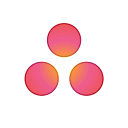


|



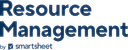
Resource Management by Smartsheet
4.1 Based on 184 Ratings Float Vs Resource Management by Smartsheet |
|||
| Screenshots |

+ 1 More
|
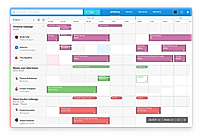
+ 4 More
|

+ 2 More
|

+ 11 More
|
| Videos |
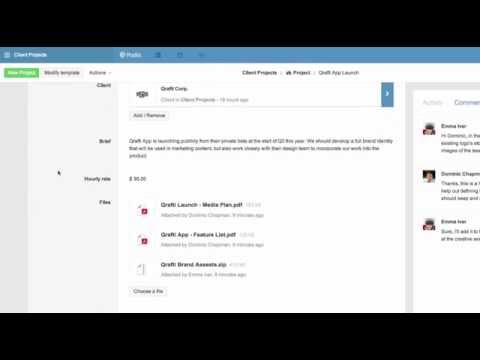
+ 1 More
|
Not Available |

+ 4 More
|

+ 4 More
|
| Company Details | Located in: Copenhagen, Denmark Founded in: 1989 | Located in: New York, New York Founded in: 2012 | Located in: San Jose, California Founded in: 2007 | Located in: Pleasanton, California - 94588 |
| Contact Details |
Not available https://podio.com/ |
1 (888) 930-6863 https://www.float.com/ |
+1 877 779 7453 https://www.wrike.com/project-management/ |
+1 844-584-2497 https://www.zoho.com/projects/ |
| Social Media Handles |
|
|
|
|

Looking for the right SaaS
We can help you choose the best SaaS for your specific requirements. Our in-house experts will assist you with their hand-picked recommendations.

Want more customers?
Our experts will research about your product and list it on SaaSworthy for FREE.