|
|
97% SW Score The SW Score ranks the products within a particular category on a variety of parameters, to provide a definite ranking system. Read more 
Start Free Trial
|
Sponsored
89% SW Score The SW Score ranks the products within a particular category on a variety of parameters, to provide a definite ranking system. Read more Hiver
Visit Website
|
| Description | Office 365 is a collaborative software and an highly integrated suite of office applications that can support effortless communication at workplace. The software helps in brainstorming, contact management and comes integrated with a group calendar. The tool supports in cooperative writing, where multiple people can collaboratively create the content. You can use Office 365 anytime, anywhere and surely on any device as it can be easily run on your smartphone, tablet, desktop etc. Real-time collaboration facilities are available. Office 365 helps you staying in sync with your team members. Apart from collaboration features, the software has a few productivity and spreadsheet features too. Read more | Nextcloud is a productivity platform that enables users to share and collaborate on documents, receive and send emails, have video chats without data leaks and also manage the calendar of the user. The software uses technology that combines the convenience and ease of use of customer grade solutions like Google Drive and Dropbox. It even takes care of the security and privacy of the users, and helps control business needs. Nextcloud offers its users an on-premise universal file access along with a sync platform, having robust collaboration capabilities on web, desktop, and mobile interfaces. Users are provided with private audio or video conferencing and text chat facilities through a browser and mobile interface, along with integrated screen sharing and SIP integration. Nextcloud enables its users to control, protect, and monitor data and communication across the organization. It guarantees compliance with business and legal requirements to keep the data of the user on their own servers at all times. The software enhances productivity across any platform and helps to share, collaborate and communicate across organizational boundaries. It also provides transparent access to data on any storage. Read more | Hiver is an email collaboration that lets them manage their shared inboxes using their Gmail accounts. If they use shared inboxes within their company such as support, help desk, or sales teams then they can access, delegate, and track emails sent and received from these accounts from within Gmail. Hiver keeps the same structure as your previous team inboxes but lets them manage them from one place, which helps improve efficiency and boost collaboration, both within teams and across your company as a whole. Hiver also allows you to assign owners to email, as well as add and track the status of each email. It provides a general overview of your team’s workflow and activities and lets you track which team member is working on which emails. Hiver’s insights into performance allow them to find areas in which they can improve. Read more |
| Pricing Options |
|
|
|
| SW Score & Breakdown |
|
97% SW Score The SW Score ranks the products within a particular category on a variety of parameters, to provide a definite ranking system. Read more
|
89% SW Score The SW Score ranks the products within a particular category on a variety of parameters, to provide a definite ranking system. Read more
|
| SaaSworthy Awards |
Not Available
|
# 3 Most Worthy # 5 Highly Rated |
Not Available
|
| Total Features |
12 Features
|
13 Features
|
7 Features
|
| Common Features for All |
Audio Video Conferencing
Brainstorming
Chat (Messaging)
Contact Management
Content Management
Cooperative Writing
Discussion Boards
Document Management
Group Calendars
Project Management
Synchronous Editing
Task Management
Version Control
|
Audio Video Conferencing
Brainstorming
Chat (Messaging)
Contact Management
Content Management
Cooperative Writing
Discussion Boards
Document Management
Group Calendars
Project Management
Synchronous Editing
Task Management
Version Control
|
Audio Video Conferencing
Brainstorming
Chat (Messaging)
Contact Management
Content Management
Cooperative Writing
Discussion Boards
Document Management
Group Calendars
Project Management
Synchronous Editing
Task Management
Version Control
|
| Organization Types Supported |
|
|
|
| Platforms Supported |
|
|
|
| Modes of Support |
|
|
|
| API Support |
|
|
|
| User Rating |
|
|
|
| Rating Distribution |
|
|
|
| User Sentiments |
Not Available
|
Not Available
|
Ease of Use, Efficient Email Management, Seamless Gmail Integration, Effective Team Collaboration Occasional Software Glitches, Mobile App Functionality, Limited Analytics Functionality, Inconsistent Automation |
| Review Summary |
Not Available
|
Not Available
|
Reviewers commend Hiver for its user-friendly interface, seamless integration with Gmail, and robust collaboration features. They appreciate the ability to assign emails, track their progress, and collaborate with teammates efficiently. Hiver's automation capabilities, such as automated follow-ups and canned responses, are also highly praised for streamlining workflows and saving time. Additionally, reviewers highlight the excellent customer support provided by Hiver, with prompt and helpful responses to queries. While some users mention occasional bugs and glitches, they generally agree that Hiver is a reliable and valuable tool for managing and collaborating on emails. |
| Pros & Cons |
|
|
Not Available
|
| Read All User Reviews | Read All User Reviews | Read All User Reviews |
AI-Generated from the text of User Reviews
| Pricing Options |
|
|
|
|
Pricing Plans
Monthly Plans
Annual Plans
|
Office 365 Personal (Home) Others Microsoft 365 Family (Home) Others Office Home & Student 2021 for PC and Mac Others Microsoft 365 Business Basic Others Microsoft 365 Business Standard Others Microsoft 365 Business Premium Others Microsoft 365 Apps Others |
Basic Others Standard Others Premium Others |
Lite Others Pro Others Enterprise Others |
|
View Detailed Pricing
|
View Detailed Pricing
|




|



|
||
| Screenshots | Not Available |

+ 5 More
|
Not Available |
| Videos |

+ 1 More
|
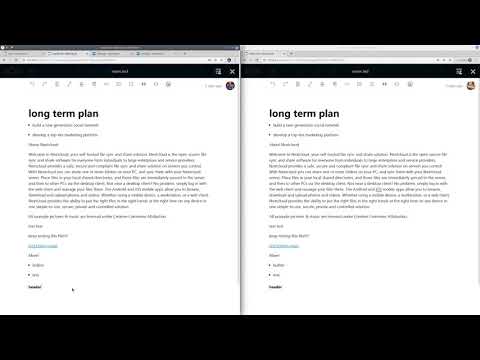
+ 4 More
|

+ 1 More
|
| Company Details | Located in: Redmond, Washington | Located in: Stuttgart, Germany Founded in: 2016 | Located in: San Jose, California Founded in: 2011 |
| Contact Details |
+1 877-276-2464 https://www.office.com/ |
+49 711 25 24 28 90 https://nextcloud.com/ |
Not available https://hiverhq.com/ |
| Social Media Handles |
Not available |
|
|
What are the key differences between Office 365 and Nextcloud?
What are the alternatives to Office 365?
Which SaaS products can Office 365 integrate with?
Which product is better for large-scale collaboration?
How do the security features of these products differ?

Looking for the right SaaS
We can help you choose the best SaaS for your specific requirements. Our in-house experts will assist you with their hand-picked recommendations.

Want more customers?
Our experts will research about your product and list it on SaaSworthy for FREE.