|
|
86% SW Score The SW Score ranks the products within a particular category on a variety of parameters, to provide a definite ranking system. Read more 
View Details
|
| Description | Google Docs is a free Web-based tool that allows you to create, edit, and store documents and spreadsheets online. Any computer with an Internet connection and a full-featured Web browser can access the files. Google Docs is one of a larger set of online tools provided by and affiliated with Google. Google Docs users can combine text with formulas, lists, tables, and photos to create, edit, and update documents and spreadsheets in a variety of fonts and file formats. Most presentation software and word processor applications are compatible with Google Docs. A Web page or a print-ready manuscript can be used to publish your work. Users have complete control over who sees their work. Google Docs is perfect for publishing within an organisation, keeping blogs, and creating work for public consumption. Google Docs is ideal for collaborative projects in which numerous authors collaborate in real time from different parts of the world. Everyone in the room can see who made specific document modifications and when they were made. There is no risk of total data loss as a result of a localised disaster because documents are kept online and can also be stored on users' computers. However, because Google Docs is dependent on the Internet, some authors are concerned that their work will not be kept private or secure. Read more | Microsoft OneNote is a digital notebook that facilitates easy and efficient note making using smart and powerful tools powered by Microsoft. It enables the user to create, manage, revise, edit, and organize content across pages, sections, and notebooks. It acts as a sole multi-functional notebook for all of your notetaking requirements. The software offers smart tools that enable the user to easily navigate and search their desired notes from the collection. It allows you to organize your digital notes into notebooks that can be divided into pages and sections and you can revise them with highlights, ink notations and types whenever and wherever you want. You can create and share ideas with your friends, family, and team members because OneNote facilitates easy sharing across several devices. Users can draw out their ideas and annotate their notes with a stylus or a finger, record audio notes, add files, and insert online videos in OneNote. OneNote can be used by teachers for organizing lesson plans or for creating a sharable content library. They offer various plans for their premium version to fit every requirement. Read more | pdfFiller is an online platform that can be used to create, edit and manage PDF documents. The platform provides a plethora of powerful/feature-rich tools to transform static PDFs into interactive documents and templates alike. Once a PDF has been edited, individuals can share the same with their teammates in a few clicks, securely. These PDFs can also be sent via text message, email, fax, USPS mail. pdfFiller further offers an online library of 25M+ fillable forms from where one can find a particular PDF documentary as per need. Also, individuals can build fillable forms and connect them to a payment system. They can further publish the forms on their websites or share via a link. Apart from creating, editing, publishing and sharing PDF documents, pdfFiller also allows brands to create and manage complex eSignature workflows. With its Sign now feature, users can delight their customers and partners with an intuitive signing experience. pdfFiller is loved by over 56 million users, globally. Read more |
| Pricing Options |
|
|
|
| SW Score & Breakdown |
|
86% SW Score The SW Score ranks the products within a particular category on a variety of parameters, to provide a definite ranking system. Read more
|
|
| SaaSworthy Awards |
Not Available
|
# 2 Fastest Growing # 2 Most Popular |
Not Available
|
| Organization Types Supported |
|
|
|
| Platforms Supported |
|
|
|
| Modes of Support |
|
|
|
| API Support |
|
|
|
| User Rating |
|
|
|
| Rating Distribution |
|
|
|
| User Sentiments |
Ease of Use, Cross-Device Synchronization, Real-Time Collaboration Features, Extensive Integrations Frequent App Crashes, Limited Mobile Functionality, Find and Replace Feature Malfunctions, Inconsistent Formatting |
Not Available
|
Ease of Use, User Friendly Interface, Wide Variety of Editing Options, Great Customer Support Limited Font Options, Inconsistent Text Formatting, Inaccurate Form Field Alignment, Occasional Software Glitches |
| Review Summary |
Google Docs is widely acclaimed for its user-friendly interface, real-time collaboration features, and seamless integration with other Google products. Reviewers praise its ease of use, even for non-tech-savvy individuals, and highlight its robust editing and formatting capabilities. The ability to co-edit and track changes in real time is seen as a major advantage, fostering efficient teamwork and facilitating seamless document sharing. Furthermore, Google Docs is lauded for its compatibility with various devices and its accessibility from anywhere with an internet connection. |
User reviews highlight Microsoft OneNote as a valuable tool for note-taking, organization, and collaboration. Its ease of use, cross-platform compatibility, and integration with other Microsoft Office apps receive praise. Users appreciate its ability to organize notes into notebooks, sections, and pages, allowing for efficient information retrieval. However, some users report occasional syncing issues, limited formatting options, and a steep learning curve for new users. Notably, concerns about data security and limited mobile app functionality are also raised. |
PDFfiller is a popular document editing and management tool praised for its user-friendly interface, extensive editing capabilities, and seamless integration with various file formats. Users appreciate its intuitive drag-and-drop feature, allowing for easy form filling and annotation. Additionally, its collaboration tools, such as real-time co-editing and document sharing, enhance team productivity. However, some reviewers have expressed concerns regarding its occasional glitches and limited offline accessibility. Overall, PDFfiller is considered a reliable and efficient tool for managing and editing documents, catering to the needs of individuals and teams across various industries. |
| Read All User Reviews | Read All User Reviews | Read All User Reviews |
AI-Generated from the text of User Reviews
| Pricing Options |
|
|
|
|
Pricing Plans
Monthly Plans
Annual Plans
|
Basic $6.00 $6.00 per user / month Business $12.00 $12.00 per user / month Enterprise $25.00 $25.00 per user / month |
Microsoft 365 Personal Others Microsoft 365 Family Others Office Home & Student 2019 Others |
Basic $8.00 $20.00 per month Premium $30.00 $50.00 per user / month airSlate Business Cloud $50.00 $50.00 per user / month |
|
View Detailed Pricing
|
View Detailed Pricing
|
View Detailed Pricing
|


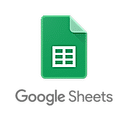

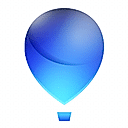
WordPerfect Office
4.4 Based on 207 Ratings |



|
||
| Screenshots |

+ 1 More
|
Not Available |

+ 3 More
|
| Videos |
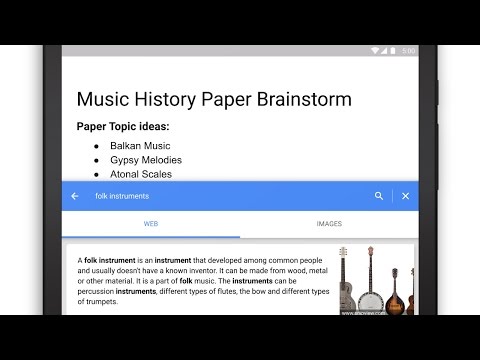
+ 2 More
|

|

+ 1 More
|
| Company Details | Located in: Mountain View, California Founded in: 2006 | Located in: Redmond, Washington | Located in: Brookline, Massachusetts |
| Contact Details |
Not available https://gsuite.google.com/products/docs/ |
Not available https://www.microsoft.com/en-in/microsoft-365/onenote/digital-note-taking-app |
Not available https://www.pdffiller.com/ |
| Social Media Handles |
|
|
|

Looking for the right SaaS
We can help you choose the best SaaS for your specific requirements. Our in-house experts will assist you with their hand-picked recommendations.

Want more customers?
Our experts will research about your product and list it on SaaSworthy for FREE.