|
|
| Description | Dropbox Business is a business management software developed for businesses that deal with data storing and sharing operations. Dropbox Business offers powerful collaboration, sharing, and storage tools. It helps you share, sync and collaborate on files securely with Dropbox Business, a file sharing and cloud storage solution that employees prefer the most. With Dropbox Business, users get powerful features such as smart sync, which gives users access to every file and folder in your Dropbox right from your desktop. It has various extra-ordinary features which enable the users to have more files in the cloud fit on your hard drive – and team folder. Dropbox Business gets users team ideas flowing in a safe and secure location. As a team member, users can store, share, and collaborate on files in a work account that is managed by the user's company. Dropbox Business have features like customizable data storage plans, link permissions, team folder manager, file and version recovery, smart synchronization, Dropbox paper, admin console, Dropbox transfer, remote wipe, branded sharing, live support, and 3rd party app integration. Dropbox business is medium priced range software which gives users many different advantages. Read more | Seafile is a smart file sync and share solution that has high-reliability, high-performance, and high-productivity and combines spreadsheet and database functionality. It lets you sync, share, and collaborate with people and devices from all around the world. With Seafile's built-in Wiki functionality, you can expand your team's knowledge base. Seafile lets you handle a variety of data in the same way that a spreadsheet does, but with the capability of a specialised information management programme. You can rapidly automate data processing and business processes and customize it to your use cases using APIs and SDKs. With Seafile, you can create libraries for your files and selectively synchronise any device with a library. Users can extend the local disc space by using the server's enormous storage capacity and get offline access to files. You can additionally encrypt a library with a password you choose. With the built-in WYSIWYG Markdown editor, you can edit Wiki files in Markdown format. You can also access files from the cloud on your local disc without synchronizing using Seafile. Read more |
| Pricing Options |
|
|
| SW Score & Breakdown |
|
|
| Organization Types Supported |
|
|
| Platforms Supported |
|
|
| Modes of Support |
|
|
| API Support |
|
|
| User Rating |
|
|
| Ratings Distribution |
|
|
| Review Summary |
Review Summary: Users generally agree that the cloud storage service is user-friendly, offers ample storage space, seamless file sharing options, and robust file syncing capabilities. Its integration with various productivity tools and mobile accessibility further enhances its utility. However, concerns have been raised regarding occasional syncing issues, limited offline access, and the lack of advanced features found in some competitors' offerings. |
Seafile, a document management and collaboration platform, garners positive feedback from users for its ease of use, comprehensive features, and secure file sharing capabilities. Many reviewers emphasize its user-friendly interface, enabling teams to share, edit, and collaborate on documents seamlessly. Others commend its robust security measures, including end-to-end encryption and two-factor authentication, ensuring data protection. Additionally, Seafile's integration with various third-party applications and its mobile accessibility receive praise for enhancing productivity and collaboration. |
| Read All User Reviews | Read All User Reviews |
AI-Generated from the text of User Reviews
| Pricing Options |
|
|
|
Pricing Plans
Monthly Plans
Annual Plans
|
Standard $12.50 $12.50 per month Advanced $20.00 $20.00 per user / month Enterprise Custom |
Community Edition Free Professional Edition $100.00 $100.00 per user / year |
|
View Detailed Pricing
|
View Detailed Pricing
|

Microsoft OneDrive for Business
4.5 Based on 13381 Ratings Dropbox Business Vs Microsoft OneDrive for Business
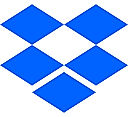

CollaborateCloud
5 Based on 1 Ratings |

Sync.com
3.9 Based on 141 Ratings 
SugarSync
3.4 Based on 211 Ratings
ownCloud.online
4.4 Based on 477 Ratings 
|
|
| Screenshots |
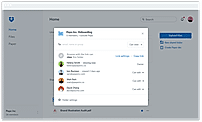
+ 3 More
|

+ 3 More
|
| Videos |

|
Not Available |
| Company Details | Located in: San Francisco, CA | Located in: Beijing, China Founded in: 2012 |
| Contact Details |
Not available https://www.dropbox.com/business |
+86-1082893540 https://www.seafile.com/ |
| Social Media Handles |
|
|

Looking for the right SaaS
We can help you choose the best SaaS for your specific requirements. Our in-house experts will assist you with their hand-picked recommendations.

Want more customers?
Our experts will research about your product and list it on SaaSworthy for FREE.