|
|
94% SW Score The SW Score ranks the products within a particular category on a variety of parameters, to provide a definite ranking system. Read more 
Start Free Trial
|
| Description | Dropbox Business is a business management software developed for businesses that deal with data storing and sharing operations. Dropbox Business offers powerful collaboration, sharing, and storage tools. It helps you share, sync and collaborate on files securely with Dropbox Business, a file sharing and cloud storage solution that employees prefer the most. With Dropbox Business, users get powerful features such as smart sync, which gives users access to every file and folder in your Dropbox right from your desktop. It has various extra-ordinary features which enable the users to have more files in the cloud fit on your hard drive – and team folder. Dropbox Business gets users team ideas flowing in a safe and secure location. As a team member, users can store, share, and collaborate on files in a work account that is managed by the user's company. Dropbox Business have features like customizable data storage plans, link permissions, team folder manager, file and version recovery, smart synchronization, Dropbox paper, admin console, Dropbox transfer, remote wipe, branded sharing, live support, and 3rd party app integration. Dropbox business is medium priced range software which gives users many different advantages. Read more | Microsoft Teams is an intuitive group chat software, offering organised collaboration facilities. A team comprising 2 to 10,000 members can meet, share their thoughts, discuss ideas and get to know each other. Members can share their emotions in the form of emojis, stickers, gifs or one to one personal messages. Teams working on large projects can share relevant documents besides editing related files, they can complete the editing task on Powerpoint, Word or Excel as per their convenience. Screen sharing facility within Microsoft Teams, enables greater collaboration levels, as managers get to channelize their thought processes in an efficient manner. Members can enable the together mode to feel like they are under one roof, as the particular solution generates a shared background for all. Members can co author multiple files, owner of an individual file can enable role based security access and share with others. Microsoft Teams is compatible with top graded security regulations, ensuring total protection. Read more |
| Pricing Options |
|
|
| SW Score & Breakdown |
|
94% SW Score The SW Score ranks the products within a particular category on a variety of parameters, to provide a definite ranking system. Read more
|
| SaaSworthy Awards |
Not Available
|
# 3 Fastest Growing # 8 Most Popular |
| Organization Types Supported |
|
|
| Platforms Supported |
|
|
| Modes of Support |
|
|
| API Support |
|
|
| User Rating |
|
|
| Ratings Distribution |
|
|
| Review Summary |
Review Summary: Users generally agree that the cloud storage service is user-friendly, offers ample storage space, seamless file sharing options, and robust file syncing capabilities. Its integration with various productivity tools and mobile accessibility further enhances its utility. However, concerns have been raised regarding occasional syncing issues, limited offline access, and the lack of advanced features found in some competitors' offerings. |
Microsoft Teams, a popular collaboration tool, receives mixed reviews from users. Many praise its ease of use, integration with other Microsoft products, and extensive features for communication and collaboration. However, some users express concerns about its complexity, occasional technical issues, and the need for better mobile app optimization. Additionally, some reviewers mention that the platform can be overwhelming for those not familiar with Microsoft's ecosystem. |
| Read All User Reviews | Read All User Reviews |
AI-Generated from the text of User Reviews
| Pricing Options |
|
|
|
Pricing Plans
Monthly Plans
Annual Plans
|
Standard $12.50 $12.50 per month Advanced $20.00 $20.00 per user / month Enterprise Custom |
Microsoft Teams Free Microsoft 365 Personal $6.99 $6.99 per month Microsoft 365 Family $9.99 $9.99 per month Microsoft Teams Essentials $4.00 $4.00 per user / month Microsoft 365 Business Basic $6.00 $6.00 per user / month Microsoft 365 Business Standard $12.50 $12.50 per user / month |
|
View Detailed Pricing
|
View Detailed Pricing
|

Microsoft OneDrive for Business
4.5 Based on 13381 Ratings Dropbox Business Vs Microsoft OneDrive for Business
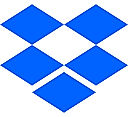

CollaborateCloud
5 Based on 1 Ratings |



|
|
| Screenshots |
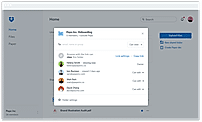
+ 3 More
|
Not Available |
| Videos |

|

+ 4 More
|
| Company Details | Located in: San Francisco, CA | Located in: Redmond, Washington |
| Contact Details |
Not available https://www.dropbox.com/business |
Not available https://products.office.com/en-us/microsoft-teams/group-chat-software |
| Social Media Handles |
|
|

Looking for the right SaaS
We can help you choose the best SaaS for your specific requirements. Our in-house experts will assist you with their hand-picked recommendations.

Want more customers?
Our experts will research about your product and list it on SaaSworthy for FREE.