Vyond, the online animation software allows users to create professional animated videos for marketing, eLearning, training and other industries. Users can create dynamic videos for any audience through this software. Vyond gives users whiteboard animations and modern casual settings to address their employees around the world. Users can create animated GIFs and MP4 in just a click. One can create his or her own templates or use from the ones present in the software. Users can also add graphs, dynamic charts to their animations to communicate with the rest of the world. The scalability offered by the software allows an individual to create content at high speed. Besides the above, the human resource department in a company can improve collaborations and eliminate communication gaps through elaborated video content. Users can begin with the setup within minutes and get their message across successfully. Lastly, from sales enablement to compliance, users can make videos that fit their business needs and reach business objectives without fail. They can use customizable templates from the content library and create desirable content within a few seconds.
Pricing
SW Score Breakdown
Platforms Supported
Organization Types Supported
API Support
Modes of Support


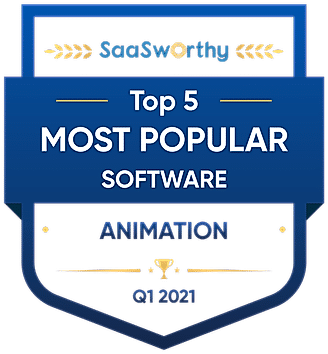
Export Media
Helps in exporting projects into multiple file-formatsCharacter Skinning
A process of shaping a character model by attaching vertexes to bonesCharacter Rigging
A technique of setting up bones and skeleton to a 2D/3D character modelModel Library
A collection of ready-to-use high-quality 2D/3D models and characters for every purposeWhite-board Animation
A time-lapse drawing video with hand-drawn illustrations on a whiteboardText Animation
Adding a visually appealing pattern-based motion graphics to the text3D Modeling
Creating a three-dimensional representation of an object or surface with defined polygons, edges, and vertices.2D Animation
Helps in creating visual effects on two-dimensional bitmap and vector graphics.3D Animation
Helps in adding animation effects to the crafted 3d models3D Video Editing
Allows editing 3D videos and make necessary changesFree Trial
Available
No Credit Card Required, Get Started for Free
Pricing Options
Premium Plans ( Subscription / Quotation Based )
Pricing Plans
Essential $24.91 $49.00 per user / month
Pricing:
EXPORT OPTION
BRANDING
CHARACTER CREATORS
SECURITY
Premium $54.08 $89.00 per user / month
Pricing:
EXPORT OPTION
BRANDING
CHARACTER CREATORS
SUPPORT
SECURITY
Professional $83.25 $159.00 per user / month
Pricing:
TEAM COLLABORATION
EXPORT OPTIONS
BRANDING
CHARACTER CREATORS
SUPPORT
SECURITY
Enterprise Custom
Pricing:
TEAM COLLABORATION
EXPORT OPTIONS
BRANDING
CHARACTER CREATORS
SUPPORT
SECURITY
TRAINING
Screenshots of Vendor Pricing Page


Learn more about Vyond Pricing.
92% SW Score The SW Score ranks the products within a particular category on a variety of parameters, to provide a definite ranking system. Read more
83% SW Score The SW Score ranks the products within a particular category on a variety of parameters, to provide a definite ranking system. Read more

85% SW Score The SW Score ranks the products within a particular category on a variety of parameters, to provide a definite ranking system. Read more
92% SW Score The SW Score ranks the products within a particular category on a variety of parameters, to provide a definite ranking system. Read more

84% SW Score The SW Score ranks the products within a particular category on a variety of parameters, to provide a definite ranking system. Read more
86% SW Score The SW Score ranks the products within a particular category on a variety of parameters, to provide a definite ranking system. Read more

95% SW Score The SW Score ranks the products within a particular category on a variety of parameters, to provide a definite ranking system. Read more
89% SW Score The SW Score ranks the products within a particular category on a variety of parameters, to provide a definite ranking system. Read more

85% SW Score The SW Score ranks the products within a particular category on a variety of parameters, to provide a definite ranking system. Read more


What is Vyond

Whiteboard Animat...

Introducing Busin...

Webinar - eLearni...

Vyond Studio
What is Vyond used for?
Vyond is Animation Software. Vyond offers the following functionalities:
Learn more about Vyond features.
What are the top alternatives for Vyond?
Here`s a list of the best alternatives for Vyond:
Does Vyond provide API?
Yes, Vyond provides API.
Vendor Details
San Mateo, California Founded : 2007Contact Details
+1 888-360-9639
https://www.vyond.com/
Social Media Handles
This research is curated from diverse authoritative sources; feel free to share your feedback at feedback@saasworthy.com

Looking for the right SaaS
We can help you choose the best SaaS for your specific requirements. Our in-house experts will assist you with their hand-picked recommendations.

Want more customers?
Our experts will research about your product and list it on SaaSworthy for FREE.