Camtasia is an advanced screen recording and video editing software that makes it simple for individuals and businesses to record and create professional-looking videos. The software includes pre-built video templates that reduce users' time in editing. It also allows creating custom templates for videos that users often make. They can share templates, libraries, presets, themes, shortcuts and favourites in a single file. Camtasia allows recording anything on the computer screen, be it website, video call, software or PowerPoint presentation. Users can record exactly what they want to record, for example, the entire screen, a specific region, specific dimensions, a window or an application. It provides a simple drag and drop editor to add, remove, trim or move sections of videos or audios. Video creators can add a personal touch to their videos by adding short videos and audio directly from their webcam. It also comes with pre-made animated effects and different behaviours, like zoom in, zoom out and pan animations to make videos more interesting.
Read morePricing
SW Score Breakdown
Platforms Supported
Organization Types Supported
API Support
Modes of Support
Video Editing
Allows editing videos to make necessary changesAudio Capture
Allows to record audio besides helping them in editingScreen Capture
Allows to capture screenshot of a desktop or a webpageSocial Network Sharing
Allows sharing content over social networking sitesImage Editor
It allows editing and designing image filesSpeech to Text
Facility to convert spoken words into textCloud Storage
Provides an online storage space to store dataFree Trial
Not available
Pricing Options
Premium Plans ( One-time license / Quotation Based )
Pricing Plans
Individual $249.00 $249.00
Features
Business $249.00 $249.00
Features
Volume Discount
Education $169.00 $169.00
Features
Volume Discount
Government & Non-Profit $223.97 $223.97
Features
Volume Discount
Screenshots of Vendor Pricing Page

Disclaimer: The pricing details were last updated on 06/03/2020 from the vendor website and may be different from actual. Please confirm with the vendor website before purchasing.
Learn more about Camtasia Pricing.
95% SW Score The SW Score ranks the products within a particular category on a variety of parameters, to provide a definite ranking system. Read more
96% SW Score The SW Score ranks the products within a particular category on a variety of parameters, to provide a definite ranking system. Read more

85% SW Score The SW Score ranks the products within a particular category on a variety of parameters, to provide a definite ranking system. Read more
88% SW Score The SW Score ranks the products within a particular category on a variety of parameters, to provide a definite ranking system. Read more
85% SW Score The SW Score ranks the products within a particular category on a variety of parameters, to provide a definite ranking system. Read more

89% SW Score The SW Score ranks the products within a particular category on a variety of parameters, to provide a definite ranking system. Read more
98% SW Score The SW Score ranks the products within a particular category on a variety of parameters, to provide a definite ranking system. Read more
86% SW Score The SW Score ranks the products within a particular category on a variety of parameters, to provide a definite ranking system. Read more


Camtasia Overview

Camtasia: Getting...
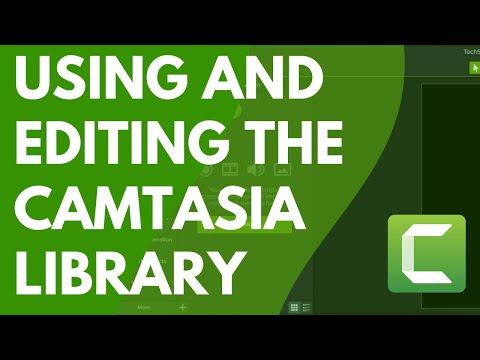
https://youtu.be/...
What is Camtasia used for?
Camtasia is Screen Recording Software. Camtasia offers the following functionalities:
Learn more about Camtasia features.
What are the top alternatives for Camtasia?
Here`s a list of the best alternatives for Camtasia:
Does Camtasia provide API?
No, Camtasia does not provide API.
Vendor Details
Okemos, MichiganContact Details
Not available
https://www.techsmith.com/video-editor.html
Social Media Handles



This research is curated from diverse authoritative sources; feel free to share your feedback at feedback@saasworthy.com

Looking for the right SaaS
We can help you choose the best SaaS for your specific requirements. Our in-house experts will assist you with their hand-picked recommendations.

Want more customers?
Our experts will research about your product and list it on SaaSworthy for FREE.