Twist is a collaboration tool for organized team communication. Upon login, the user is prompted to create meaningful channels such as marketing, HR, Design or any other custom channel. Each of the channels enables targeted collaboration with the team members. After the channels have been created, the user is prompted to explore threads. The threads are organized by topic and users can add a comment to give feedback or discuss an idea. The dashboard shows 4-panel screens, including threads, messages, team, and search. Users also have access to an inbox, all their channels on the threads page. It is also possible to import and archive channels while utilizing the team page to add groups and team members. It is possible to view the timezone, email, groups, and channels pertaining to each team member. Twist includes several integrations with relevant tools such as appear.in, Github, Gitlab, Zapier and more.
Pricing
SW Score Breakdown
Platforms Supported
Organization Types Supported
API Support
Modes of Support
Free Trial
Not available
Pricing Options
Freemium ( Limited Features )
Premium Plans ( Subscription )
Pricing Plans
Free Free
For teams who want to try out Twist for as long as they like with as many members as they need.
Features
Unlimited $5.00 $5.00 per user / month
$5 per User per Month billed Annually
$6 per user per Month billed Monthly
Features
Education and Non-Profit Organization Custom
The software offers 50 percent discount on Education and Non-Profit Organization on basis of request.
Contact the vendor to get the latest pricing detail.
Screenshots of Vendor Pricing Page
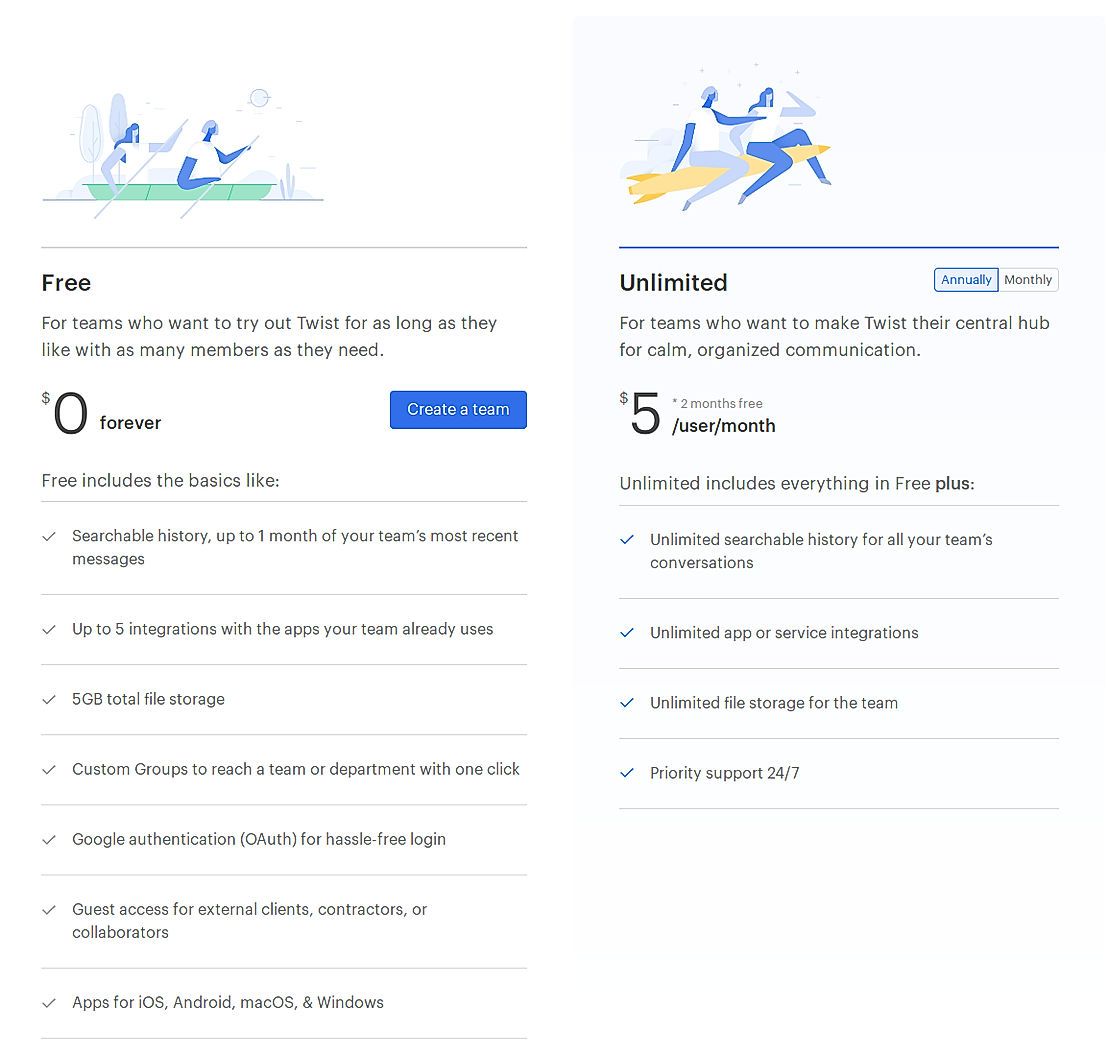
Disclaimer: The pricing details were last updated on 18/01/2019 from the vendor website and may be different from actual. Please confirm with the vendor website before purchasing.
Learn more about Twist Pricing.
98% SW Score The SW Score ranks the products within a particular category on a variety of parameters, to provide a definite ranking system. Read More
Sponsored
98% SW Score The SW Score ranks the products within a particular category on a variety of parameters, to provide a definite ranking system. Read More
Sponsored
79% SW Score The SW Score ranks the products within a particular category on a variety of parameters, to provide a definite ranking system. Read More

77% SW Score The SW Score ranks the products within a particular category on a variety of parameters, to provide a definite ranking system. Read More
81% SW Score The SW Score ranks the products within a particular category on a variety of parameters, to provide a definite ranking system. Read More
86% SW Score The SW Score ranks the products within a particular category on a variety of parameters, to provide a definite ranking system. Read More
83% SW Score The SW Score ranks the products within a particular category on a variety of parameters, to provide a definite ranking system. Read More
82% SW Score The SW Score ranks the products within a particular category on a variety of parameters, to provide a definite ranking system. Read More

92% SW Score The SW Score ranks the products within a particular category on a variety of parameters, to provide a definite ranking system. Read More


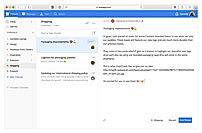
screenshots

screenshots

screenshots

screenshots

screenshots

Twist screenshot

Twist screenshot

Twist screenshot

Twist screenshot

Twist screenshot

Twist screenshot

Twist screenshot
What is Twist used for?
Twist is Collaboration Software. Twist offers the following functionalities:
Learn more about Twist features.
What are the top alternatives for Twist?
Here`s a list of the best alternatives for Twist:
Does Twist provide API?
Yes, Twist provides API.
Vendor Details
Santiago, ChileContact Details
Not available
https://twist.com/home
Social Media Handles
This research is curated from diverse authoritative sources; feel free to share your feedback at feedback@saasworthy.com

Looking for the right SaaS
We can help you choose the best SaaS for your specific requirements. Our in-house experts will assist you with their hand-picked recommendations.

Want more customers?
Our experts will research about your product and list it on SaaSworthy for FREE.