TeamSearch aims to improve the collaboration process and make it more effective. This solution helps make it easier to share and find items that have been already been shared across your Microsoft Office 365 solutions. The way TeamSearch works is by enabling you and your team to search all the shared platforms you use at the same time, rather than having to search each one individually. This includes productivity solutions such as Microsoft Outlook, Teams, Skype for Business, and Yammer. This cuts the time you would have to take using the dedicated search tool within each Microsoft Office 365 collaboration platform to perform many different separate searches. The benefits of TeamSearch include helping you ensure you can find the latest version of a document that has been shared so you can work from the most recent information safe in the knowledge that it is correct.
Read morePricing
Platforms Supported
Organization Types Supported
API Support
Modes of Support
Free Trial
Available
Pricing Options
Freemium ( Limited Features )
Premium Plans ( Subscription )
Pricing Plans
Small $1.40 $1.40 per user / month
Features
All the Plans includes these Features
Medium $1.00 $1.00 per user / month
Features
Large Team $0.87 $0.87 per user / month
Features
Enterprise Custom
Features
Contact the vendor to get the latest pricing detail.
Screenshots of Vendor Pricing Page

Disclaimer: The pricing details were last updated on 18/12/2018 from the vendor website and may be different from actual. Please confirm with the vendor website before purchasing.
Learn more about TeamSearch Pricing.

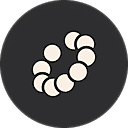
82% SW Score The SW Score ranks the products within a particular category on a variety of parameters, to provide a definite ranking system. Read more

89% SW Score The SW Score ranks the products within a particular category on a variety of parameters, to provide a definite ranking system. Read more
90% SW Score The SW Score ranks the products within a particular category on a variety of parameters, to provide a definite ranking system. Read more
93% SW Score The SW Score ranks the products within a particular category on a variety of parameters, to provide a definite ranking system. Read more
98% SW Score The SW Score ranks the products within a particular category on a variety of parameters, to provide a definite ranking system. Read more

What are the top alternatives for TeamSearch?
Does TeamSearch provide API?
No, TeamSearch does not provide API.
Vendor Details
Not available
Contact Details
Not available
https://teamsearch.it/
Social Media Handles
This research is curated from diverse authoritative sources; feel free to share your feedback at feedback@saasworthy.com

Looking for the right SaaS
We can help you choose the best SaaS for your specific requirements. Our in-house experts will assist you with their hand-picked recommendations.

Want more customers?
Our experts will research about your product and list it on SaaSworthy for FREE.