AWS Cloud9 IDE software comes designed with collaborative coding tools and extends its support to over 40 languages. Users can enjoy real-time collaboration with integrated chat facility. It features code completion, adaptive themes, multiple cursors, code collapse facility and hassle-free Node.js integration. This software comes with the command-line feature that helps users get easy and instant access to a plethora of useful features, like ‘git’, ‘mkdir’, ‘npm’, ‘zen’ etc. It provides fast access to stores files as well. AWS Cloud9 IDE software comes with a simple drag-n-drop user interface. Users can develop web apps with features like browser compatibility testing & live preview.
Pricing
SW Score Breakdown
Platforms Supported
Organization Types Supported
API Support
Modes of Support

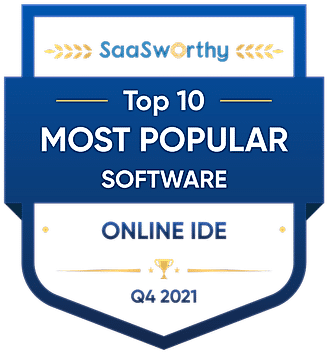
Refactoring
Helps to restructure code without changing the external behavior of the applicationSyntax Highlighting
Highlights code syntaxes to display the connection between the different syntaxesCode Completion
Autocompletes the code syntaxes to facilitate an error-free and user-friendly codingReal-time Collaboration
Helps more than one person to work on the same file simultaneouslyDebugger
Helps in detection and correction of errors in an applicationSource code editor
Enables writing and editing the source code of an applicationFree Trial
Not available
Pricing Options
Freemium ( Limited Features )
Pricing Plans
AWS Cloud9 Free
Features
Learn more about AWS Cloud9 Pricing.
82% SW Score The SW Score ranks the products within a particular category on a variety of parameters, to provide a definite ranking system. Read more

88% SW Score The SW Score ranks the products within a particular category on a variety of parameters, to provide a definite ranking system. Read more

93% SW Score The SW Score ranks the products within a particular category on a variety of parameters, to provide a definite ranking system. Read more
79% SW Score The SW Score ranks the products within a particular category on a variety of parameters, to provide a definite ranking system. Read more
78% SW Score The SW Score ranks the products within a particular category on a variety of parameters, to provide a definite ranking system. Read more

83% SW Score The SW Score ranks the products within a particular category on a variety of parameters, to provide a definite ranking system. Read more
78% SW Score The SW Score ranks the products within a particular category on a variety of parameters, to provide a definite ranking system. Read more

71% SW Score The SW Score ranks the products within a particular category on a variety of parameters, to provide a definite ranking system. Read more
84% SW Score The SW Score ranks the products within a particular category on a variety of parameters, to provide a definite ranking system. Read more

75% SW Score The SW Score ranks the products within a particular category on a variety of parameters, to provide a definite ranking system. Read more
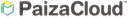

Introduction to A...

Fully-featured Ed...

Built-in Image Ed...

Terminal screenshot
What is AWS Cloud9 used for?
AWS Cloud9 is Online IDE. AWS Cloud9 offers the following functionalities:
Learn more about AWS Cloud9 features.
What are the top alternatives for AWS Cloud9?
Here`s a list of the best alternatives for AWS Cloud9:
Does AWS Cloud9 provide API?
Yes, AWS Cloud9 provides API.
Vendor Details
Seattle, WashingtonContact Details
Not available
https://aws.amazon.com/cloud9/
Social Media Handles
Not available
This research is curated from diverse authoritative sources; feel free to share your feedback at feedback@saasworthy.com

Looking for the right SaaS
We can help you choose the best SaaS for your specific requirements. Our in-house experts will assist you with their hand-picked recommendations.

Want more customers?
Our experts will research about your product and list it on SaaSworthy for FREE.