|
95% SW Score The SW Score ranks the products within a particular category on a variety of parameters, to provide a definite ranking system. Read more 
Visit Website
|
98% SW Score The SW Score ranks the products within a particular category on a variety of parameters, to provide a definite ranking system. Read more 
View Details
|
82% SW Score The SW Score ranks the products within a particular category on a variety of parameters, to provide a definite ranking system. Read more 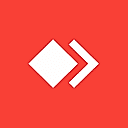
View Details
|
85% SW Score The SW Score ranks the products within a particular category on a variety of parameters, to provide a definite ranking system. Read more 
View Details
|
| Description | Zoho Assist web-based remote access software helps in offering remote support and allows screen sharing. The software can also be run on Android and iOS. It becomes easy to access & tackle unmanaged systems. You can transfer up to 2GB files to other computers/ devices located across different networks. Real-time collaboration is possible to conduct virtual meetings and training sessions are easier now with Zoho Assist. It has remote rebooting & reconnecting capabilities. Users will enjoy unattended remote access where they can switch on systems remotely with just a click. One can remotely access & operate power options like restart, shutdown, log off, hibernate etc. It is firewall-friendly. Read more | TeamViewer is a remote desktop tool with the world’s largest and fastest remote connection network. This is the only tool you will ever need to keep all your computers, servers, and devices at your fingertips. The only enterprise remote support tool you need for industrial-grade remote control, desktop sharing, online meetings, network monitoring, malware protection, and secure file transfer between computers. Read more | Anydesk is a secure and intuitive software that helps connect a computer from anywhere and anytime. It ensures reliable remote desktop connections so that users can work seamlessly without wasting any time. It allows users to provide amazing customer service and fast solutions from any location. AnyDesk can be run on platforms like Windows, MacOs, Linux, FreeBSD, iOS or Android with no extra charges. Users can enjoy the best experience with 60 fps on local networks and most internet connections. It’s the perfect app for software vendors or app developers who can offer remote support and monitoring to solve customer issues from a central office. Users can easily connect from everywhere on any device using unattended access. About performance, DeskRT is a smart codec that forms the very foundation of the software. It compresses and transfers image data between computers smoothly. The Banking standard TLS 1.2 technology protects the computer from any unauthorized access. Read more | LogMeIn Pro is a comprehensive and secure remote access tool that helps businesses streamline remote work, learning and customer engagement rates in real-time. The tool simplifies the overall monitoring process by allowing files to be stored, shared and quickly accessed across all devices. It can also keep track of the most used applications, websites and clouds. Moreover, the remote control feature present within the same, enables admins to obtain access to multiple desktop computers quickly and lets them view, access and work on the particulars at the same time. It supports unlimited user access, giving ample scope for instant collaboration and teamwork. LogMeIn Pro grants complimentary access to LastPass, providing a secure password vault for its users. With a vast 1TB file storage, it can store bulky files while making them easily shareable. Also, users can print documents from a remote device with the remote printing feature. Finally, to protect devices from cyber threats, viruses and sophisticated online malware, LogMeIn antivirus powered by Bitdefender, takes care of the overall network security. Read more |
| Pricing Options |
|
|
|
|
| SW Score & Breakdown |
95% SW Score The SW Score ranks the products within a particular category on a variety of parameters, to provide a definite ranking system. Read more
|
98% SW Score The SW Score ranks the products within a particular category on a variety of parameters, to provide a definite ranking system. Read more
|
82% SW Score The SW Score ranks the products within a particular category on a variety of parameters, to provide a definite ranking system. Read more
|
85% SW Score The SW Score ranks the products within a particular category on a variety of parameters, to provide a definite ranking system. Read more
|
| SaaSworthy Awards | # 4 Fastest Growing # 3 Most Searched | # 2 Most Worthy # 1 Fastest Growing |
Not Available
|
Not Available
|
| Total Features |
8 Features
|
8 Features
|
0 Features
|
3 Features
|
| Common Features for All |
Diagnostic Tools
Feedback Collection
File Transfer
Live Chat
Remote Control
Screen Sharing
Session Recording
Session Transfer
|
Diagnostic Tools
Feedback Collection
File Transfer
Live Chat
Remote Control
Screen Sharing
Session Recording
Session Transfer
|
Diagnostic Tools
Feedback Collection
File Transfer
Live Chat
Remote Control
Screen Sharing
Session Recording
Session Transfer
|
Diagnostic Tools
Feedback Collection
File Transfer
Live Chat
Remote Control
Screen Sharing
Session Recording
Session Transfer
|
| Organization Types Supported |
|
|
|
|
| Platforms Supported |
|
|
|
|
| Modes of Support |
|
|
|
|
| API Support |
|
|
|
|
| User Rating |
|
|
|
|
| Rating Distribution |
|
|
|
|
| User Sentiments |
Affordable Pricing, Ease of Use, Cross-Platform Compatibility, Extensive Integrations Occasional Performance Issues, Unreliable Wake-on-LAN Functionality, Limited Mobile Device Support, Confusing Multi-Monitor Navigation |
Ease of Use, Fast and Reliable Connection, Excellent Customer Service, Free for Personal Use Complex New User Interface, Falsely Flagged as Commercial Use, Occasional Connection Issues, Slow File Transfer Speeds |
Ease of Use, Fast and Reliable Connections, Cross-Platform Compatibility, Unattended Access Security Concerns, Mobile App Functionality, Customer Support Responsiveness, Occasional Connectivity Issues |
Remote Access Functionality, Ease of Use, Reliable Connection, Multi-Device Compatibility High Pricing, Occasional Connection Issues, Mobile App Limitations, Lack of Granular Monitor Control |
| Review Summary |
Reviewers applaud Zoho Assist's user-friendly interface, describing it as intuitive and easy to navigate. They find its remote control features impressive, enabling seamless access and control of customer devices. Additionally, Zoho Assist's ability to transfer files and share screens earns praise for enhancing collaboration. While some users appreciate its affordable pricing, others suggest improvements in documentation and customer support. Overall, Zoho Assist is recognized for its user-friendly interface, efficient remote control, and budget-friendly plans, making it a strong option for remote assistance needs. |
TeamViewer is generally well-received by users for its remote access and support capabilities, receiving positive feedback for its ease of use, cross-platform compatibility, and reliable performance. The software is lauded for its user-friendly interface, making it accessible to users of varying technical expertise. Additionally, users appreciate the range of features offered, including screen sharing, file transfer, and remote control, which enhance collaboration and troubleshooting processes. However, some users have reported occasional connectivity issues and concerns regarding the cost of certain features. Overall, TeamViewer is considered a dependable and effective solution for remote access and support, with a user-friendly interface and a comprehensive set of features. |
Users widely praise AnyDesk for its exceptional remote desktop capabilities, highlighting its seamless performance, minimal latency, and user-friendly interface. They appreciate its cross-platform compatibility, allowing effortless connections between various devices. The software's security features, such as end-to-end encryption and two-factor authentication, instill confidence in users. Additionally, AnyDesk's customer support receives positive feedback for its responsiveness and helpfulness. However, some users mention occasional connection issues and suggest improvements in mobile app functionality. Overall, AnyDesk is highly regarded for its reliable remote access solutions, earning it a strong reputation among users. |
LogMeIn Central Pro, a remote desktop software, receives positive feedback for its user-friendly interface, ease of setup, and reliable performance. Users appreciate its ability to access and control computers remotely, with features like screen sharing, file transfer, and remote printing. The software is considered a valuable tool for IT professionals, small businesses, and remote workers. However, some users have reported occasional connectivity issues or minor glitches, suggesting room for improvement in stability and troubleshooting support. |
| Read All User Reviews | Read All User Reviews | Read All User Reviews | Read All User Reviews |
AI-Generated from the text of User Reviews
| Pricing Options |
|
|
|
|
|
Pricing Plans
Monthly Plans
Annual Plans
|
Free Free Standard (Remote Support) $10.00 $12.00 per user / month Professional (Remote Support) $15.00 $18.00 per user / month Enterprise (Remote Support) $24.00 $28.00 per user / month Standard (Unattended Access) $10.00 $12.00 per user / month Professional (Unattended Access) $15.00 $18.00 per user / month |
Single User Others Multi User Others Teams Others |
Solo $14.90 $14.90 per month Standard $29.90 $29.90 per month Advanced $79.90 $79.90 per month Ultimate Custom |
INDIVIDUALS $30.00 $30.00 per month POWER USERS $70.00 $70.00 per month SMALL BUSINESSES $129.00 $129.00 per month |
|
View Detailed Pricing
|
View Detailed Pricing
|
View Detailed Pricing
|
View Detailed Pricing
|
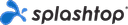

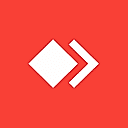


|
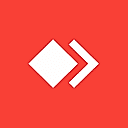



|



|



Dualmon Remote Access
4.8 Based on 210 Ratings 
|
|
| Screenshots |

+ 6 More
|
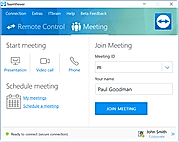
+ 12 More
|

+ 4 More
|

|
| Videos |

+ 2 More
|

+ 3 More
|

+ 2 More
|
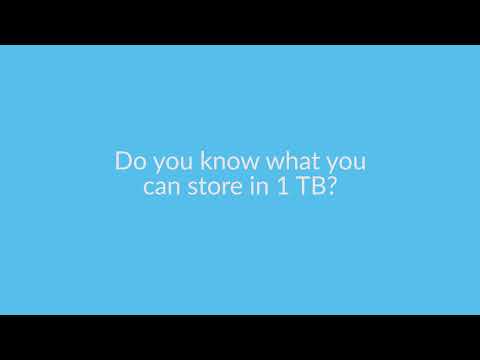
+ 2 More
|
| Company Details | Located in: Pleasanton, CA Founded in: 1996 | Located in: Germany Founded in: 2005 | Located in: Stuttgart, Germany Founded in: 2014 | Located in: Boston, Massachusetts |
| Contact Details |
+1 (888) 900-9646 https://www.zoho.com/assist/ |
+49 7161 305898581 https://www.teamviewer.com/en/products/teamviewer/ |
+49 711 184270 00 https://anydesk.com/ |
Not available https://www.logmein.com/pro |
| Social Media Handles |
|
|
|
|

Looking for the right SaaS
We can help you choose the best SaaS for your specific requirements. Our in-house experts will assist you with their hand-picked recommendations.

Want more customers?
Our experts will research about your product and list it on SaaSworthy for FREE.