|
98% SW Score The SW Score ranks the products within a particular category on a variety of parameters, to provide a definite ranking system. Read more 
Start Free Trial
|
89% SW Score The SW Score ranks the products within a particular category on a variety of parameters, to provide a definite ranking system. Read more 
Start Free Trial
|
93% SW Score The SW Score ranks the products within a particular category on a variety of parameters, to provide a definite ranking system. Read more 
Start Free Trial
|
96% SW Score The SW Score ranks the products within a particular category on a variety of parameters, to provide a definite ranking system. Read more 
Start Free Trial
|
| Description | Nextcloud is a productivity platform that enables users to share and collaborate on documents, receive and send emails, have video chats without data leaks and also manage the calendar of the user. The software uses technology that combines the convenience and ease of use of customer grade solutions like Google Drive and Dropbox. It even takes care of the security and privacy of the users, and helps control business needs. Nextcloud offers its users an on-premise universal file access along with a sync platform, having robust collaboration capabilities on web, desktop, and mobile interfaces. Users are provided with private audio or video conferencing and text chat facilities through a browser and mobile interface, along with integrated screen sharing and SIP integration. Nextcloud enables its users to control, protect, and monitor data and communication across the organization. It guarantees compliance with business and legal requirements to keep the data of the user on their own servers at all times. The software enhances productivity across any platform and helps to share, collaborate and communicate across organizational boundaries. It also provides transparent access to data on any storage. Read more | Webex Teams help speed up projects, build better relationships, and solve clients' business challenges whether they are on the go, at a desk or in a meeting room. It has several team collaboration tools such as Chat platform, online meet, whiteboard, scheduler, and file allotment. These help users keep moving forward and connect with other tools to make work-life simple for them. Starting a meeting can be quickly done, users can join from anywhere, and can switch devices smoothly if need be. The platform also provides a secure group messaging feature that lets users get the critical work done without checking their emails. All the messages are saved in the same space, which helps users keep track of the conversation even when they are not online. It also allows users to share files and screens as and when needed. Webex Teams also enables users to sketch on a whiteboard on their phones or other devices for quicker communication. Communication is fully encrypted and users can manage their encryption keys to have total control over what is shared. Read more | Microsoft Teams is an intuitive group chat software, offering organised collaboration facilities. A team comprising 2 to 10,000 members can meet, share their thoughts, discuss ideas and get to know each other. Members can share their emotions in the form of emojis, stickers, gifs or one to one personal messages. Teams working on large projects can share relevant documents besides editing related files, they can complete the editing task on Powerpoint, Word or Excel as per their convenience. Screen sharing facility within Microsoft Teams, enables greater collaboration levels, as managers get to channelize their thought processes in an efficient manner. Members can enable the together mode to feel like they are under one roof, as the particular solution generates a shared background for all. Members can co author multiple files, owner of an individual file can enable role based security access and share with others. Microsoft Teams is compatible with top graded security regulations, ensuring total protection. Read more | Lark is a remote working and video-conferencing application. The platform has been created to help teams that have members working at multiple locations to work efficiently. Its core features include advanced video conference, chat, calendar, document creation, and storage to deliver the best results to the teams. All the user data is stored in the cloud and made available to them with just a click. Organizations can use the Lark Docs feature, which creates beautiful and collaborative workspaces. Lark helps to create a robust professional document like official letters or contracts with real-time commenting. Additionally, this platform also consists of a calendar feature that can help teams arrange client meetings and keep track of project due dates. Another essential element is its next-gen language translator, who helps communicate in over 100 languages in real-time. Lark works as a virtual office, combining the necessary collaborative tools in its own platform. Read more |
| Pricing Options |
|
|
|
|
| SW Score & Breakdown |
98% SW Score The SW Score ranks the products within a particular category on a variety of parameters, to provide a definite ranking system. Read more
|
89% SW Score The SW Score ranks the products within a particular category on a variety of parameters, to provide a definite ranking system. Read more
|
93% SW Score The SW Score ranks the products within a particular category on a variety of parameters, to provide a definite ranking system. Read more
|
96% SW Score The SW Score ranks the products within a particular category on a variety of parameters, to provide a definite ranking system. Read more
|
| SaaSworthy Awards | # 3 Most Worthy # 5 Highly Rated | # 20 Fastest Growing # 19 Most Popular | # 3 Fastest Growing # 8 Most Popular | # 3 Most Worthy # 18 Fastest Growing |
| Total Features |
13 Features
|
10 Features
|
12 Features
|
13 Features
|
| Common Features for All |
Audio Video Conferencing
Brainstorming
Chat (Messaging)
Contact Management
Content Management
Cooperative Writing
Discussion Boards
Document Management
Group Calendars
Project Management
Synchronous Editing
Task Management
Version Control
|
Audio Video Conferencing
Brainstorming
Chat (Messaging)
Contact Management
Content Management
Cooperative Writing
Discussion Boards
Document Management
Group Calendars
Project Management
Synchronous Editing
Task Management
Version Control
|
Audio Video Conferencing
Brainstorming
Chat (Messaging)
Contact Management
Content Management
Cooperative Writing
Discussion Boards
Document Management
Group Calendars
Project Management
Synchronous Editing
Task Management
Version Control
|
Audio Video Conferencing
Brainstorming
Chat (Messaging)
Contact Management
Content Management
Cooperative Writing
Discussion Boards
Document Management
Group Calendars
Project Management
Synchronous Editing
Task Management
Version Control
|
| Organization Types Supported |
|
|
|
|
| Platforms Supported |
|
|
|
|
| Modes of Support |
|
|
|
|
| API Support |
|
|
|
|
| User Rating |
|
|
|
|
| Rating Distribution |
|
|
|
|
| User Sentiments |
Not Available
|
User-Friendly Interface, High-Quality Video and Audio, Extensive Integrations, Robust Security Features Occasional Connectivity Issues, Mobile App Performance Issues, Lack of Background Customization, Limited Free Plan Features |
Ease of Use, Seamless Video Conferencing, Extensive Integrations, Reliable Chat Functionality Occasional Performance Issues, Complex User Interface, Inconsistent Mobile Experience, Limited File Storage |
Seamless Collaboration, Extensive Integrations, Real-Time Document Collaboration, User-Friendly Interface Limited Cloud Storage, Occasional Bugs, Complex Onboarding Process, Lack of Specific Features |
| Review Summary |
Nextcloud is a self-hosted cloud storage and collaboration platform lauded for its security, flexibility, and ease of use. Users appreciate the ability to manage data privately, with features like end-to-end encryption and two-factor authentication. It integrates seamlessly with multiple devices and platforms, offering a wide range of features like file sharing, document editing, calendaring, and even video conferencing. However, some users report performance issues, particularly under heavy load, and note that initial setup may require technical expertise. |
Overall, users find the product to be user-friendly and easy to navigate. It is praised for its collaboration features, such as video conferencing, file sharing, and instant messaging, which facilitate effective teamwork and communication. Additionally, the integration with other applications and tools is seen as a major advantage. However, some users have reported occasional technical glitches and stability issues that can hinder productivity. Furthermore, the pricing structure is considered to be on the higher end, which might be a deterrent for some organizations. |
Microsoft Teams, a popular collaboration tool, receives mixed reviews from users. Many praise its ease of use, integration with other Microsoft products, and extensive features for communication and collaboration. However, some users express concerns about its complexity, occasional technical issues, and the need for better mobile app optimization. Additionally, some reviewers mention that the platform can be overwhelming for those not familiar with Microsoft's ecosystem. |
Users praise Lark's user-friendly interface, seamless integration with other tools and apps, and comprehensive features that cater to various team collaboration needs. They appreciate its ease of use, time-saving capabilities, and ability to enhance team communication and productivity. However, some reviewers mention occasional technical glitches and a learning curve for new users. Additionally, a few users express concerns about data privacy and security, although Lark emphasizes its commitment to user data protection. Overall, Lark receives positive feedback for its user-centric design, effective collaboration tools, and potential to streamline team workflows. |
| Read All User Reviews | Read All User Reviews | Read All User Reviews | Read All User Reviews |
AI-Generated from the text of User Reviews
| Pricing Options |
|
|
|
|
|
Pricing Plans
Monthly Plans
Annual Plans
|
Basic Others Standard Others Premium Others |
Free Free Suite Meet + Call Plan $22.50 $25.00 per month Enterprise Plan Custom |
Microsoft Teams Free Microsoft 365 Personal $6.99 $6.99 per month Microsoft 365 Family $9.99 $9.99 per month Microsoft Teams Essentials $4.00 $4.00 per user / month Microsoft 365 Business Basic $6.00 $6.00 per user / month Microsoft 365 Business Standard $12.50 $12.50 per user / month |
Starter Free Pro $12.00 $12.00 per user / month Enterprise Custom |
|
View Detailed Pricing
|
View Detailed Pricing
|
View Detailed Pricing
|
View Detailed Pricing
|



|

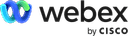
ezTalks
4.6 Based on 216 Ratings 
|



Teamwork Chat
4.5 Based on 20 Ratings |



Google Admin Console
4.7 Based on 2688 Ratings |
|
| Screenshots |

+ 5 More
|

+ 4 More
|
Not Available |

+ 8 More
|
| Videos |
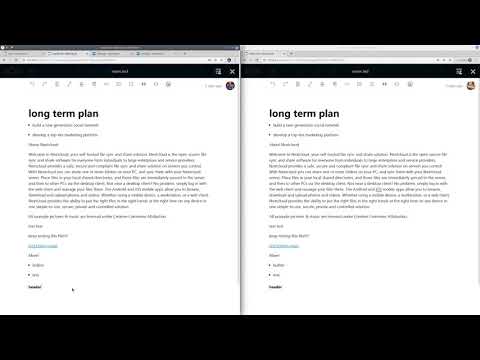
+ 4 More
|

|

+ 4 More
|

+ 8 More
|
| Company Details | Located in: Stuttgart, Germany Founded in: 2016 | Located in: San Jose, California | Located in: Redmond, Washington | Located in: Singapore, Singapore |
| Contact Details |
+49 711 25 24 28 90 https://nextcloud.com/ |
+1-888-469-3239 https://www.webex.com/team-collaboration.html |
Not available https://products.office.com/en-us/microsoft-teams/group-chat-software |
Not available https://www.larksuite.com/ |
| Social Media Handles |
|
|
|
|

Looking for the right SaaS
We can help you choose the best SaaS for your specific requirements. Our in-house experts will assist you with their hand-picked recommendations.

Want more customers?
Our experts will research about your product and list it on SaaSworthy for FREE.