|
|
95% SW Score The SW Score ranks the products within a particular category on a variety of parameters, to provide a definite ranking system. Read more 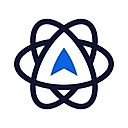
View Details
|
89% SW Score The SW Score ranks the products within a particular category on a variety of parameters, to provide a definite ranking system. Read more 
Visit Website
|
| Description | Mouseflow is one of the feature-rich heatmap tools that track the activity of website visitors and offer you a detailed insight. The heatmaps offered by Mouseflow are build using tracking visitor’s interaction with the website that includes touch/click, scroll, engagement with particular content, etc. The insights offered can further be segmented on the basis of device used to visit the website, visitor’s location and a few more filters. You can detect the reason behind the frustration of a potential customer, javascript errors, friction and disturbing pop-ups that are hampering the growth of your business. It also comes with onboard recording functionality, using which you can record visitors session. This obliterates the need for any guesswork and you can be precise of where the action should be taken. Mouseflow also offers funnelling if you need to track the page-to-page activity of customers and monitoring of filling of forms. Furthermore, you can create custom surveys in order to take visitors feedback. Read more | VWO Insights is cloud-based software that assists eCommerce organisations in analysing the behaviour of website visitors, diagnosing problems, and fixing them to improve the overall customer experience. Organizations can record consumer mouse trails to access visited webpages, time spent on a webpage, and drop off rates using the screen recording module. Administrators can use heatmaps, click maps, scroll maps, and element lists in VWO Insights to visualise click and scroll behaviour. The survey module enables analysts to design on-page surveys and feedback forms, including ratings, checkboxes, drop-down menus, multiple choice questions, and more, for desktop, mobile, or browser-specific use. It enables staff to set up analysis funnels to produce behaviour analytics based on pre-defined criteria, such as link clicks, engagement on particular web pages, revenue generated, and forms submitted, among others. Businesses can combine VWO Insights with a variety of third-party programmes, including WordPress, Magenta, Shopify, and Clicktale, thanks to the API it provides. Additionally, it enables users to categorise website visitors depending on a variety of factors, such as repeat or new visitors, localities, preferred languages, and operating systems. Read more |
| Pricing Options |
|
|
| SW Score & Breakdown |
95% SW Score The SW Score ranks the products within a particular category on a variety of parameters, to provide a definite ranking system. Read more
|
89% SW Score The SW Score ranks the products within a particular category on a variety of parameters, to provide a definite ranking system. Read more
|
| Total Features |
10 Features
|
13 Features
|
| Common Features for All |
A/B Testing
Chat Integration
Custom Targeting
Customer Feedback
Filtered Results
Form Testing
Funneling
GDPR Compliance
JavaScript Error Detection
Optimization Tool
Real-time View
Session Recording
Team Sharing
|
A/B Testing
Chat Integration
Custom Targeting
Customer Feedback
Filtered Results
Form Testing
Funneling
GDPR Compliance
JavaScript Error Detection
Optimization Tool
Real-time View
Session Recording
Team Sharing
|
| Organization Types Supported |
|
|
| Platforms Supported |
|
|
| Modes of Support |
|
|
| API Support |
|
|
| User Rating |
|
|
| Rating Distribution |
|
|
| User Sentiments |
Ease of Use, Insightful User Recordings, Helpful Heatmaps, Extensive Data & Analytics Limited Recording Credits, Occasional Recording Errors, Occasional Inaccurate Data Capture, Limited Funnel Functionality |
Not Available
|
| Review Summary |
Mouseflow is a session replay and heat mapping software that enables businesses to analyze user behavior on their website or app. Reviewers praise its user-friendly interface, detailed analytics, and ability to identify areas for improvement. They also appreciate its integration with other tools and the ability to create custom reports. However, some users report occasional bugs and performance issues. Overall, Mouseflow is a powerful tool for businesses looking to optimize their digital products and enhance user experience. |
Not Available
|
| Read All User Reviews | Read All User Reviews |
AI-Generated from the text of User Reviews
| Pricing Options |
|
|
|
Pricing Plans
Monthly Plans
Annual Plans
|
Free Free Starter $31.00 $39.00 per month Growth $109.00 $129.00 per month Business $219.00 $259.00 per month Pro $399.00 $499.00 per month Enterprise Custom |
Growth $169.00 $169.00 per month PRO Custom Enterprise Custom |
|
View Detailed Pricing
|
View Detailed Pricing
|




|

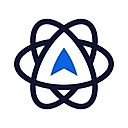

|
|
| Screenshots |
+ 1 More
|

+ 6 More
|
| Videos |

|

|
| Company Details | Located in: Austin, Texas - 78701 Founded in: 2010 | Located in: New Delhi, India |
| Contact Details |
+1 855-668-7335 https://mouseflow.com/ |
+1 415-349-0105 https://vwo.com/insights/ |
| Social Media Handles |
|
Not available |

Looking for the right SaaS
We can help you choose the best SaaS for your specific requirements. Our in-house experts will assist you with their hand-picked recommendations.

Want more customers?
Our experts will research about your product and list it on SaaSworthy for FREE.