UXPressia is a Customer Journey Mapping (CJM) tool that helps in creating impact maps and personas, allowing you to design and deliver an enhanced customer experience.You can also make an analysis of the touchpoints in multi-channel interactions.This strong customer experience mapping tool can be customized as per your business needs and requirements.It can be used across various platforms like Android, iOS, Windows etc.With its use, you can realize how customers move through the sales funnel.If you are a designer, a better understanding of the user context can be achieved with this tool.
Pricing
SW Score Breakdown
Platforms Supported
Organization Types Supported
API Support
Modes of Support
User Research
Helps to study user behavior through task analysis and feedback methodsUser Journeys
Helps to measure the overall experience the user had while interacting with the systemFor Websites
Allows the application to run on websitesFor Mobile
Allows the application to run on mobile appsUsability Testing
Helps in finding if the system is user-friendly from the end-user perspectiveUnmoderated Testing
Helps conducting tests on fairly functional websitesScreen Activity Recording
Allows recording every screen action during the user's sessionPrototyping
Helps increasing product design efficiency and enhances accuracyAnimation
Helps doing motion design and animate the transitions for making UI elements livelyFree Trial
Available
Pricing Options
Freemium ( Limited Features )
Premium Plans ( Subscription )
Pricing Plans
Free Free
Features
Professional $20.00 $24.00 per user / month
Features
Screenshots of Vendor Pricing Page
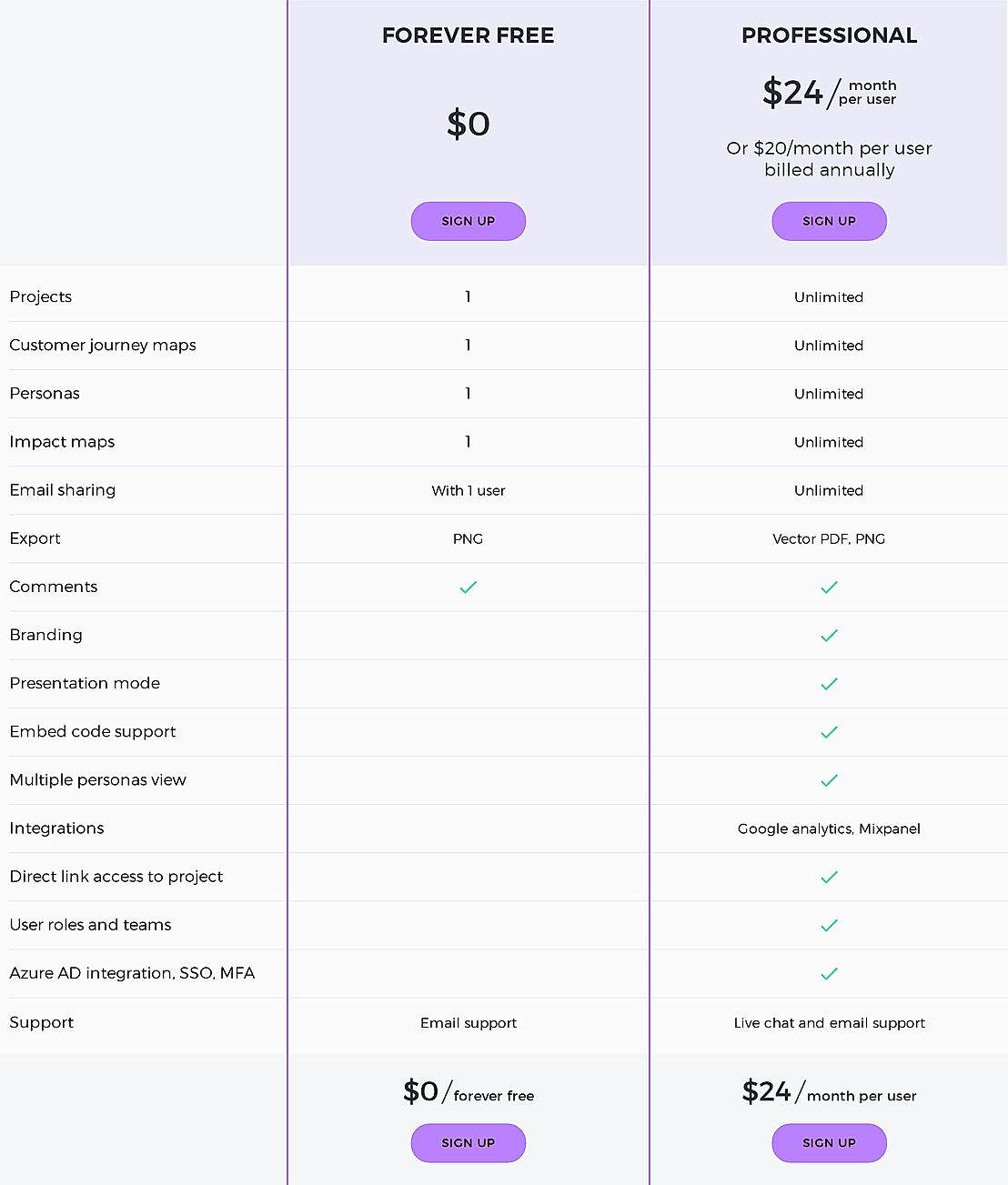
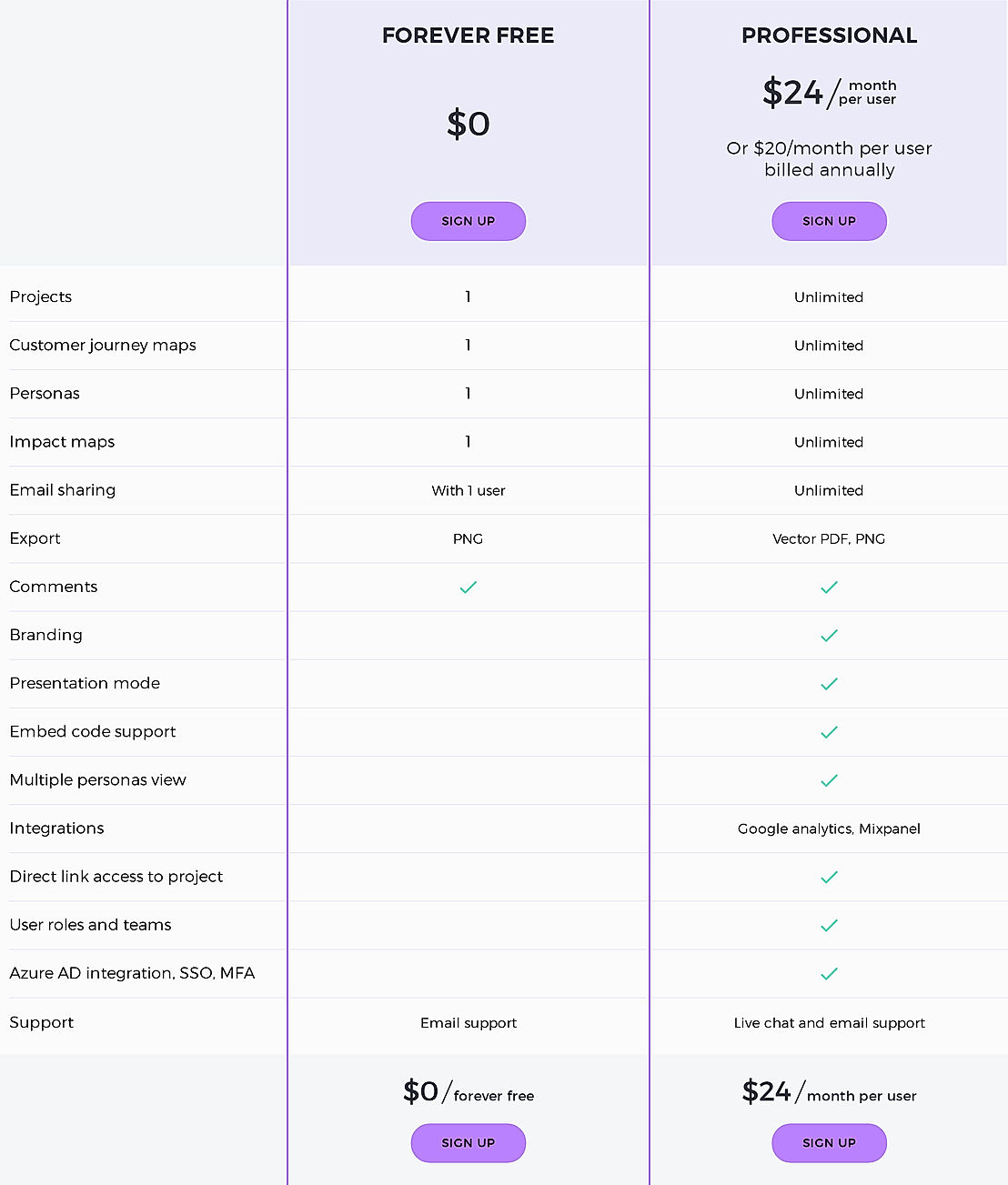
Disclaimer: The pricing details were last updated on 18/05/2018 from the vendor website and may be different from actual. Please confirm with the vendor website before purchasing.
Learn more about UXPressia Pricing.
91% SW Score The SW Score ranks the products within a particular category on a variety of parameters, to provide a definite ranking system. Read more
85% SW Score The SW Score ranks the products within a particular category on a variety of parameters, to provide a definite ranking system. Read more
78% SW Score The SW Score ranks the products within a particular category on a variety of parameters, to provide a definite ranking system. Read more
80% SW Score The SW Score ranks the products within a particular category on a variety of parameters, to provide a definite ranking system. Read more
92% SW Score The SW Score ranks the products within a particular category on a variety of parameters, to provide a definite ranking system. Read more

87% SW Score The SW Score ranks the products within a particular category on a variety of parameters, to provide a definite ranking system. Read more
90% SW Score The SW Score ranks the products within a particular category on a variety of parameters, to provide a definite ranking system. Read more

88% SW Score The SW Score ranks the products within a particular category on a variety of parameters, to provide a definite ranking system. Read more
80% SW Score The SW Score ranks the products within a particular category on a variety of parameters, to provide a definite ranking system. Read more

UXPressia - Custo...
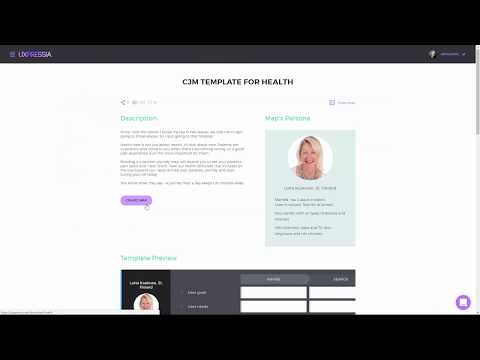
A Tour Around UXP...

Sharing functiona...
What is UXPressia used for?
UXPressia is UX Software. UXPressia offers the following functionalities:
Learn more about UXPressia features.
What are the top alternatives for UXPressia?
Here`s a list of the best alternatives for UXPressia:
Does UXPressia provide API?
No, UXPressia does not provide API.
Vendor Details
San Mateo, California Founded : 2015Contact Details
Not available
https://uxpressia.com/
Social Media Handles
This research is curated from diverse authoritative sources; feel free to share your feedback at feedback@saasworthy.com

Looking for the right SaaS
We can help you choose the best SaaS for your specific requirements. Our in-house experts will assist you with their hand-picked recommendations.

Want more customers?
Our experts will research about your product and list it on SaaSworthy for FREE.