Siemens Teamcenter is a cloud-based Product Lifecycle Management System that connects people and products across functional isolations. It allows businesses to solve tough challenges that are encountered while developing successful products. The intuitive Teamcenter interface allows more people across the organization to participate in the product development process. The system offers various fundamental features that enables users to take control of product data and process it with ease. These features include adaptable PLM foundation, BOM management, change and document management, electrical and mechanical design management, product configuration, software design and asset management, simulation management, and much more. Teamcenter also has a PLM framework product that allows businesses to stay compliant and address their sustainability concerns. The reporting and analytics feature provides web-based solutions that compiles data from various data sources that are produced throughout the lifecycle. Virtual Reality feature allows all members to view 2D and 3D designs of the product, which enables businesses to know their product well and make better decisions.
Pricing
SW Score Breakdown
Platforms Supported
Organization Types Supported
API Support
Modes of Support
Quality Management
Integrate quality department into the products lifecycle to ensure optimum qualityProduct Data Management
Stores product-related information like CAD designs, documents, manufacturing instructions, parts information, etc, in a central repositoryPlatform Structures
Create platforms for different types of products and design them on a demand basisElectrical Design Management
Manage CADs and track any change, validation, etc. related to all electrical designs made in-houseDocument Publishing
Publish shipping, patent, approval and other documents automatically within no time.Change Management
Make coordinated changes during the product's lifecycle and accomplish alterations even after finalization of designs.Augmented Reality Tool
Built-in Augmented Reality Tool to visualize changes before actually implementing them.Bills of Material (BOM) Management
Tracks materials such as inventories, subassemblies, components, and parts throughout their life.Automate Design Creation
Creates designs automatically based on rules and leave all the mundane designing works for the software.Audit History
Keep a record of all audits done in the past so that they can be checked against the present and future data.Free Trial
Not available
Pricing Options
Premium Plans ( Quotation Based )
Pricing Plans
Siemens Teamcenter Custom
Features
Learn more about Siemens Teamcenter Pricing.
97% SW Score The SW Score ranks the products within a particular category on a variety of parameters, to provide a definite ranking system. Read More
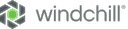
87% SW Score The SW Score ranks the products within a particular category on a variety of parameters, to provide a definite ranking system. Read More

88% SW Score The SW Score ranks the products within a particular category on a variety of parameters, to provide a definite ranking system. Read More

84% SW Score The SW Score ranks the products within a particular category on a variety of parameters, to provide a definite ranking system. Read More

74% SW Score The SW Score ranks the products within a particular category on a variety of parameters, to provide a definite ranking system. Read More

81% SW Score The SW Score ranks the products within a particular category on a variety of parameters, to provide a definite ranking system. Read More
86% SW Score The SW Score ranks the products within a particular category on a variety of parameters, to provide a definite ranking system. Read More

74% SW Score The SW Score ranks the products within a particular category on a variety of parameters, to provide a definite ranking system. Read More

79% SW Score The SW Score ranks the products within a particular category on a variety of parameters, to provide a definite ranking system. Read More
97% SW Score The SW Score ranks the products within a particular category on a variety of parameters, to provide a definite ranking system. Read More

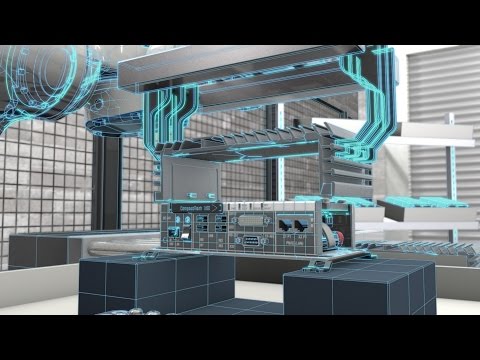


Enterprise PLM wi...

Teamcenter Integr...

What is Siemens Teamcenter used for?
Siemens Teamcenter is Product Lifecycle Management (PLM) Software. Siemens Teamcenter offers the following functionalities:
Learn more about Siemens Teamcenter features.
What are the top alternatives for Siemens Teamcenter?
Does Siemens Teamcenter provide API?
No, Siemens Teamcenter does not provide API.
Vendor Details
Plano, TexasContact Details
+1 800 498 5351
https://www.plm.automation.siemens.com/global/en/products/teamcenter/
Social Media Handles
This research is curated from diverse authoritative sources; feel free to share your feedback at feedback@saasworthy.com

Looking for the right SaaS
We can help you choose the best SaaS for your specific requirements. Our in-house experts will assist you with their hand-picked recommendations.

Want more customers?
Our experts will research about your product and list it on SaaSworthy for FREE.