Empower your team to start building and launching apps right away using prebuilt templates, drag-and-drop simplicity, and quick deployment then roll out continuous improvements as needed. Give everyone the power to build the apps they need with advanced functionality previously only available to professional developers including pre-built AI components. Provide professional developers the tools to seamlessly extend app capabilities with Azure Functions and custom connectors to proprietary or on-premises systems.
Read morePricing
SW Score Breakdown
Platforms Supported
Organization Types Supported
API Support
Modes of Support


Application Templates
It provides an automated or pre-built pattern that helps to build and design an app quickly.Integrations Management
An endpoint to seamlessly manage external integrations, data sources, and other platformsExtension Programming
Facility to add more programming code to extend the capabilities and functionalities of the appAI-Assisted Development
Suggests logic nodes to smartly create the workflow of appsApp Integrations
Allows integrations with third-party tools like Google Drive and SalesforceDrag and drop Builder
Has a pick-and-drop feature for easier designingWeb Development
Provides you with tools to create web applicationsTesting Management
Helps you in managing, tracking and organizing all tests and reports in one placeMobile Development
Develop applications for Android, iOS or WindowsDebugging
An integral part in appplication development that locates and corrects code errors in a computer programCode Assistance
A feature that analyzes the first few character typed and provides you with a list of possible endingsMachine Learning
An intelligent automation process that allows a bot to imitate or predict behavior by learning from historical behavioral patterns.Free Trial
Available
No Credit Card Required, Get Started for Free
Pricing Options
Premium Plans ( Subscription )
Pricing Plans
Power Apps Premium $20.00 $20.00 per user / month
Best for businesses that want predictable user-based licensing, with the flexibility for users to run unlimited apps.
Enables licensed users to build, modernize, and deploy unlimited applications.
Features
Add-ons
1. Authenticated users per website4: $200 per User per Month
Give users access to low-code business websites with authenticated access.
2. Anonymous users per website4: $75 per 500 users/site/month6
Allow users to browse low-code business websites anonymously.
3. AI Builder: $500 per unit/month9
Infuse AI into your apps.
Screenshots of Vendor Pricing Page

Learn more about Microsoft Power Apps Pricing.
92% SW Score The SW Score ranks the products within a particular category on a variety of parameters, to provide a definite ranking system. Read more
Sponsored
70% SW Score The SW Score ranks the products within a particular category on a variety of parameters, to provide a definite ranking system. Read more
Sponsored98% SW Score The SW Score ranks the products within a particular category on a variety of parameters, to provide a definite ranking system. Read more

82% SW Score The SW Score ranks the products within a particular category on a variety of parameters, to provide a definite ranking system. Read more

93% SW Score The SW Score ranks the products within a particular category on a variety of parameters, to provide a definite ranking system. Read more

82% SW Score The SW Score ranks the products within a particular category on a variety of parameters, to provide a definite ranking system. Read more

88% SW Score The SW Score ranks the products within a particular category on a variety of parameters, to provide a definite ranking system. Read more

95% SW Score The SW Score ranks the products within a particular category on a variety of parameters, to provide a definite ranking system. Read more
93% SW Score The SW Score ranks the products within a particular category on a variety of parameters, to provide a definite ranking system. Read more
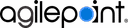
84% SW Score The SW Score ranks the products within a particular category on a variety of parameters, to provide a definite ranking system. Read more

84% SW Score The SW Score ranks the products within a particular category on a variety of parameters, to provide a definite ranking system. Read more

Microsoft Power A...

Welcome to PowerApps
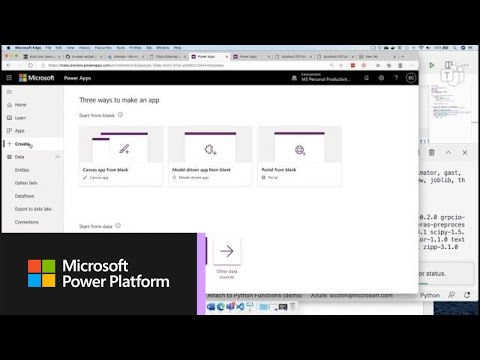
How to build a se...
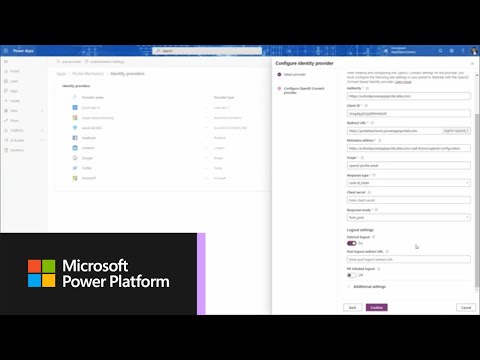
Power Apps portal...
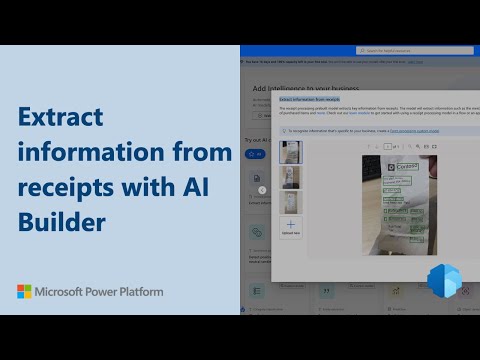
AI Builder: Recei...

Home

Teams planning

Custom formula

screenshot

AI Models screenshot

Model Summary scr...

Automate Workflow...

Cloud Flow Connec...

Intelligent Autom...
What is Microsoft Power Apps used for?
Microsoft Power Apps is Low Code Development Platforms (LCDP) Software. Microsoft Power Apps offers the following functionalities:
Learn more about Microsoft Power Apps features.
What are the top alternatives for Microsoft Power Apps?
Does Microsoft Power Apps provide API?
Yes, Microsoft Power Apps provides API.
Vendor Details
Redmond, WashingtonContact Details
Not available
https://powerapps.microsoft.com/en-us/
Social Media Handles















This research is curated from diverse authoritative sources; feel free to share your feedback at feedback@saasworthy.com

Looking for the right SaaS
We can help you choose the best SaaS for your specific requirements. Our in-house experts will assist you with their hand-picked recommendations.

Want more customers?
Our experts will research about your product and list it on SaaSworthy for FREE.