|
94% SW Score The SW Score ranks the products within a particular category on a variety of parameters, to provide a definite ranking system. Read more 
View Details
|
Sponsored
79% SW Score The SW Score ranks the products within a particular category on a variety of parameters, to provide a definite ranking system. Read more VisualSitemaps
Visit Website
|
Sponsored
86% SW Score The SW Score ranks the products within a particular category on a variety of parameters, to provide a definite ranking system. Read more 
FigJam
Visit Website
|
| Description | SmartDraw is an effective wireframing tool for creating enhanced designs.This software can import and export stencils in Visio format where it’s new version makes the transition easy for the user.It is compatible with many third-party integrations and can run on all OS platforms.In addition, it has rich contents such as 4,500 templates and 34,000 symbols that you can use to create professional designs.It also has a powerful automation, which makes designing easier for you.SmartDraw provides high security to your files and it is available in multiple languages in order to support global users.It is a cloud-based solution that provides enterprise-quality license administration tools. Read more | draw.io digital diagram software not just comes packed with an array of important diagram features but also host multiple flowchart ones. This software can very well be used as a reliable and feature-rich flowchart software. This software is collaborative and has drag-n-drop facility. The software extends its support in doing revision management, process mapping, organizational charting etc. Multi-user collaboration in real-time is allowed. Draw.io features beautiful templates and mind map. Users can easily import and export data using this software. Text to chart facility is also available to the users. This tool is suitable for process analysts, designers etc. Read more | Visual Sitemaps software is a diagramming platform for creating visual sitemaps of any public or private website using high-resolution screenshots. It enables the user to annotate any page(s) and obtain comments from their team and clients with a simple drag-and-drop tool. With Visual Sitemaps, you can create high-resolution screenshots and stunning visual sitemaps of any online site to make in-depth website audits for SEO, UX, UI and marketing analysis quick and easy. You have to simply input a URL to receive a visual architecture of the full site based on thumbnails. You can annotate any page(s) quickly and easily to gather input from your staff and clients. You can also use screenshot statuses to keep track of your feedback and create a sitemap that is optimised depending on the original one. Users can use simple drag and drop for quick reshaping and adding new parts and can automatically track any website's aesthetic changes. Additionally, users can print their map as a PDF or import it into a sketch to further edit it. Read more | FigJam is an online whiteboard designed specifically for teams to ideate and brainstorm together. It enables you to express yourself and your ideas and to communicate using notes, stamps, dot votes, and drawings. You can ideate, brainstorm, share, and discover your ideas with your team together. FigJam provides various options like markers, shapes, and figures to sketch your ideas and show their workings. You can even use diagrams, shapes, and figures to demonstrate the workings of your mind with your team. It is an extremely easy-to-use and very intuitive app designed to let your ideas flow. You can use emotes with quick expressions, stamps to vote for ideas, and stickers from the default library to give shapes to your thoughts. Users can collect, organize and synthesize their findings using the FigJam whiteboard. They can create engaging and interactive mood boards for their teams. FigJam is currently in beta form and is free to use but from 2022, it will have plans starting from as less as $0 to $15 per editor per month. Read more |
| Pricing Options |
|
|
|
|
| SW Score & Breakdown |
94% SW Score The SW Score ranks the products within a particular category on a variety of parameters, to provide a definite ranking system. Read more
|
|
79% SW Score The SW Score ranks the products within a particular category on a variety of parameters, to provide a definite ranking system. Read more
|
86% SW Score The SW Score ranks the products within a particular category on a variety of parameters, to provide a definite ranking system. Read more
|
| SaaSworthy Awards | # 3 Most Worthy # 3 Fastest Growing |
Not Available
|
# 4 Fastest Growing |
Not Available
|
| Organization Types Supported |
|
|
|
|
| Platforms Supported |
|
|
|
|
| Modes of Support |
|
|
|
|
| API Support |
|
|
|
|
| User Rating |
|
|
|
Not Available
|
| Rating Distribution |
|
|
|
Not Available
|
| User Sentiments |
Ease of Use, Extensive Template Library, Affordable Pricing, Professional Looking Diagrams Limited Customization Options, Lack of Real-Time Collaboration, Occasional Software Glitches, Resource Intensive |
Not Available
|
Not Available
|
Not Available
|
| Review Summary |
Reviewers generally agree that SmartDraw is a user-friendly and comprehensive diagramming tool, praising its intuitive interface, extensive template library, and wide range of customization options. However, some users have expressed dissatisfaction with the occasional glitches and limited export formats. Additionally, while SmartDraw is generally considered affordable, a few reviewers have suggested that its pricing could be more competitive. Overall, SmartDraw is a well-received diagramming software that offers a wealth of features to meet the needs of both casual and professional users, but it may benefit from further improvements in stability and export options. |
Not Available
|
Not Available
|
Not Available
|
| Pros & Cons |
|
Not Available
|
Not Available
|
Not Available
|
| Read All User Reviews | Read All User Reviews | Read All User Reviews |
AI-Generated from the text of User Reviews
| Pricing Options |
|
|
|
|
|
Pricing Plans
Monthly Plans
Annual Plans
|
Single User $9.95 $9.95 per month Multiple Users $5.95 $5.95 per month Enterprise Others |
draw.io Free |
Free Free Mini $14.00 $19.00 per month Freelancer $29.00 $39.00 per month Team $119.00 $159.00 per month Agency Custom |
Starter Team Free Professional $5.00 $5.00 per user / month Organization $5.00 $5.00 per user / month Enterprise $5.00 $5.00 per user / month |
|
View Detailed Pricing
|
View Detailed Pricing
|
View Detailed Pricing
|




|


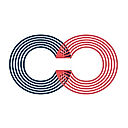


|
|||
| Screenshots |
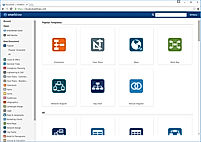
+ 3 More
|

+ 6 More
|
Not Available | Not Available |
| Videos |

+ 2 More
|
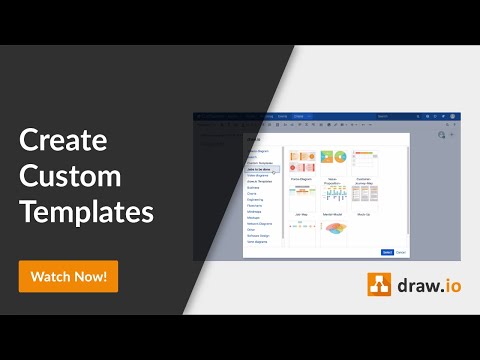
+ 2 More
|

|

+ 1 More
|
| Company Details | Located in: San Diego, California | Located in: Northampton, England | Located in: New York, New York | Located in: San Francisco, CA |
| Contact Details |
+1 858-225-3300 https://www.smartdraw.com/ |
Not available https://about.draw.io/ |
Not available https://visualsitemaps.com/ |
Not available https://www.figma.com/figjam/ |
| Social Media Handles |
|
|
|
Not available |
What are the key features of SmartDraw?
Can SmartDraw be integrated with other software?
What are the alternatives to SmartDraw?
What are the key features of draw.io?
Can draw.io be integrated with other software?

Looking for the right SaaS
We can help you choose the best SaaS for your specific requirements. Our in-house experts will assist you with their hand-picked recommendations.

Want more customers?
Our experts will research about your product and list it on SaaSworthy for FREE.