SmartDraw is an effective wireframing tool for creating enhanced designs.This software can import and export stencils in Visio format where it’s new version makes the transition easy for the user.It is compatible with many third-party integrations and can run on all OS platforms.In addition, it has rich contents such as 4,500 templates and 34,000 symbols that you can use to create professional designs.It also has a powerful automation, which makes designing easier for you.SmartDraw provides high security to your files and it is available in multiple languages in order to support global users.It is a cloud-based solution that provides enterprise-quality license administration tools.
Read morePricing
SW Score Breakdown
Platforms Supported
Organization Types Supported
API Support
Modes of Support


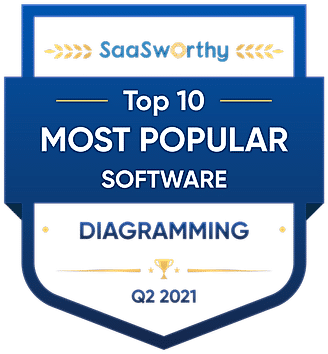


Diagram Templates
Features templates or themes to help in creating diagrams without any hassleOrganizational Charting
Helps in designing a chart that visually represents the internal structure of an organizationMind Map
Helps in creating mind maps to enable one capturing the thoughts and bringing them into reality in the visual formFlowchart
Helps in creating flowcharts to depict workflow, process steps or an algorithmData Import-Export
Helps in importing and exporting dataFor Developers
Helpful for Information Technology (IT) developers to design engaging applicationsFree Trial
Not available
Pricing Options
Premium Plans ( Subscription / Quotation Based )
Pricing Plans
Single User $9.95 $9.95 per month
billed Yearly
Features
Multiple Users $5.95 $5.95 per month
billed Yearly
For 5+ Users
Features
Enterprise Others
As Low as $2995
Features
Screenshots of Vendor Pricing Page
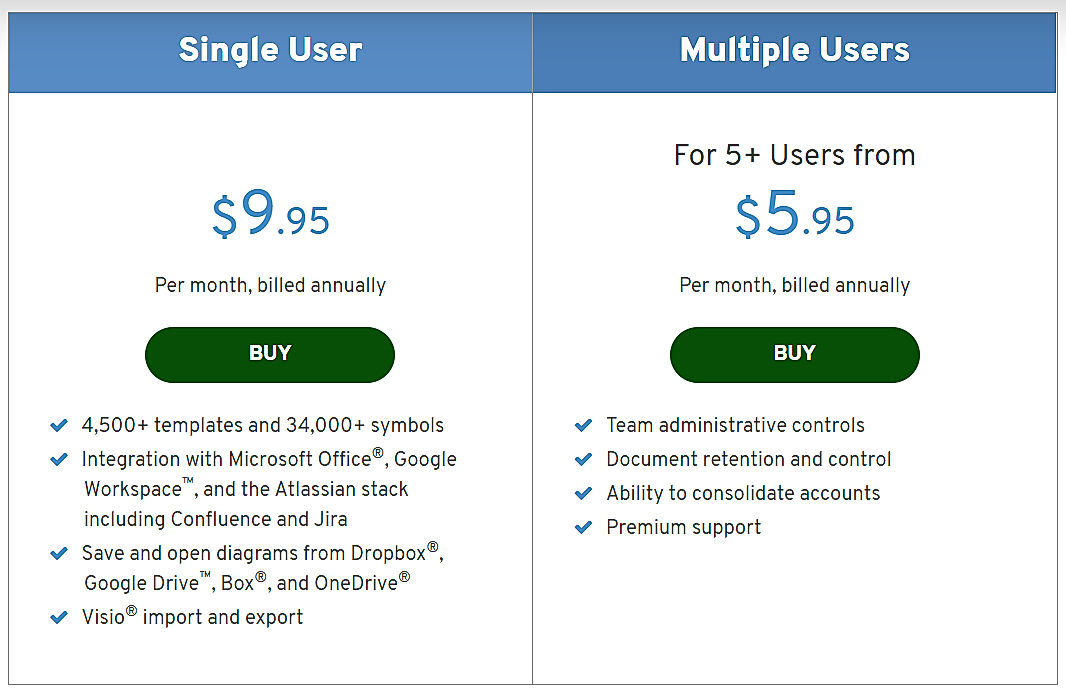
Learn more about SmartDraw Pricing.
94% SW Score The SW Score ranks the products within a particular category on a variety of parameters, to provide a definite ranking system. Read more
Sponsored
86% SW Score The SW Score ranks the products within a particular category on a variety of parameters, to provide a definite ranking system. Read more
Sponsored
79% SW Score The SW Score ranks the products within a particular category on a variety of parameters, to provide a definite ranking system. Read more
Sponsored89% SW Score The SW Score ranks the products within a particular category on a variety of parameters, to provide a definite ranking system. Read more
83% SW Score The SW Score ranks the products within a particular category on a variety of parameters, to provide a definite ranking system. Read more
91% SW Score The SW Score ranks the products within a particular category on a variety of parameters, to provide a definite ranking system. Read more

83% SW Score The SW Score ranks the products within a particular category on a variety of parameters, to provide a definite ranking system. Read more

92% SW Score The SW Score ranks the products within a particular category on a variety of parameters, to provide a definite ranking system. Read more
71% SW Score The SW Score ranks the products within a particular category on a variety of parameters, to provide a definite ranking system. Read more
77% SW Score The SW Score ranks the products within a particular category on a variety of parameters, to provide a definite ranking system. Read more
79% SW Score The SW Score ranks the products within a particular category on a variety of parameters, to provide a definite ranking system. Read more
88% SW Score The SW Score ranks the products within a particular category on a variety of parameters, to provide a definite ranking system. Read more

78% SW Score The SW Score ranks the products within a particular category on a variety of parameters, to provide a definite ranking system. Read more

SmartDraw - The S...

Introducing Versi...

Importing Visio F...
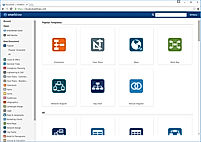
Template Dialog
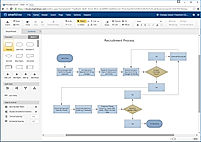
Flowcharts

Floor Plans

Organizational Ch...
What is SmartDraw used for?
SmartDraw is Diagramming Software. SmartDraw offers the following functionalities:
Learn more about SmartDraw features.
What are the top alternatives for SmartDraw?
Here`s a list of the best alternatives for SmartDraw:
Does SmartDraw provide API?
Yes, SmartDraw provides API.
Vendor Details
San Diego, CaliforniaContact Details
+1 858-225-3300
https://www.smartdraw.com/
Social Media Handles
This research is curated from diverse authoritative sources; feel free to share your feedback at feedback@saasworthy.com

Looking for the right SaaS
We can help you choose the best SaaS for your specific requirements. Our in-house experts will assist you with their hand-picked recommendations.

Want more customers?
Our experts will research about your product and list it on SaaSworthy for FREE.