|
98% SW Score The SW Score ranks the products within a particular category on a variety of parameters, to provide a definite ranking system. Read more 
Start Free Trial
|
Sponsored
97% SW Score The SW Score ranks the products within a particular category on a variety of parameters, to provide a definite ranking system. Read more 
Xero
Visit Website
|
Sponsored
94% SW Score The SW Score ranks the products within a particular category on a variety of parameters, to provide a definite ranking system. Read more 
Zoho Books
Visit Website
|
| Description | An accounting software package developed to offer on-premises accounting applications as well as cloud-based versions to small sized businesses. Quickbooks provides a very user-friendly interface. Regular tasks like creating invoices and getting cash flow reports can be performed in a matter of seconds with a few clicks. The real-time reports and dashboards help you to take control of your cash flow and see where the money is going. Quickbooks offers almost all the accounting services a business needs, ranging from handling the accounts receivable or payable to Fixed Asset Management. Read more | Keeper Tax is an automated tax-saving software designed for freelancers. The software automatically finds the tax write-offs among the purchases of the users and helps users to make savings. The software scans the past purchases of the users to determine write-offs, after which the users can file their taxes directly through the software and easily export their savings. Thereon, the users are assigned to a bookkeeper who will monitor the purchases throughout the year. Keeper Tax identifies the work-related expenses by categorizing the expenses of the previous year, making it easier to recognize. The software employs tax professionals to review the returns if there is something likely to flag the audit, the users will be contacted in order to resolve the issue. In case the users do not have receipts, the software will scan the card and bank statements for the write-offs. Whenever a cash purchase is made, the users can click a picture and send it to the bookkeeper, where it will automatically be categorized. Read more | Xero is an award-winning online accounting software for small scale businesses. Xero offers a variety of features to make your business function smoothly and efficiently. The software handles all the accounting transactions effectively. It permits unlimited users to get online at a time and work in collaboration over data which is accessible through a single ledger. Xero also provides Bank Reconciliation services by importing the various transactions from your bank accounts and matching them with your cash-book. Business finances and cash-flow statements are updated on a real-time basis, helping you to keep a track of all your expenses and transactions. Read more | Zoho Books is a simple and affordable accounting software that specializes in keeping a detailed track of the cash flow of your business and helping you track your expenses and income. The software also provides you with multi-currency features that is helpful for an organization making transactions in multiple currencies across the globe. Zoho Books also offers professional invoice services along with a tax filing portal that allows you to directly file your returns. The software also provides other accounting services like Bank Reconciliation, and handling your general and accounts, letting you concentrate more on the core activities. Read more |
| Pricing Options |
|
|
|
|
| SW Score & Breakdown |
98% SW Score The SW Score ranks the products within a particular category on a variety of parameters, to provide a definite ranking system. Read more
|
|
97% SW Score The SW Score ranks the products within a particular category on a variety of parameters, to provide a definite ranking system. Read more
|
94% SW Score The SW Score ranks the products within a particular category on a variety of parameters, to provide a definite ranking system. Read more
|
| SaaSworthy Awards | # 1 Most Worthy # 1 Fastest Growing |
Not Available
|
# 2 Most Worthy # 6 Fastest Growing | # 15 Fastest Growing # 10 Most Popular |
| Organization Types Supported |
|
|
|
|
| Platforms Supported |
|
|
|
|
| Modes of Support |
|
|
|
|
| API Support |
|
|
|
|
| User Rating |
|
|
|
|
| Rating Distribution |
|
|
|
|
| User Sentiments |
Ease of Use, Comprehensive Reporting, Extensive Integrations, Invoice Management Customer Support, Subscription Model, Software Performance, Limited Features for Large Businesses |
Not Available
|
User Friendly Interface, Extensive Integrations, Automated Bank Feeds, Comprehensive Reporting Unreliable Bank Feeds, Slow Support Response Times, Limited User Permissions, Lack of Phone Support |
User-Friendly Interface, Extensive Integrations, Comprehensive Features, Excellent Invoicing Capabilities Limited Customization Options, Occasional Bugs or Glitches, Bank Feed Syncing Issues, Limited Reporting Capabilities |
| Review Summary |
QuickBooks Desktop Pro is praised for its user-friendliness, ease of navigation, and robust features. Users appreciate its ability to handle accounting, payroll, and invoicing, with many finding it simple to use even without prior accounting experience. However, some users report slow performance, particularly with large files and multiple users, and some dislike the shift to a subscription-only model. Additionally, customer support is often cited as a weak point, with users finding it difficult to get timely and effective assistance. |
Not Available
|
User reviews of Xero are mixed. While many praise its ease of use, seamless integration with other platforms, and robust features for small businesses, they often express frustration with unreliable bank feeds, slow customer support response times, and lack of essential functionalities. Some users find the new invoicing system cumbersome, while others appreciate the help provided by Xero's support team, especially when it comes to technical issues. Overall, Xero is a powerful accounting software for small businesses but has drawbacks in its customer support and recent feature updates. |
Zoho Books is a popular accounting software praised for its user-friendly interface, making it accessible to both beginners and experienced users. Users appreciate its comprehensive features, including invoicing, expense tracking, bank reconciliation, and inventory management. Zoho Books also integrates seamlessly with other Zoho products, streamlining workflows and data sharing. While some users find limitations in customization options and reporting capabilities, overall, Zoho Books stands out as a cost-effective and versatile accounting solution for small businesses. |
| Pros & Cons |
|
|
Not Available
|
Not Available
|
| Read All User Reviews | Read All User Reviews | Read All User Reviews | Read All User Reviews |
AI-Generated from the text of User Reviews
| Pricing Options |
|
|
|
|
|
Pricing Plans
Monthly Plans
Annual Plans
|
Simple Start $30.00 $30.00 per month Essentials $60.00 $60.00 per month Plus $90.00 $90.00 per month Advanced $200.00 $200.00 per month |
Basic $89.00 $89.00 Standard $39.00 $39.00 |
Early $4.50 $4.50 per month Growing $12.60 $12.60 per month Established $23.40 $23.40 per month |
Free Free Standard $15.00 $20.00 per month Professional $40.00 $50.00 per month Premium $60.00 $70.00 per month Elite $120.00 $150.00 per month Ultimate $240.00 $275.00 per month |
|
View Detailed Pricing
|
View Detailed Pricing
|
View Detailed Pricing
|
View Detailed Pricing
|



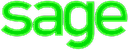
Sage Business Cloud Accounting
4.2 Based on 439 Ratings Quickbooks Vs Sage Business Cloud Accounting
|

Quickbooks
4.2 Based on 23331 Ratings 
Freshbooks
4.3 Based on 3291 Ratings 
autoTax
4.7 Based on 3 Ratings |
|||
| Screenshots |
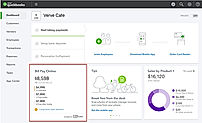
+ 3 More
|

|
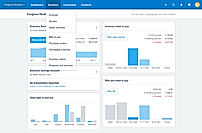
+ 2 More
|
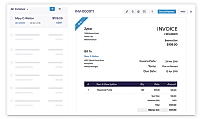
|
| Videos |

+ 1 More
|

+ 2 More
|
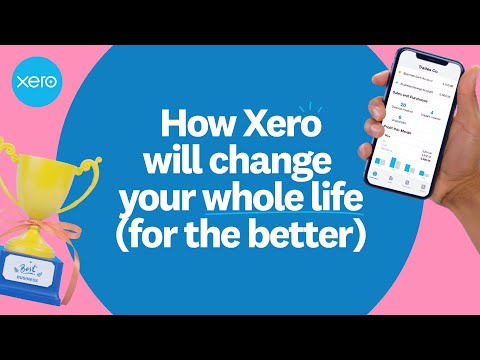
+ 1 More
|

+ 1 More
|
| Company Details | Located in: Mountain View, California | Located in: San Francisco, California Founded in: 2019 | Located in: Wellington, New Zealand | Located in: Pleasanton, California |
| Contact Details |
Not available https://quickbooks.intuit.com/ |
Not available https://www.keepertax.com/ |
Not available https://www.xero.com/ |
+1 844-316-5544 https://www.zoho.com/books/ |
| Social Media Handles |
|
|
|
|
What are the key features of Quickbooks?
What are the key features of Keeper Tax?
What are the alternatives to Quickbooks?
What are the alternatives to Keeper Tax?
What are the key differences between Quickbooks and Keeper Tax?

Looking for the right SaaS
We can help you choose the best SaaS for your specific requirements. Our in-house experts will assist you with their hand-picked recommendations.

Want more customers?
Our experts will research about your product and list it on SaaSworthy for FREE.