|
|
91% SW Score The SW Score ranks the products within a particular category on a variety of parameters, to provide a definite ranking system. Read more
Start Free Trial
|
91% SW Score The SW Score ranks the products within a particular category on a variety of parameters, to provide a definite ranking system. Read more 
Visit Website
|
| Description | Mural is an online digital workspace that enables innovative teams to think and collaborate visually, thus allowing them to solve critical problems. The tool will enable users to empathize with their customers, plan for the future, brainstorm new ideas, design to positively impact, evaluate what works best for them, and enable better decision-making. Mural works as The Thinking Canvas, which lets the user put what’s on sticky notes, eventually allowing them to organize in lists, flowcharts, frameworks, methods, drawings, and diagrams to activate and align their team. Users can host impactful workshops and meetings. Value-added features that users can utilize include remote facilitation features, design-thinking, agile frameworks, integration with productivity tools, and shared workspaces. Mural enables faster decision making, reduces travel costs, drives continuous results, increases productivity, scales innovation culture across organization, and connects distributed teams, thus letting users gain more return on their investment. It gives users deep expertise when demanded, has rigorous security protocols and enterprise-wide deployment, thus enabling positive progress. Read more | Microsoft Whiteboard is a collaborative digital canvas in Microsoft 365 for engaging learning and effective meetings. The tool helps users run effective meetings, visualize ideas, and work creatively with notes, shapes, templates, and more. It facilitates distance learning, maximizes learning outcomes with ink, notes, stickers, run collaborative lessons, and more. The tool lets the user stay connected with their colleagues from anywhere with the freeform infinite digital canvas. Microsoft Whiteboard enables users to brainstorm ideas, solve problems, plan projects, and organize tasks with more structure. The tool assists the users to make their handwriting more legible. Users can also convert pictures of drawings to digital ink easily. The tool enables users to customize their board background and export their boards via email summary or to Teams, whenever required. It offers a variety of pen shapes, thicknesses, and colors to keep everything organized. Users can copy a hyperlink from a browser and paste it directly on the whiteboard; it will convert into a URL's clickable preview. Read more |
| Pricing Options |
|
|
| SW Score & Breakdown |
91% SW Score The SW Score ranks the products within a particular category on a variety of parameters, to provide a definite ranking system. Read more
|
91% SW Score The SW Score ranks the products within a particular category on a variety of parameters, to provide a definite ranking system. Read more
|
| SaaSworthy Awards | # 10 Fastest Growing # 6 Most Popular | # 5 Fastest Growing |
| Organization Types Supported |
|
|
| Platforms Supported |
|
|
| Modes of Support |
|
|
| API Support |
|
|
| User Rating |
|
|
| Ratings Distribution |
|
|
| Review Summary |
Reviewers generally praise Mural's user-friendly interface, collaborative features, and extensive template library. They find it easy to use, even for those new to digital whiteboarding. The real-time collaboration capabilities are also highly valued, allowing multiple users to work on the same canvas simultaneously and fostering productive brainstorming sessions. Additionally, the vast array of templates helps users quickly create visually appealing and organized boards for various purposes. However, some reviewers have mentioned occasional syncing issues and limited integration options, suggesting room for improvement in these areas. |
Users appreciate Microsoft Whiteboard's user-friendly interface, real-time collaboration capabilities, and wide range of features, including infinite canvas, sticky notes, shapes, and integration with other Microsoft products. However, some users have reported issues with the app's performance, stability, and lack of certain advanced features found in competing products. Overall, reviewers find Microsoft Whiteboard to be a solid choice for basic whiteboarding and collaboration needs, but it may not be the best option for users requiring more advanced functionality. |
| Read All User Reviews | Read All User Reviews |
AI-Generated from the text of User Reviews
| Pricing Options |
|
|
|
Pricing Plans
Monthly Plans
Annual Plans
|
Free Free Team+ $9.99 $12.00 per user / month Business $17.99 $17.99 per user / month Enterprises Custom |
Microsoft Whiteboard Free |
|
View Detailed Pricing
|
View Detailed Pricing
|




|



|
|
| Screenshots |
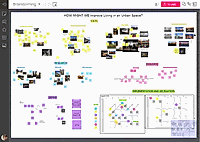
+ 4 More
|

|
| Videos |

+ 4 More
|
Not Available |
| Company Details | Located in: San Francisco, California Founded in: 2011 | Located in: Redmond, Washington |
| Contact Details |
+1 415-687-2501 https://mural.co/ |
Not available https://www.microsoft.com/en-us/microsoft-365/microsoft-whiteboard/digital-whiteboard-app/ |
| Social Media Handles |
|
|

Looking for the right SaaS
We can help you choose the best SaaS for your specific requirements. Our in-house experts will assist you with their hand-picked recommendations.

Want more customers?
Our experts will research about your product and list it on SaaSworthy for FREE.