|
|
92% SW Score The SW Score ranks the products within a particular category on a variety of parameters, to provide a definite ranking system. Read more 
Visit Website
|
83% SW Score The SW Score ranks the products within a particular category on a variety of parameters, to provide a definite ranking system. Read more 
Visit Website
|
| Description | UXPin is a cloud-based prototyping platform to create and visualize interactive designs. It is a powerful design tool with bundle of built-in user interface libraries. It allows the user to prototype using built-in interactions and animations.In addition, you can customize the elements by using CSS code. This software supports seamless collaboration that allows co-design in the same prototype, which brings the client into the process in order to comment directly on the elements. In addition, it provides flexible workflow that turns photoshop design into prototypes. Since it preserves all photoshop and sketch layers there is no need for you to rebuild your prototype. Read more | Evrybo is a prototyping tool used by designers that allow users to design collaborations easily. It makes collaborations super easy and also invites teammates and clients to share their comments directly on the designs. Over 20,000 designers from around the world use this tool. With the help of this software, users can collaborate with designs. The clients and colleagues can add comments based on the designs. Next, it allows instant wireframing, where one can create and share simple wireframes of mobile applications and websites. Lastly, one can transform their static designs and wireframes into clickable and interactive prototypes without writing a single line of code. Based on the design, users can share their designs and gather feedback easily. The simple drag and drop feature of Evrybo allows users to create low-fidelity wireframes with ease. The usability testing feature of the software analyzes the way clients are interacting with the interactive interfaces so that one can devise a way to improve the design(s). Read more |
| Pricing Options |
|
|
| SW Score & Breakdown |
92% SW Score The SW Score ranks the products within a particular category on a variety of parameters, to provide a definite ranking system. Read more
|
83% SW Score The SW Score ranks the products within a particular category on a variety of parameters, to provide a definite ranking system. Read more
|
| Total Features |
9 Features
|
9 Features
|
| Common Features for All |
Animation
For Mobile
For Websites
Heatmaps
Prototyping
Screen Activity Recording
Unmoderated Testing
Usability Testing
User Journeys
User Research
|
Animation
For Mobile
For Websites
Heatmaps
Prototyping
Screen Activity Recording
Unmoderated Testing
Usability Testing
User Journeys
User Research
|
| Organization Types Supported |
|
|
| Platforms Supported |
|
|
| Modes of Support |
|
|
| User Rating |
|
|
| Ratings Distribution |
|
|
| Review Summary |
UXPin is a popular UX design platform highly praised for its user-friendly interface, intuitive drag-and-drop functionality, and extensive symbol library. Reviewers particularly appreciate its real-time collaboration features, allowing multiple users to work simultaneously on projects. However, some users have expressed concerns about its high cost and occasional performance issues. Overall, UXPin is a powerful tool for UX designers seeking a collaborative and user-friendly platform, although its price point may be a consideration for some. |
Not Available
|
| Read All User Reviews | Read All User Reviews |
AI-Generated from the text of User Reviews
| Pricing Options |
|
|
|
Pricing Plans
Monthly Plans
Annual Plans
|
Basic $19.00 $24.00 per month Advanced $29.00 $39.00 per month Professional $69.00 $83.00 per month Enterprise Custom |
Free Free Coffee $5.00 $5.00 per month |
|
View Detailed Pricing
|
View Detailed Pricing
|



|




MockupTiger
4 Based on 1 Ratings |
|
| Screenshots |
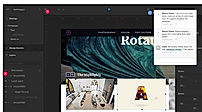
+ 2 More
|

+ 1 More
|
| Videos |

+ 1 More
|
Not Available |
| Company Details | Located in: Gdansk, Poland Founded in: 2010 | Located in: Serbia, Balkans |
| Contact Details |
+1 855-223-9114 https://www.uxpin.com/ |
Not available https://evrybo.com/ |
| Social Media Handles |
|
|

Looking for the right SaaS
We can help you choose the best SaaS for your specific requirements. Our in-house experts will assist you with their hand-picked recommendations.

Want more customers?
Our experts will research about your product and list it on SaaSworthy for FREE.