Free Trial
Not available
Pricing Options
Premium Plans ( Quotation Based )
Pricing Plans
Viki Solutions Vera Custom
Features
Disclaimer: The pricing details were last updated on 19/06/2021 from the vendor website and may be different from actual. Please confirm with the vendor website before purchasing.
The Average Cost of a basic Online Proofing Software plan is $19 per month.
56% of Online Proofing Software offer a Free Trial , while 27% offer a Freemium Model .
How much does Viki Solutions Vera cost?
Viki Solutions Vera provides a custom pricing for their software.
Learn more about Viki Solutions Vera pricing.
Does Viki Solutions Vera offer a free plan?
No, Viki Solutions Vera does not offer a free plan.
Learn more about Viki Solutions Vera pricing.
| Product Name | Starting Price ($) | Billed | Unit | Free Trial | Learn More |
|---|---|---|---|---|---|
|
|
- | - | - | Viki Solutions Vera Pricing | |
|
|
10 | per month | per user | WebProof Pricing | |
|
|
199 | per month | - | PageProof Pricing | |
|
|
- | - | - | BLUE Online Proofing Pricing | |
|
|
- | - | - | ProofStuff Pricing | |
|
|
9 | per month | - | Ziflow Pricing | |
|
|
- | - | - | Workgroups DaVinci Proof Pricing | |
|
|
- | - | - | Proofing Pricing | |
|
|
- | - | - | CrossCap Online Proofing Pricing | |
|
|
20 | per month | - | ProofCafe Pricing |
98% SW Score The SW Score ranks the products within a particular category on a variety of parameters, to provide a definite ranking system. Read more

94% SW Score The SW Score ranks the products within a particular category on a variety of parameters, to provide a definite ranking system. Read more

92% SW Score The SW Score ranks the products within a particular category on a variety of parameters, to provide a definite ranking system. Read more

89% SW Score The SW Score ranks the products within a particular category on a variety of parameters, to provide a definite ranking system. Read more
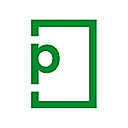
89% SW Score The SW Score ranks the products within a particular category on a variety of parameters, to provide a definite ranking system. Read more
87% SW Score The SW Score ranks the products within a particular category on a variety of parameters, to provide a definite ranking system. Read more

85% SW Score The SW Score ranks the products within a particular category on a variety of parameters, to provide a definite ranking system. Read more

84% SW Score The SW Score ranks the products within a particular category on a variety of parameters, to provide a definite ranking system. Read more
84% SW Score The SW Score ranks the products within a particular category on a variety of parameters, to provide a definite ranking system. Read more

90% SW Score The SW Score ranks the products within a particular category on a variety of parameters, to provide a definite ranking system. Read more

89% SW Score The SW Score ranks the products within a particular category on a variety of parameters, to provide a definite ranking system. Read more
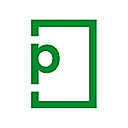
75% SW Score The SW Score ranks the products within a particular category on a variety of parameters, to provide a definite ranking system. Read more

74% SW Score The SW Score ranks the products within a particular category on a variety of parameters, to provide a definite ranking system. Read more

92% SW Score The SW Score ranks the products within a particular category on a variety of parameters, to provide a definite ranking system. Read more

80% SW Score The SW Score ranks the products within a particular category on a variety of parameters, to provide a definite ranking system. Read more

73% SW Score The SW Score ranks the products within a particular category on a variety of parameters, to provide a definite ranking system. Read more
75% SW Score The SW Score ranks the products within a particular category on a variety of parameters, to provide a definite ranking system. Read more
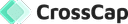
83% SW Score The SW Score ranks the products within a particular category on a variety of parameters, to provide a definite ranking system. Read more

98% SW Score The SW Score ranks the products within a particular category on a variety of parameters, to provide a definite ranking system. Read more

Due Date Tracking
To manage and keep track of the delivery dateCustom Roles
Defines user roles and permissions to access the contentProof Comparison
Compare two different versions of content side by side
Looking for the right SaaS
We can help you choose the best SaaS for your specific requirements. Our in-house experts will assist you with their hand-picked recommendations.

Want more customers?
Our experts will research about your product and list it on SaaSworthy for FREE.