SQLGate is an IDE (integrated development environment) for databases. The solution aims to simplify the construction and operation of databases. The tool supports eight different databases, which are Oracle, SQL Server, Tibero, DB2, MySQL, MariaDB, PostgreSQL, and CUBRID. Users can directly connect to databases and access their data quickly without the need for complex client installations. Object explorer & object panel are also available for developers to check the information of objects and connect object panels to editors for analysis. The debugging features let each query to detect the exact error while also creating multiple queries. This helps users write queries more accurately. The tool also features net login, themes, object explorer, multiple SQL execution & auto-completion, grid functions, modifying fetched data, PL/SQL Editor, and Debugger. Other features include SQL execution plan viewer and formatting and query builder. Database reports are accessible as well that deliver holistic management views.
Pricing
SW Score Breakdown
Platforms Supported
Organization Types Supported
API Support
Modes of Support
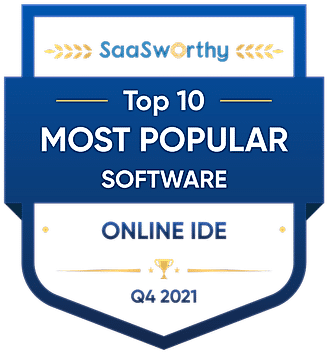
Code Completion
Autocompletes the code syntaxes to facilitate an error-free and user-friendly codingDebugger
Helps in detection and correction of errors in an applicationSource code editor
Enables writing and editing the source code of an applicationRefactoring
Helps to restructure code without changing the external behavior of the applicationSyntax Highlighting
Highlights code syntaxes to display the connection between the different syntaxesReal-time Collaboration
Helps more than one person to work on the same file simultaneouslyFree Trial
Not available
Pricing Options
Freemium ( Limited Features )
Premium Plans ( One-time license / Subscription )
Pricing Plans
Indie Developer License $300.00 $300.00 One-Time Payment
Freelancer, Independent Users
Features
Enterprise License $500.00 $500.00 One-Time License
All Companies and Institutions
Features
Free Free
Features
Standard subscription $20.00 $40.00 per month
$240 billed Yearly
Features
Student License Free
Features
Screenshots of Vendor Pricing Page
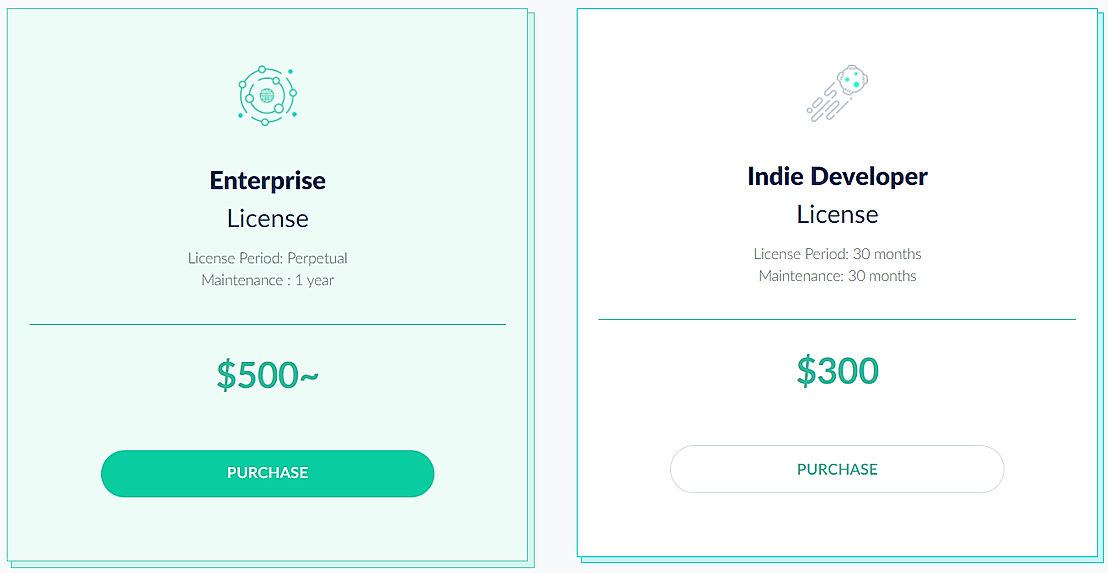
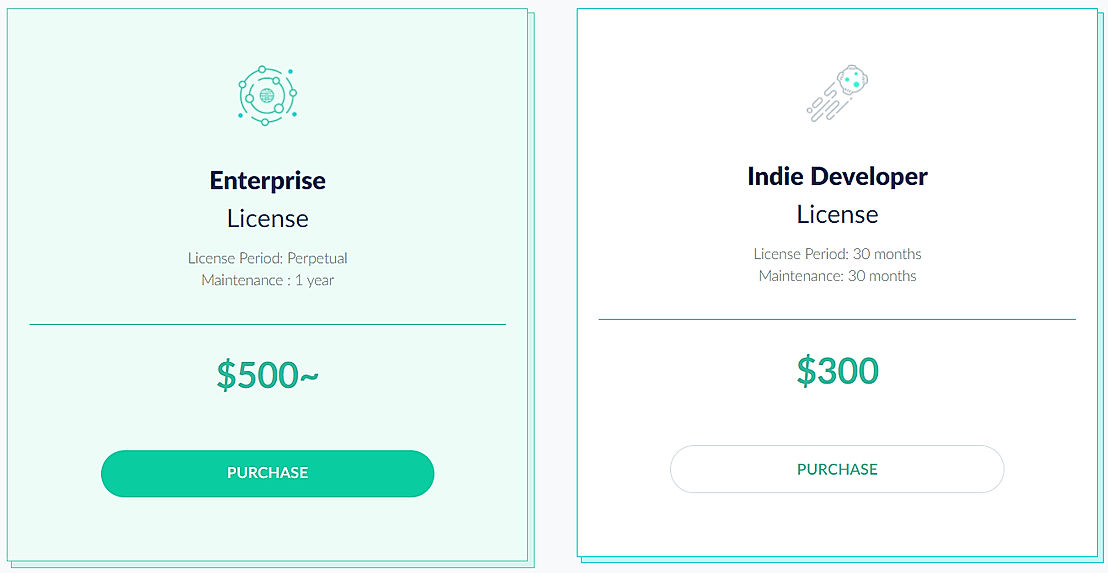
Learn more about SQLGate Pricing.
86% SW Score The SW Score ranks the products within a particular category on a variety of parameters, to provide a definite ranking system. Read more
87% SW Score The SW Score ranks the products within a particular category on a variety of parameters, to provide a definite ranking system. Read more
72% SW Score The SW Score ranks the products within a particular category on a variety of parameters, to provide a definite ranking system. Read more
82% SW Score The SW Score ranks the products within a particular category on a variety of parameters, to provide a definite ranking system. Read more
84% SW Score The SW Score ranks the products within a particular category on a variety of parameters, to provide a definite ranking system. Read more
82% SW Score The SW Score ranks the products within a particular category on a variety of parameters, to provide a definite ranking system. Read more

77% SW Score The SW Score ranks the products within a particular category on a variety of parameters, to provide a definite ranking system. Read more
98% SW Score The SW Score ranks the products within a particular category on a variety of parameters, to provide a definite ranking system. Read more


SQLGate Main Feat...

SQLGate screenshot

SQLGate screenshot

SQLGate screenshot
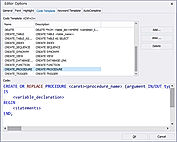
SQLGate screenshot

SQLGate screenshot

SQLGate screenshot
What is SQLGate used for?
SQLGate is Online IDE. SQLGate offers the following functionalities:
Learn more about SQLGate features.
What are the top alternatives for SQLGate?
Here`s a list of the best alternatives for SQLGate:
Does SQLGate provide API?
No, SQLGate does not provide API.
Vendor Details
Seoul, Republic of KoreaContact Details
Not available
https://www.sqlgate.com/
Social Media Handles

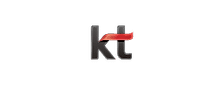




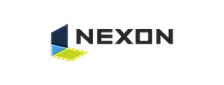



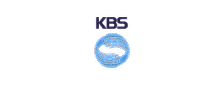









This research is curated from diverse authoritative sources; feel free to share your feedback at feedback@saasworthy.com

Looking for the right SaaS
We can help you choose the best SaaS for your specific requirements. Our in-house experts will assist you with their hand-picked recommendations.

Want more customers?
Our experts will research about your product and list it on SaaSworthy for FREE.