dbForge Studio for MySQL is a universal GUI tool for MySQL and MariaDB database development, management, and administration. The IDE allows you to create and execute queries, develop and debug stored routines, automate database object management, analyze table data via an intuitive interface. The MySQL client delivers data and schema comparison and synchronization tools, database reporting tools, backup options with scheduling, and much more. Database design tools allow users to create a database diagram, objects, projects, as well as to compare and synchronize database schemas efficiently and in a user-friendly interface.
Read morePricing
SW Score Breakdown
Platforms Supported
Organization Types Supported
API Support
Modes of Support
Relational Interface
Helps to share or to exchange information between a computer or relational database softwareQueries
Helps to make an inquiry to extract specific data from the database in a format readable for the userPerformance Analysis
Helps to analyze the performance of business and database management using some metricsMonitoring
Helps to monitor the database content and data accessibility in an automated and orderly mannerDatabase Conversion
Helps to craft new relational database structure for offering similar traversal and functionalities as precedingData Replication
Helps to make the data more accessible by storing it in multiple sitesData Migration
Facilitates transferring or shifting data between computer storage types and or file formatsVirtualization
Helps to create an online database or virtual version of your databaseData Search
Assists in searching the required piece of information or data easily, systematically, and timelyCreation (Development)
Helps to create and adding to the database and developing it automatically and orderlyFree Trial
Available
Pricing Options
Premium Plans ( Subscription )
Pricing Plans
Standard $149.95 $149.95 per year
$209.95 billed 2 years
$259.95 billed 3 years
Features
Pricing varies based on number of licenses
Professional $299.95 $299.95 per year
$419.95 billed 2 years
$509.95 billed 3 years
Features
Pricing varies based on number of licenses
Enterprise $399.95 $399.95 per year
$559.95 billed 2 years
$679.95 billed 3 years
Features
Pricing varies based on number of licenses
Screenshots of Vendor Pricing Page
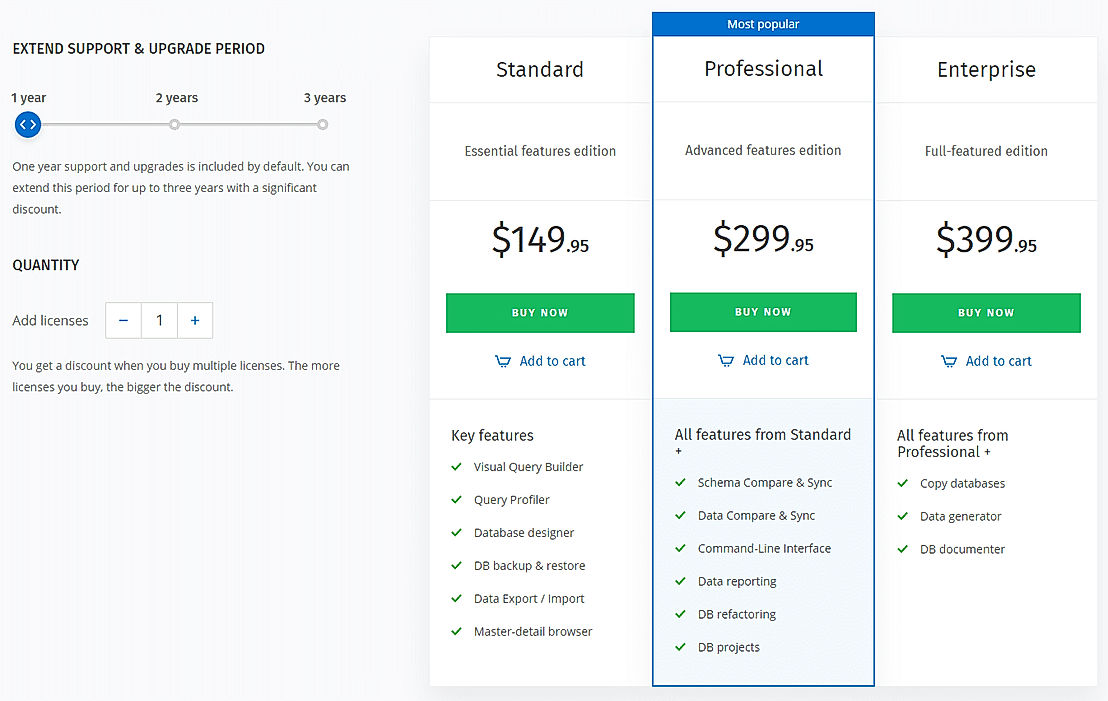
Disclaimer: The pricing details were last updated on 16/06/2020 from the vendor website and may be different from actual. Please confirm with the vendor website before purchasing.
Learn more about dbForge Studio for MySQL Pricing.
98% SW Score The SW Score ranks the products within a particular category on a variety of parameters, to provide a definite ranking system. Read more
75% SW Score The SW Score ranks the products within a particular category on a variety of parameters, to provide a definite ranking system. Read more

88% SW Score The SW Score ranks the products within a particular category on a variety of parameters, to provide a definite ranking system. Read more
79% SW Score The SW Score ranks the products within a particular category on a variety of parameters, to provide a definite ranking system. Read more

73% SW Score The SW Score ranks the products within a particular category on a variety of parameters, to provide a definite ranking system. Read more

88% SW Score The SW Score ranks the products within a particular category on a variety of parameters, to provide a definite ranking system. Read more

72% SW Score The SW Score ranks the products within a particular category on a variety of parameters, to provide a definite ranking system. Read more
79% SW Score The SW Score ranks the products within a particular category on a variety of parameters, to provide a definite ranking system. Read more

98% SW Score The SW Score ranks the products within a particular category on a variety of parameters, to provide a definite ranking system. Read more


Introducing MySQL

MySQL Table Maint...

How to debug MySQ...

Database Development

Database Design

Database Administ...

Data Reports and ...
What is dbForge Studio for MySQL used for?
dbForge Studio for MySQL is Database Management Software. dbForge Studio for MySQL offers the following functionalities:
Learn more about dbForge Studio for MySQL features.
What are the top alternatives for dbForge Studio for MySQL?
Here`s a list of the best alternatives for dbForge Studio for MySQL:
Does dbForge Studio for MySQL provide API?
No, dbForge Studio for MySQL does not provide API.
Vendor Details
Prague, Czech RepublicContact Details
Not available
https://www.devart.com/dbforge/mysql/studio/
Social Media Handles
Not available
This research is curated from diverse authoritative sources; feel free to share your feedback at feedback@saasworthy.com

Looking for the right SaaS
We can help you choose the best SaaS for your specific requirements. Our in-house experts will assist you with their hand-picked recommendations.

Want more customers?
Our experts will research about your product and list it on SaaSworthy for FREE.