It is a web-based visual regression testing tool with advanced features. It has extended test feature using which you can clone and reuse a test by giving new input parameters. It supports import-export options and allows you to export your projects as .zip files and a backup is also created and stored in the cloud storage space. In addition, it allows you to record visual baseline by capturing screenshots of every test steps. It delivers seamless integration with JIRA and CI. Along with this, it has collaboration support that allows multiple users to access a same test project. It supports parallel test execution and also has test scheduler feature to predefine tests at regular intervals.
Read morePricing
SW Score Breakdown
Platforms Supported
Organization Types Supported
API Support
Modes of Support
Continuous Integration
Allows the user to connect the application with existing CI appsSeamless Integration
Allows the user to Integrate new module into their existing pipelineTest Recorder
Allows the user to record the test casesCross Device Testing
Checks for the compatibility of the application across different devices such as mobiles, tablets, etcReporting and Analysis
Provides detailed reports and logs on the tests for analysisParallel Testing
Allows to run multiple tests simultaneouslyCross Browser Support
Checks for the compatibility of the application across different browsersParameterized Testing
Allows the user to test by giving predefined parameters.Debugging
An integral part in appplication development that locates and corrects code errors in a computer programGeo Location Testing
Simulates the usability/availability of the application based on user locationLive Web Testing
Allows the user to replicate an error or debug apps in real-timeBug Tracking
Allows the user to capture, report and manage the bugs that occurFree Trial
Not available
Pricing Options
Freemium ( Limited Features )
Premium Plans ( Subscription / Quotation Based )
Pricing Plans
Free Free
Features
Basic $25.00 $25.00 per month
Features
Standard $45.00 $45.00 per month
Features
Premium $75.00 $75.00 per month
Features
Custom Custom
The software offers Custom pricing plan on basis of request.
Screenshots of Vendor Pricing Page

Learn more about Screenster Pricing.
98% SW Score The SW Score ranks the products within a particular category on a variety of parameters, to provide a definite ranking system. Read more
94% SW Score The SW Score ranks the products within a particular category on a variety of parameters, to provide a definite ranking system. Read more

89% SW Score The SW Score ranks the products within a particular category on a variety of parameters, to provide a definite ranking system. Read more
89% SW Score The SW Score ranks the products within a particular category on a variety of parameters, to provide a definite ranking system. Read more
82% SW Score The SW Score ranks the products within a particular category on a variety of parameters, to provide a definite ranking system. Read more

80% SW Score The SW Score ranks the products within a particular category on a variety of parameters, to provide a definite ranking system. Read more
89% SW Score The SW Score ranks the products within a particular category on a variety of parameters, to provide a definite ranking system. Read more
92% SW Score The SW Score ranks the products within a particular category on a variety of parameters, to provide a definite ranking system. Read more

76% SW Score The SW Score ranks the products within a particular category on a variety of parameters, to provide a definite ranking system. Read more
98% SW Score The SW Score ranks the products within a particular category on a variety of parameters, to provide a definite ranking system. Read more

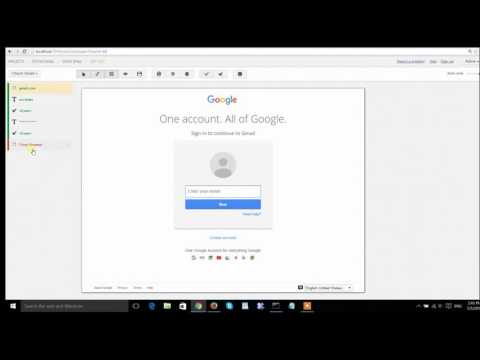



What is Screenster used for?
Screenster is Automated Testing Software. Screenster offers the following functionalities:
Learn more about Screenster features.
What are the top alternatives for Screenster?
Here`s a list of the best alternatives for Screenster:
Does Screenster provide API?
Yes, Screenster provides API.
Vendor Details
United StatesContact Details
Not available
https://screenster.io
Social Media Handles
This research is curated from diverse authoritative sources; feel free to share your feedback at feedback@saasworthy.com

Looking for the right SaaS
We can help you choose the best SaaS for your specific requirements. Our in-house experts will assist you with their hand-picked recommendations.

Want more customers?
Our experts will research about your product and list it on SaaSworthy for FREE.