OneSaaS is made up for two different solutions for two different audiences. OneSaas Hub is designed for use by web developers. There is also OneSaas Apps, which allows you to connect your business apps together so they can share data back and forth, seamlessly, and automatically between your key business systems. These systems include ecommerce, CRM, email marketing, accounting, billing and invoicing, and fulfilment. OneSaas Hub allows web developers build what the company calls a Spoke. This is the between your own app and the OneSaas Hub. This then enables you to connect to everything else on the OneSaas Hub immediately. This data automation platform can help you improve the user experience you provide to customers on your website. You can also use OneSaas to do things like delivering your integrations as a feature of your app, using iFrame, SSO, auto-provisioning and your global stylesheet.
Pricing
SW Score Breakdown
Platforms Supported
Organization Types Supported
API Support
Modes of Support
Metadata Management
Helps in administering and managing the data that describes other dataData Integration
It combines data from multiple sources and provides a unified view to the user.Dashboard
A digital insight of reports and other workings on a single screenFree Trial
Not available
Pricing Options
Premium Plans ( Quotation Based )
Pricing Plans
OneSaas Custom
Features
Learn more about OneSaaS Pricing.


83% SW Score The SW Score ranks the products within a particular category on a variety of parameters, to provide a definite ranking system. Read more
89% SW Score The SW Score ranks the products within a particular category on a variety of parameters, to provide a definite ranking system. Read more
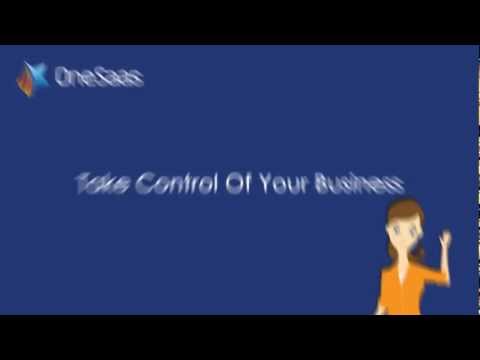


OneSaas screensho...

OneSaas screensho...

OneSaas screensho...

OneSaas screensho...
What is OneSaaS used for?
Learn more about OneSaaS features.
Does OneSaaS provide API?
No, OneSaaS does not provide API.
Vendor Details
Sydney, AustraliaContact Details
Not available
https://www.onesaas.com/
Social Media Handles
This research is curated from diverse authoritative sources; feel free to share your feedback at feedback@saasworthy.com

Looking for the right SaaS
We can help you choose the best SaaS for your specific requirements. Our in-house experts will assist you with their hand-picked recommendations.

Want more customers?
Our experts will research about your product and list it on SaaSworthy for FREE.