IvyBackup is a smart and free backup solution for Windows that makes backing up your data easy and efficient. It enables the user to make a backup of your complete hard disc, including all of your data, programmes, and operating system. With IvyBackup, you can compress your files and directories into a zip file. You can make a mirror duplicate of all of your files and folders without any compression. You can even make a backup of any changes that have occurred since the last full backup. With this platform, any form of backup can be used as the final backup. It enables the user to make a backup when their computer boots up, resumes power or a storage device is attached. Users get support for multiple languages and they can choose from over 7 languages to customize their user interface according to their requirements. Users additionally get multiple backup destinations and the backups can be sent to a variety of remote storage locations as well. IvyBackup can be customized in almost every way to fit your backup requirements.
Pricing
SW Score Breakdown
Platforms Supported
Organization Types Supported
API Support
Modes of Support
Incremental Backup
Holds copies of files from previous backupsCompression Option
Huge volumes of files can be compressed into small sizeAutomated Storage
Enables storage of data automatically and consistentlyCloud Storage
Provides an online storage space to store dataSecure Data Storage
Ensures security and integrity of stored dataEncryption
With this feature data are encoded and securedBackup Scheduling
This feature enables the software to take timely backups at regular intervalsMobile Compatibility
Data backup files and software can be accessed through mobile deviceWeb Access
Allows access to web resourcesRemote Access
Permits users access the home or office network and files on the go even from remote locationsFree Trial
Not available
Pricing Options
Premium Plans ( Subscription )
Pricing Plans
Home $29.00 $29.00
Features
Standard $39.00 $39.00
One Time Fee
Features
Professional $49.00 $49.00
Features
Screenshots of Vendor Pricing Page

Disclaimer: The pricing details were last updated on 17/08/2018 from the vendor website and may be different from actual. Please confirm with the vendor website before purchasing.
Learn more about IvyBackup Pricing.
88% SW Score The SW Score ranks the products within a particular category on a variety of parameters, to provide a definite ranking system. Read more

83% SW Score The SW Score ranks the products within a particular category on a variety of parameters, to provide a definite ranking system. Read more
85% SW Score The SW Score ranks the products within a particular category on a variety of parameters, to provide a definite ranking system. Read more
86% SW Score The SW Score ranks the products within a particular category on a variety of parameters, to provide a definite ranking system. Read more

96% SW Score The SW Score ranks the products within a particular category on a variety of parameters, to provide a definite ranking system. Read more

86% SW Score The SW Score ranks the products within a particular category on a variety of parameters, to provide a definite ranking system. Read more

78% SW Score The SW Score ranks the products within a particular category on a variety of parameters, to provide a definite ranking system. Read more
77% SW Score The SW Score ranks the products within a particular category on a variety of parameters, to provide a definite ranking system. Read more

70% SW Score The SW Score ranks the products within a particular category on a variety of parameters, to provide a definite ranking system. Read more

98% SW Score The SW Score ranks the products within a particular category on a variety of parameters, to provide a definite ranking system. Read more


IvyBackup 2 Tutor...

IvyBackup 2 Tutor...
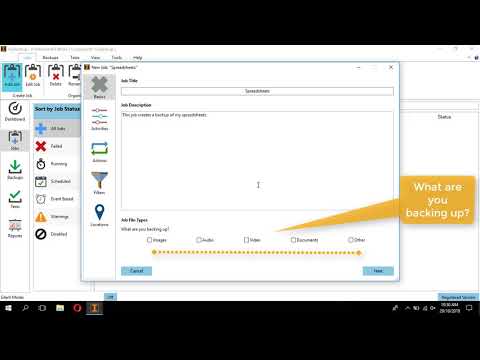
IvyBackup 2 Tutor...

Jobs Tab

My Project

Professional Edition
What is IvyBackup used for?
IvyBackup is Backup Software. IvyBackup offers the following functionalities:
Learn more about IvyBackup features.
What are the top alternatives for IvyBackup?
Here`s a list of the best alternatives for IvyBackup:
Does IvyBackup provide API?
No, IvyBackup does not provide API.
Vendor Details
Not available
Contact Details
Not available
https://ivybackup.com/
Social Media Handles
This research is curated from diverse authoritative sources; feel free to share your feedback at feedback@saasworthy.com

Looking for the right SaaS
We can help you choose the best SaaS for your specific requirements. Our in-house experts will assist you with their hand-picked recommendations.

Want more customers?
Our experts will research about your product and list it on SaaSworthy for FREE.