
As the name suggests, data backup software is used to create a backup or copy of the existing database to avoid data loss due to technical glitches or overall system failure. IT professionals consider data backup software as the core requirement in any business. Even for personal use, external data backup must be done to keep critical information safe.
According to a report, 60% of the companies that lost their data shut down in less than 6 months of the occurrence. To avoid such a disaster, measures must be taken before it’s too late. Data backup software stores database copy on the cloud that can be accessed and recovered from the same or different device. Although there are popular online solutions like Google Drive and Microsoft OneDrive for cloud-based data storage and backup, one should not rely on only one backup, especially for critical information in business.
In this article, we will discuss the top data backup software that can be employed in the business. These tools work well for businesses of all sizes. There are both free and paid options available for users to try before finalizing the best-suited option. But before we get into backup software examples, let’s understand the standard features offered by data backup software.
Table of Contents
What features should users look for in data backup software?
Following are the essential features that a data backup software should possess for optimal functioning –
- Comprehensive platform coverage
- Application coverage
- Flexible backup targets
- Scalability
- Robust performance and security
- Compliance with corporate standards
- Rapid recovery options
- Flexible storage capacity
- Automated backup for all systems
- Self-service backup and recovery options
- Protection from malware
- Regular reporting and planning
Which are the top data backup software in 2021?
Following are the free and paid data backup software options available in the market today.
1. Backblaze
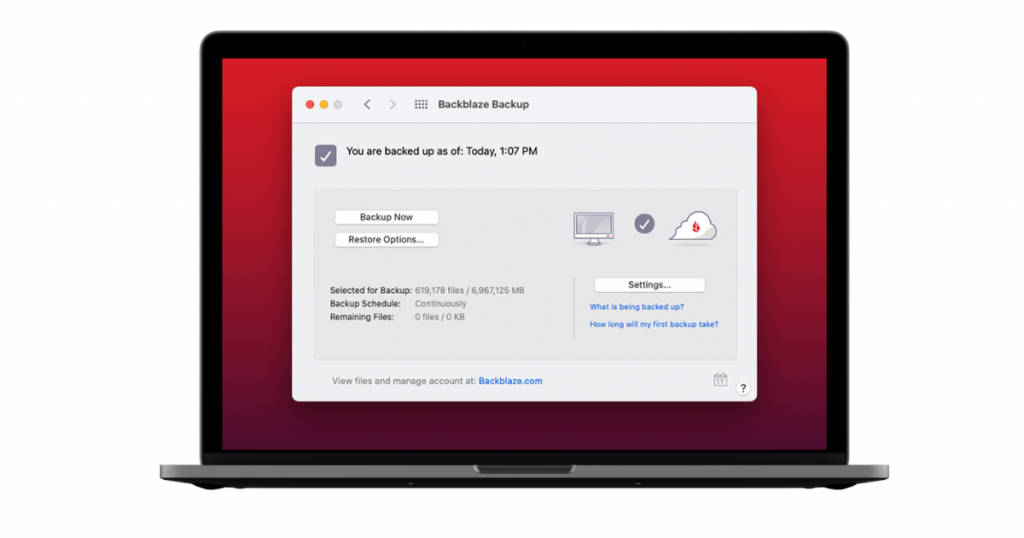
Backblaze is a cloud-based auto backup software. It offers AES military-grade encryption for unmatched data security. Database backup from AES is stored in cloud-based servers using a secured SSL connection. It is an easy-to-use tool with unlimited storage capacity. IT is the most cost-effective option available in the market for cloud-based data backup and recovery.
Backblaze has an auto-backup feature that creates a regular backup for all the systems in an enterprise. It is compatible with both Windows and Mac thereby offering a wide range of device coverage. It also allows data transfer between the two operating systems. This feature overcomes data format compatibility issues.
Key features
- Backup scheduling
- Comprehensive data and application coverage
- Remote access
- Incremental backup
- Encryption based data security
- Web access
- Automated regular backup
- Mobile access
- Android and iOS compatibility
- Scalable
- 24/7 customer support
- API integration
- Unlimited storage
- Version saving
- Unlimited file type capacity
Pricing
Backblaze offers a free trial on the paid subscription plans that start at $7/month.
2. Carbonite
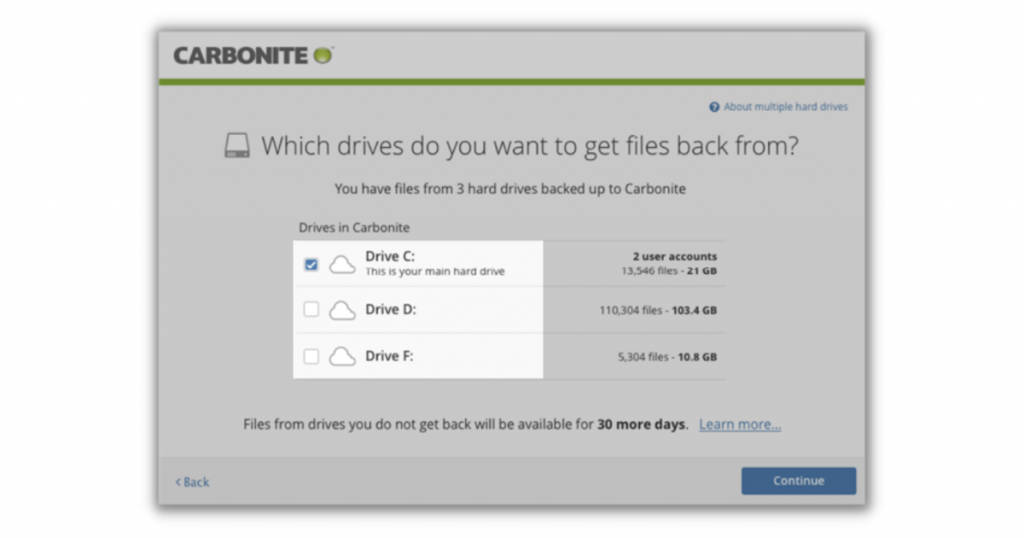
Carbonite is a cloud backup software with flexible data protection options. It creates automatic backups for all the systems and applications regularly without affecting its performance. It offers unlimited cloud storage with robust security encryptions.
Carbonite offers a remote sharing facility and accessibility that allows users to access and recover data from any device. It is user-friendly software with an easy installation and configuration process. It is compatible with the operating systems of both Mac and Windows. In fact, it is one of the best backup software for windows 10.
Carbonite can be used as both a professional and personal cloud backup solution. It can be used to backup emails, documents, music, photos, data server, and more. Users can recover their files from any web-connected device even from remote locations. It uses ransomware for protection against malware.
Key features
- Backup scheduling
- Remote accessibility
- Unlimited storage service
- Comprehensive application and system coverage
- Encryption based security
- Automated backup
- Online customer support
- API integration
- Windows and Mac compatibility
- Scalable
- GLBA, FERPA, and HIPAA support
- Centralized management and admin support
- External hard drive backup
Pricing
Carbonite offers a free trial on its paid subscription plans that start at $6/month.
3. Livedrive
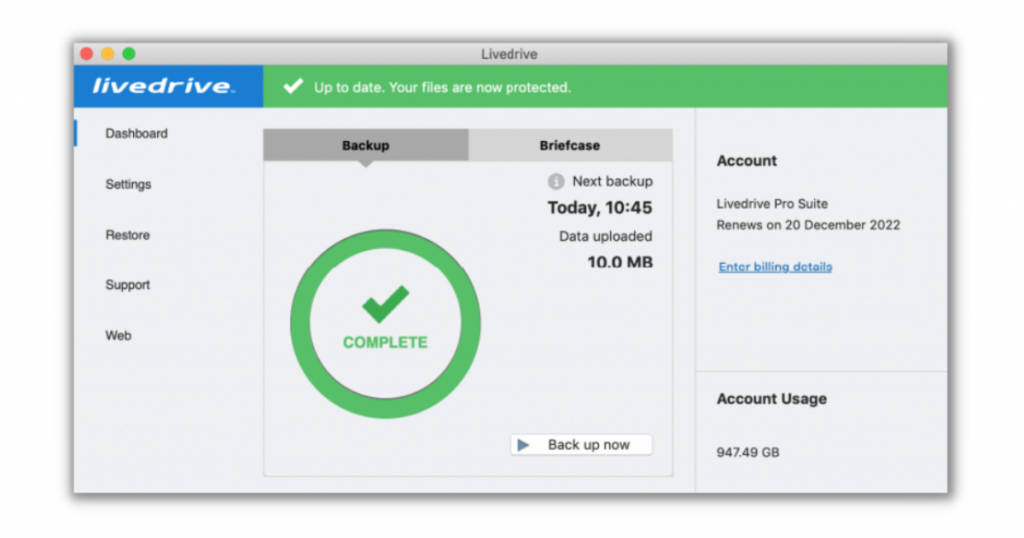
Livedrive is one of the top data backup software with unlimited cloud storage backup. It conducts automatic backup operations for all the systems in an enterprise. It also supports self-service backup and recovery that allows users to securely store and retrieve data on the cloud.
Livedrive supports remote accessibility allowing users to access files even from mobile devices. It is compatible with iOS, Android, Windows, and Mac. This software is scalable and can be easily implemented in businesses of all sizes. It is available in App configuration as well which is a free version. Using this app, one can remotely access data files on both iOS or Android mobile phones.
Livedrive creates a new drive in the computer system. This offers a web portal where users can view and edit Office documents. They can also view images, play music, and watch videos directly from the portal.
Key features
- System and application backup
- Cloud storage
- Mobile photo and video backup
- File sharing
- FTP
- Remote access
- Version history storage
- Military-grade security
- Data encryption
- Mobile compatibility
- Automatic backup
- API integration
- Scalable
Pricing
Livedrive offers a free trial on all its subscription plans that starts at $8.99/month.
4. Acronis Backup and Recovery

Acronis is a PC backup software that offers an easy and efficient solution for creating system and application backup. Using this software, one can retrieve files from the cloud storage in case of hardware glitches, software failures, and cyber threats.
Acronis offers encryption-based data security with diverse system support. It also carries out regular monitoring and reporting of database status to ensure backup authenticity. Acronis backup database segregates and stores data in defined drives, folders, and drives. This helps users to easily locate the desired files in case of data loss.
Key features
- Backup scheduling
- Encryption based security
- Cloud storage
- Comprehensive application and system coverage
- Automatic backup storage
- Remote accessibility
- 24/7 customer support
- Scalable
- Automated bare-metal recovery
- Universal restore system
- Flexible deployment
- Storage optimization
- Smart resources management
Pricing
Acronis offers a free trial on its subscription plans that start at $69.
5. IvyBackup
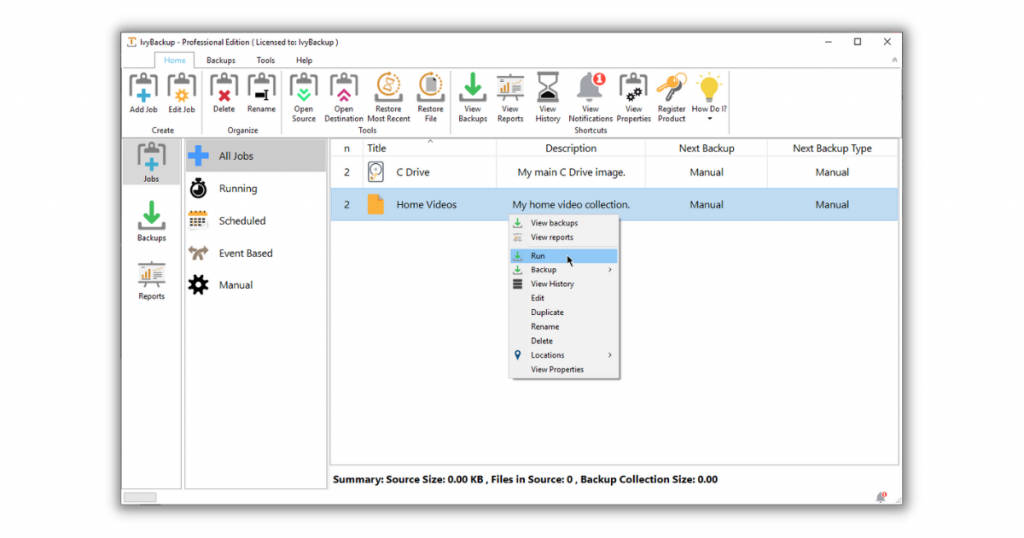
IvyBackup is an easy-to-use backup tool for Windows. Smart features of IvyBackup perform an automatic backup of systems instantly. It supports three types of backup processes –
- Event backup
- Manual backup
- Scheduled backup
This provides a layered system to ensure copies of all the data are stored on the cloud. IvyBackup has an easy-to-use user interface. It offers multiple customization options as well that allows users to set flexible backup targets based on their needs. It is best suited for freelancers and small-sized businesses to efficiently create a system backup. It also has a mirror backup system for fast data storage and retrieval.
Key features
- Customizable internal scheduler
- Encryption based data security
- Mirror backup system for automated system and application storage
- Online customer support
- Smart backup solution
- Easy-to-use UI
- Import/export compatibility
- Backup compression support
- Quick backup restore
- Command-line options
- Discrete alerts
- Cloud integration
Pricing
Subscription plans of IvyBackup start at $29.
Conclusion
Database backup is important for all computer systems whether it is for personal use or industrial purposes. Without data backup, users can face complete loss of critical information in hardware and software failure. Data backup tools are now available that provide external and cloud-based backup storage. This is also useful in the quick restoration of documents, files, and folders when needed.
In this article, we listed the top data backup software that are easy to use. Many of these tools offer a free trial on their services. This way you can use and analyze their compatibility with your needs before making the final purchase. You can explore these tools based on your requirement scale and type of use. And if you wish to explore more software, connect to us at SaaSworthy.
Also read:
• 5 Best Free and Open-Source Data Recovery Software to Save Your Day
• 5 Top Free and Open-Source Fleet Management Software in 2021






