Anytime Webinars is mainly used by organisations to reach out to a broader audience and enhance their business growth, altogether. As a complete webinar solution, it can be used to generate personalised invitations, email reminders and registration pages on the go. Up to 1000 attendees can be invited to a scheduled webinar using 12HD presenters and screen sharing facilities alike. Also, during live webinars, organisers can launch quick polls, gauge audience reactions and share results. They can even generate detailed reports, push attendees through the purchasing funnel, follow up with emails and convert leads as per need. Features available within are live emoji reactions, audience email reminders, attendee reports, audience waiting room, personalised registration forms, PDF, PPT and MP4 uploading facility and more. To avoid unnecessary confusion, presenters are provided access to a dedicated green room online, where they can meet an hour before and decide upon tasks accordingly.
Pricing
SW Score Breakdown
Platforms Supported
Organization Types Supported
API Support
Modes of Support

Invite via Email
Send an invite to participants through emails to join the meetingOn-demand Webinars
Helps accessing and watching on-demand registered webinars as and when a participant wantsScreen Sharing
Enables remote participants to see your desktop that allows better collaborationReminders
Sends important reminders through email to attendeesPolls (Voting)
Helps to discover critical data by asking the participants questions concerning the webinarMulti-Presenter
Supports changing webinar presenters and can have multiple presenters in a live webinar presentationAttendee Management
Manages data related to attendees and track concerned data systematicallyAutomated Webinar
Allows to use of pre-recorded webinar and compose timeline of events based on participant actionsSocial Sharing
Offers excellent marketing opportunities and helps to promote the brand or digital content on social media sitesFree Trial
Available
Pricing Options
Premium Plans ( Subscription )
Pricing Plans
Webinar Lite $48.00 $48.00 per user / month
Features
All plan includes these features
Webinar Pro $128.00 $128.00 per user / month
Features
Webinar Enterprise $298.00 $298.00 per user / month
Features
Screenshots of Vendor Pricing Page

Disclaimer: The pricing details were last updated on 27/07/2020 from the vendor website and may be different from actual. Please confirm with the vendor website before purchasing.
Learn more about Anymeeting Webinars Pricing.
92% SW Score The SW Score ranks the products within a particular category on a variety of parameters, to provide a definite ranking system. Read More


98% SW Score The SW Score ranks the products within a particular category on a variety of parameters, to provide a definite ranking system. Read More

94% SW Score The SW Score ranks the products within a particular category on a variety of parameters, to provide a definite ranking system. Read More
91% SW Score The SW Score ranks the products within a particular category on a variety of parameters, to provide a definite ranking system. Read More
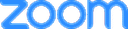
85% SW Score The SW Score ranks the products within a particular category on a variety of parameters, to provide a definite ranking system. Read More

93% SW Score The SW Score ranks the products within a particular category on a variety of parameters, to provide a definite ranking system. Read More
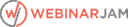
83% SW Score The SW Score ranks the products within a particular category on a variety of parameters, to provide a definite ranking system. Read More
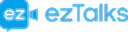
88% SW Score The SW Score ranks the products within a particular category on a variety of parameters, to provide a definite ranking system. Read More
95% SW Score The SW Score ranks the products within a particular category on a variety of parameters, to provide a definite ranking system. Read More


AnyMeeting Webina...

AnyMeeting - Gett...
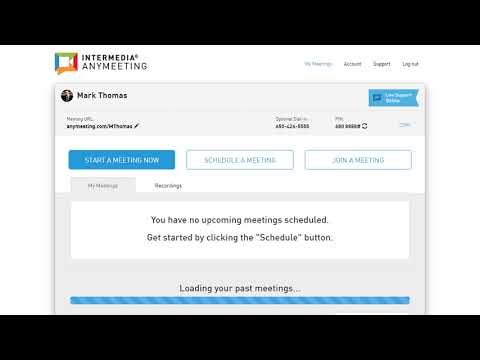
AnyMeeting - How ...
What is Anymeeting Webinars used for?
Anymeeting Webinars is Webinar Software. Anymeeting Webinars offers the following functionalities:
Learn more about Anymeeting Webinars features.
What are the top alternatives for Anymeeting Webinars?
Does Anymeeting Webinars provide API?
No, Anymeeting Webinars does not provide API.
Vendor Details
Sunnyvale, CaliforniaContact Details
(888) 301-2619
https://www.intermedia.net/anymeeting-webinars
Social Media Handles
This research is curated from diverse authoritative sources; feel free to share your feedback at feedback@saasworthy.com

Looking for the right SaaS
We can help you choose the best SaaS for your specific requirements. Our in-house experts will assist you with their hand-picked recommendations.

Want more customers?
Our experts will research about your product and list it on SaaSworthy for FREE.