|
|
95% SW Score The SW Score ranks the products within a particular category on a variety of parameters, to provide a definite ranking system. Read more 
Visit Website
|
77% SW Score The SW Score ranks the products within a particular category on a variety of parameters, to provide a definite ranking system. Read more 
Visit Website
|
| Description | OnlyOffice is a game changer solution for document management that is ideal for all types of enterprises, ranging from small to medium to large. OnlyOffice provides an entire productivity suite with document management, emailing, CRM integration, calendar management, and corporate networks. OnlyOffice aims at eliminating the need to switch back and forth multiple times between multiple applications to undertake various tasks. With OnlyOffice, users get a complete productivity platform to run and manage their complete business, including management of documents, sharing files among groups, sending mails, and talks. It is a viable substitute to big cloud corporations like Microsoft and Google. Developed by Ascensio System SIA, it is a free software office suite. It offers smart features like file management, online document editors, corporate communication, platform for document, emailing, and project management tools. OnlyOffice assists the users in project management, CRM, document management, calendar, emailing, and corporate networking. The best thing about OnlyOffice is you can freely use it as an Open Source software, both on intranet based servers and on the internet. And whenever any user faces any difficulties in using OnlyOffice installation or while using, 24*7 support is available. Read more | Unlock the potential of seamless data management with the Fab-Connect Suite the ultimate solution for businesses of all sizes grappling with the complex needs of transaction document handling. This powerful suite of software tools is ingenitiously designed to capture and circulate vital transactional documents with unrivaled ease, fostering efficient communication channels across their entire business infrastructure. Regardless of the format be it electronic, digital, or paper-based the Fab-Connect Suite is adept at consolidating information into a single, coherent system. At the heart of this innovative suite lies advanced Artificial Intelligence technology, boasting Large Language Models (LLMs) that diligently work to maintain an interconnected network of documents and data. The result? A revolutionary system that not only captures and distributes but also intelligently manages the ebb and flow of their business's critical data. Shrink the gap between fragmented data sources and make informed decisions faster as the Fab-Connect Suite ensures that every valuable byte of information remains at their fingertips. With easy accessibility and a user-friendly interface, their business operations are set to become more efficient than ever before. Invest in the Fab-Connect Suite and embrace the ease of managing transactional documents with the precision of AI. Fluid information exchange, cost-effective data handling, and improved scalability all await businesses whose vision is to stay ahead of the curve. This is not just software; it's the lifeline of a streamlined business process, redefined. Professionals in any field who are seeking a smarter way to handle information will find a steadfast ally in the Fab-Connect Suite. Experience the transformational change in how you manage, distribute, and access essential business documents today. Read more |
| Pricing Options |
|
|
| SW Score & Breakdown |
95% SW Score The SW Score ranks the products within a particular category on a variety of parameters, to provide a definite ranking system. Read more
|
77% SW Score The SW Score ranks the products within a particular category on a variety of parameters, to provide a definite ranking system. Read more
|
| Total Features |
9 Features
|
4 Features
|
| Common Features for All |
Collaboration Tools
Compliance Tracking
Document Archiving
Document Assembly
Document Indexing
Document Retention
File Recovery
File Type Conversion
Optical Character Recognition (OCR)
Version Control
e-Signature
|
Collaboration Tools
Compliance Tracking
Document Archiving
Document Assembly
Document Indexing
Document Retention
File Recovery
File Type Conversion
Optical Character Recognition (OCR)
Version Control
e-Signature
|
| Organization Types Supported |
|
|
| Platforms Supported |
|
|
| Modes of Support |
|
|
| API Support |
|
|
| User Rating |
|
Not Available
|
| Rating Distribution |
|
Not Available
|
| Read All User Reviews | Read All User Reviews |
AI-Generated from the text of User Reviews
| Pricing Options |
|
|
|
Pricing Plans
Monthly Plans
Annual Plans
|
Start (Enterprise Edition) $1,200.00 $1,200.00 per One Server Standard (Enterprise Edition) $2,400.00 $2,400.00 per One Server Standard Plus (Enterprise Edition) $4,800.00 $4,800.00 Per One Server Single Server (Integration Edition) $1,100.00 $1,100.00 per One Server Home Server (Integration Edition) $99.00 $99.00 one-time payment Cluster (Integration Edition) Custom Development Server (Developer Edition) $1,500.00 $1,500.00 per One Server Single Server (Developer Edition) $6,000.00 $6,000.00 per One Server Cluster (Developer Edition) Custom Cloud Service $75.00 $75.00 per month |
Fab-Connect Custom |
|
View Detailed Pricing
|
View Detailed Pricing
|


TrulyOffice
4 Based on 2 Ratings 
|

Doc.It Suite
4.1 Based on 34 Ratings 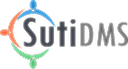
SutiDMS
4 Based on 1 Ratings 
|
|
| Screenshots |

+ 4 More
|
Not Available |
| Videos |

+ 2 More
|

|
| Company Details | Located in: Dallas, Texas |
Not available |
| Contact Details |
+1 972-301-8440 https://www.onlyoffice.com/ |
Not available https://www.fabsoft.com/ |
| Social Media Handles |
|
Not available |

Looking for the right SaaS
We can help you choose the best SaaS for your specific requirements. Our in-house experts will assist you with their hand-picked recommendations.

Want more customers?
Our experts will research about your product and list it on SaaSworthy for FREE.