|
|
96% SW Score The SW Score ranks the products within a particular category on a variety of parameters, to provide a definite ranking system. Read more 
View Details
|
98% SW Score The SW Score ranks the products within a particular category on a variety of parameters, to provide a definite ranking system. Read more 
Visit Website
|
Sponsored
94% SW Score The SW Score ranks the products within a particular category on a variety of parameters, to provide a definite ranking system. Read more 
Miro
Visit Website
|
| Description | It is a smart and simple design platform that adapts to workflows of the users. It is a cloud-based application that delivers hassle-free uploading and downloading of files and also allows remote access to files. It has an intuitive interface with design tools that provide easy functionality to collaborate. It will enable multiple users to work in a single context to improve the designs. The ready to use stencils are handy for developing efficient use cases. Besides, it has an inbuilt library that holds thousands of icons which can be used in your designs. The simple drag and drop function allows you to import images from desktops and mobile applications quickly. Read more | Figma is a browser-based tool that allows users to edit vector graphics, collaborate, and create prototypes. It helps teams to create, test, and ship better end-to-end designs. In addition to the basic features, it also has unique inventions like the Arc Tool and Vector Networks. The Arc Tool makes it easy to design clocks, watch screens or pie charts, while the Vector Networks is a modern pen tool that enables designers to draw in any direction without merging or connecting to the path’s original point. OpenType is an advanced font feature that allows brands to express themselves fully. The Auto Layout feature designs the layout responsively. It requires minimum manual resizing, can automatically stretch the components in different directions, and also can translate the design directly into the code; making developer onboarding hassle-free. The tool also enables teams to automate and augment their work by building plugins which speeds up the design process. Figma stores all these assets on the cloud and can easily be accessed by the user. Read more | Miro is a smart platform that enables teams to come together and work efficiently to achieve the best results. The tool helps to run productive and engaging online meetings and workshops for teams. It provides a platform where users and the management can build and develop ideas with remote teams as if everyone is present in the same room. Through the research and design feature, users can co-create and align with stakeholders in a faster way. Agile processes and workflows can be easily taken care of using the tool. It’s a place where one could unleash their creativity and plan projects from different angles and create a centralized hub for information to keep everyone in the loop. So, whether teams are distributed or fully remote, Miro provides options for real-time or asynchronous work to get the right outcomes for any project. It allows integrations with popular tools like Box, Dropbox, Google Suite, Slack, and Sketch to help work seamlessly without any problems. Read more |
| Pricing Options |
|
|
|
| SW Score & Breakdown |
96% SW Score The SW Score ranks the products within a particular category on a variety of parameters, to provide a definite ranking system. Read more
|
98% SW Score The SW Score ranks the products within a particular category on a variety of parameters, to provide a definite ranking system. Read more
|
94% SW Score The SW Score ranks the products within a particular category on a variety of parameters, to provide a definite ranking system. Read more
|
| SaaSworthy Awards | # 2 Most Worthy # 3 Fastest Growing |
Not Available
|
# 2 Most Worthy # 1 Fastest Growing |
| Organization Types Supported |
|
|
|
| Platforms Supported |
|
|
|
| Modes of Support |
|
|
|
| API Support |
|
|
|
| User Rating |
|
|
|
| Rating Distribution |
|
|
|
| User Sentiments |
Ease of Use, Collaboration Features, Intuitive Interface, Extensive Stencil Library Limited Customization Options, Lack of Offline Mode, Limited Prototyping Functionality, Performance Issues |
Real-Time Collaboration, Intuitive Interface, Extensive Prototyping Features, Comprehensive Design Tools Steep Learning Curve, Limited Offline Functionality, Occasional Performance Issues, Limited Customization Options |
Easy to Use Interface, Collaborative Features, Extensive Template Library, Versatile Capabilities Slow Loading Times, Confusing Navigation, Limited Offline Functionality, Inconsistent Third-Party Integrations |
| Review Summary |
Overall, users commend Moqups for its intuitive interface, making it easy for teams to collaborate and brainstorm ideas. The drag-and-drop functionality and extensive library of templates are highlighted as key strengths. However, some users mention occasional glitches and limitations in customization options. Additionally, the pricing structure is seen as a potential drawback for some users. |
Reviewers across multiple platforms commend Figma for its user-friendly interface, collaborative features, and extensive resources. Users appreciate the intuitive design tools, smooth learning curve, and seamless integration with other applications. Collaboration features like real-time editing and commenting enhance teamwork and streamline the design process. Additionally, users praise Figma's vast library of templates, plugins, and tutorials, which cater to designers of all skill levels. Despite occasional reports of performance issues or feature limitations, the overall sentiment towards Figma is overwhelmingly positive, highlighting its strengths as a comprehensive and user-centric design tool. |
Reviewers across prominent software review platforms agree that RealtimeBoard excels in fostering seamless collaboration, with its intuitive interface, robust features, and real-time editing capabilities receiving widespread praise. Users highlight the tool's ability to enhance team communication, streamline project management, and facilitate creative brainstorming sessions. Additionally, the platform's adaptability to various industries and its continuous updates based on user feedback are frequently cited as strengths. However, some users mention occasional glitches and a learning curve associated with certain advanced features. Overall, RealtimeBoard is highly regarded for its collaborative capabilities and user-friendly design. |
| Pros & Cons |
|
|
Not Available
|
| Read All User Reviews | Read All User Reviews | Read All User Reviews |
AI-Generated from the text of User Reviews
| Pricing Options |
|
|
|
|
Pricing Plans
Monthly Plans
Annual Plans
|
Solo $13.00 $17.00 per month Team $19.00 $26.00 per user / month Unlimited $57.00 $78.00 per month |
Starter Team Free Professional Team $15.00 $15.00 per user / month Organization $45.00 $45.00 per user / month Enterprise $75.00 $75.00 per user / month |
Free Free Starter $8.00 $10.00 per user / month Business $16.00 $20.00 per user / month Enterprise Custom Student (Education) Free Educator (Education) Free Institution (Education) Custom |
|
View Detailed Pricing
|
View Detailed Pricing
|
View Detailed Pricing
|


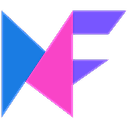
|



|
||
| Screenshots |
+ 4 More
|
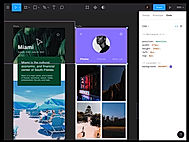
+ 1 More
|

+ 8 More
|
| Videos |

+ 1 More
|

+ 1 More
|

+ 3 More
|
| Company Details | Located in: Cluj-Napoca, Romania | Located in: San Francisco, California | Located in: San Francisco, California Founded in: 2011 |
| Contact Details |
Not available https://moqups.com/ |
Not available https://www.figma.com/ |
Not available https://miro.com/ |
| Social Media Handles |
|
|
|
What are the key differences between Moqups and Figma?
What are the alternative products to Moqups?
Which SaaS products can Figma integrate with?
Which product is better for large-scale design projects?
How do the collaboration features of these products differ?

Looking for the right SaaS
We can help you choose the best SaaS for your specific requirements. Our in-house experts will assist you with their hand-picked recommendations.

Want more customers?
Our experts will research about your product and list it on SaaSworthy for FREE.