NinjaMock is used to create and share professional looking mockups. It provides simple interface in order to evolve best wireframe ideas into complete screen flows and also supports complex activities. It supports collaboration and provides shared workspaces with privileged folders and projects to the users. It has a complete wireframe toolbox with all controls which can be used in both mobile and web. In addition, vector editor tool allows you to create freehand drawing in order to visualize your ideas quickly. Along with this, wireframe designs created can be exported into PNG, HTML and PDF file formats.
Pricing
SW Score Breakdown
Platforms Supported
Organization Types Supported
API Support
Modes of Support


Page Linking
Allows user to navigate to another web pageMock-up Creation
Makes user to choose colour schemes, navigation layoutsDesktop Interface
Allows user to interact with software from a desktopMobile Interface
Allows user to interact with software from a mobile deviceBuilt-in Templates
It has bundle of predefined templates that can be used for creating a designFree Trial
Available
Pricing Options
Freemium ( Limited Features )
Premium Plans ( Subscription / Quotation Based )
Pricing Plans
Free Free
Features
Personal $7.69 $9.99 per month
Features
Get the full experience with PRO plans
Group $15.39 $19.99 per month
Features
Team $30.79 $39.99 per month
Features
Enterprise Custom
Features
Screenshots of Vendor Pricing Page
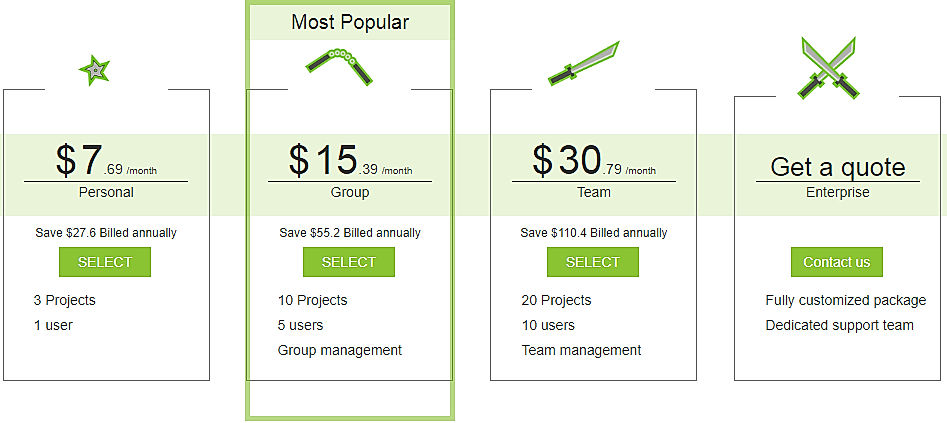
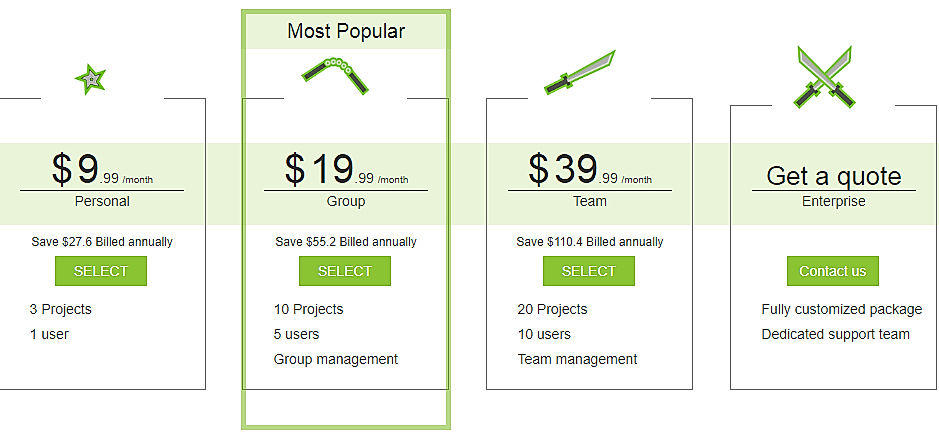
Disclaimer: The pricing details were last updated on 18/05/2018 from the vendor website and may be different from actual. Please confirm with the vendor website before purchasing.
Learn more about NinjaMock Pricing.
95% SW Score The SW Score ranks the products within a particular category on a variety of parameters, to provide a definite ranking system. Read more
Sponsored
96% SW Score The SW Score ranks the products within a particular category on a variety of parameters, to provide a definite ranking system. Read more
87% SW Score The SW Score ranks the products within a particular category on a variety of parameters, to provide a definite ranking system. Read more
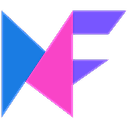
83% SW Score The SW Score ranks the products within a particular category on a variety of parameters, to provide a definite ranking system. Read more
78% SW Score The SW Score ranks the products within a particular category on a variety of parameters, to provide a definite ranking system. Read more
87% SW Score The SW Score ranks the products within a particular category on a variety of parameters, to provide a definite ranking system. Read more
84% SW Score The SW Score ranks the products within a particular category on a variety of parameters, to provide a definite ranking system. Read more
97% SW Score The SW Score ranks the products within a particular category on a variety of parameters, to provide a definite ranking system. Read more

88% SW Score The SW Score ranks the products within a particular category on a variety of parameters, to provide a definite ranking system. Read more
82% SW Score The SW Score ranks the products within a particular category on a variety of parameters, to provide a definite ranking system. Read more
76% SW Score The SW Score ranks the products within a particular category on a variety of parameters, to provide a definite ranking system. Read more


Welcome to NinjaM...
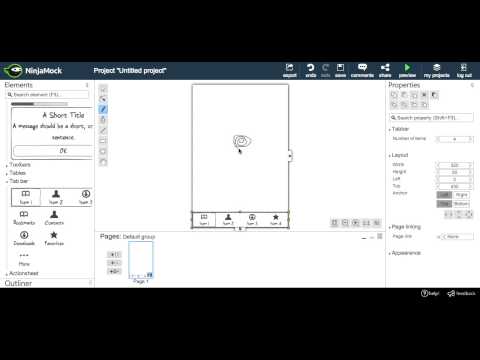
How to make wiref...
What is NinjaMock used for?
NinjaMock is Wireframe Tools. NinjaMock offers the following functionalities:
Learn more about NinjaMock features.
What are the top alternatives for NinjaMock?
Here`s a list of the best alternatives for NinjaMock:
Does NinjaMock provide API?
No, NinjaMock does not provide API.
Vendor Details
Hellerup, DenmarkContact Details
+45 274 00612
https://ninjamock.com/
Social Media Handles




This research is curated from diverse authoritative sources; feel free to share your feedback at feedback@saasworthy.com

Looking for the right SaaS
We can help you choose the best SaaS for your specific requirements. Our in-house experts will assist you with their hand-picked recommendations.

Want more customers?
Our experts will research about your product and list it on SaaSworthy for FREE.