|
|
82% SW Score The SW Score ranks the products within a particular category on a variety of parameters, to provide a definite ranking system. Read more 
Visit Website
|
97% SW Score The SW Score ranks the products within a particular category on a variety of parameters, to provide a definite ranking system. Read more 
Visit Website
|
| Description | IntelliJ IDEA features a proficient IDE (Integrated development environment) for web, mobile and enterprise development. It provides the developers with powerful coding assistance through context analysis. It comes featured with a set of unbeatable built-in developer tools including version control, bytecode viewer, test runners and coverage tools, decompiler for Java Classes, database tools, application servers to streamline the project workflow. Besides Java, it also supports various other programming languages like Groovy, Scala, Kotlin, SQL, JavaScript, TypeScript etc. Other features include error analysis, quick navigation with quick-fixes, cross-language refactorings and much more Read more | CodePen is an explicit, online code generating and editing platform for front-end developers and designers. Thus enabling them to build test cases to debug and learn, deploy websites and show off their work as well. A comprehensive editor tool featured by the same, lets users test animations and features by isolating codes as per their business needs. Enabled professor mode, lets students see and learn the entire code creation process. Moreover, users also get to share their talent with an international community of experts, by activating the presentation mode. Members working with large teams can use CodePen to upload assets, apply custom CSS to profiles, posts and embeds, besides leveraging features like collab mode, live view etc. The software with its drag and drop interface lets users add in JSON, CSS, media files and SVGs, in their project. Non-indexable, unguessable and non-searchable URLs deployed by CodePen, assures proper safety and security. Read more |
| Pricing Options |
|
|
| SW Score & Breakdown |
82% SW Score The SW Score ranks the products within a particular category on a variety of parameters, to provide a definite ranking system. Read more
|
97% SW Score The SW Score ranks the products within a particular category on a variety of parameters, to provide a definite ranking system. Read more
|
| SaaSworthy Awards | # 1 Fastest Growing # 5 Most Popular | # 3 Most Worthy # 4 Fastest Growing |
| Total Features |
0 Features
|
7 Features
|
| Common Features for All |
Chat (Messaging)
Code Completion
Debugger
Drag and Drop
Real-time Collaboration
Source code editor
Syntax Highlighting
|
Chat (Messaging)
Code Completion
Debugger
Drag and Drop
Real-time Collaboration
Source code editor
Syntax Highlighting
|
| Organization Types Supported |
|
|
| Platforms Supported |
|
|
| Modes of Support |
|
|
| API Support |
|
|
| User Rating |
|
|
| Rating Distribution |
|
|
| User Sentiments |
Intelligent Code Completion, Extensive Plugin Ecosystem, Powerful Debugging Tools, Intuitive User Interface High Memory Consumption, Slow Startup Time, High Cost of Ultimate Edition, Steep Learning Curve for Beginners |
Easy to use, Live preview feature, Supportive online community, Wide range of supported languages Limited features in the free version, Occasional slow loading times, Limited backend support, Lack of robust text editing features like auto-formatting |
| Review Summary |
IntelliJ IDEA is highly praised for its robust features, customizability, and powerful code editing capabilities. Developers appreciate its intelligent code completion, refactoring tools, and extensive plugin library. The user interface is intuitive, and the learning curve is manageable. However, some users find the initial setup and configuration to be complex. Additionally, the pricing can be a deterrent for some, especially for small teams or individual developers. Overall, IntelliJ IDEA is a well-regarded IDE, favored by developers for its comprehensive features and ability to enhance productivity and code quality. |
Users praise CodePen's user-friendly interface, extensive resources, and vibrant community. They appreciate its simplicity for beginners and its powerful features for experienced developers. CodePen is lauded for its ability to foster creativity and collaboration, with users highlighting its real-time collaboration feature as a major advantage. However, some users have expressed concerns about its occasional technical glitches and the need for improved customer support. Overall, CodePen is generally well-received by users, who value its ease of use, comprehensive resources, and strong community. |
| Read All User Reviews | Read All User Reviews |
AI-Generated from the text of User Reviews
| Pricing Options |
|
|
|
Pricing Plans
Monthly Plans
Annual Plans
|
IntelliJ IDEA Ultimate $41.00 $49.00 per user / month All Products Pack $54.00 $64.00 per user / month |
Free Free Annual Starter $8.00 $12.00 per month Annual Developer $12.00 $19.00 per month Annual Super $26.00 $39.00 per month Annual Team (For Team) $12.00 $19.00 per user / month |
|
View Detailed Pricing
|
View Detailed Pricing
|

|
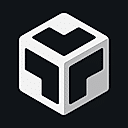



|
|
| Screenshots |
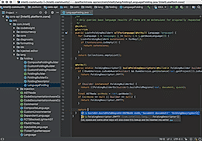
+ 1 More
|
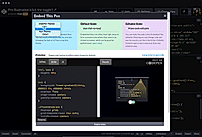
+ 6 More
|
| Videos |
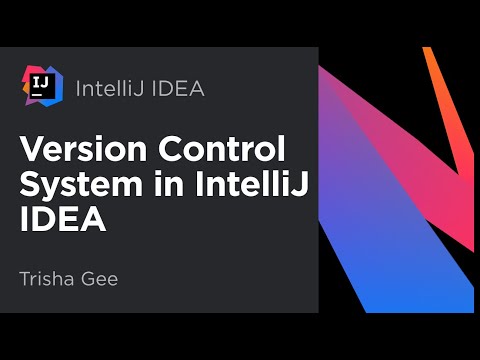
+ 2 More
|
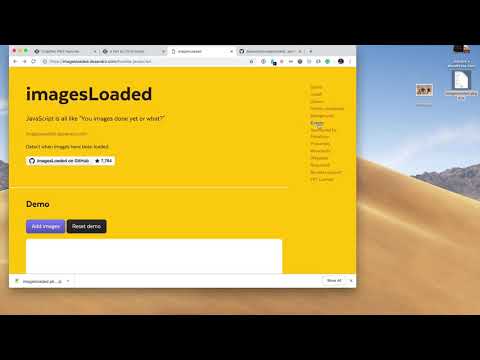
+ 3 More
|
| Company Details | Located in: Prague, Czech Republic | Located in: Bend, Oregon Founded in: 2012 |
| Contact Details |
+420 241 722 501 https://www.jetbrains.com/idea/ |
Not available https://codepen.io/ |
| Social Media Handles |
|
|

Looking for the right SaaS
We can help you choose the best SaaS for your specific requirements. Our in-house experts will assist you with their hand-picked recommendations.

Want more customers?
Our experts will research about your product and list it on SaaSworthy for FREE.