Microsoft’s Visual Studio is an integrated development environment and coding editor that helps your developers write and fix code. It’s made up of four elements: Visual Studio IDE, Visual Studio Code, Azure DevOps, and Visual Studio App Center. Visual Studio IDE – which has apps for Windows, Mac, ioS, and Android –– can help you both write and debug code, test your code on a regular basis to check how it is working and if it is ready for release, and add extensions and customizations to extend your programming reach. Visual Studio Code is a dedicated code editor that is free and open source, and comes with built-in Git support, plus more than 4000 extensions to increase coding capabilities. Azure DevOps (which was formerly known as Visual Studio Team Services) enables your developers to carry out social coding with git and enables you to integrate and deliver code. Visual Studio App Center enables you to continuously build, test, and deploy applications.
Read morePricing
SW Score Breakdown
Platforms Supported
Organization Types Supported
API Support
Modes of Support


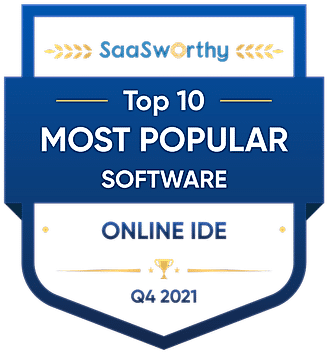
Refactoring
Helps to restructure code without changing the external behavior of the applicationSyntax Highlighting
Highlights code syntaxes to display the connection between the different syntaxesCode Completion
Autocompletes the code syntaxes to facilitate an error-free and user-friendly codingReal-time Collaboration
Helps more than one person to work on the same file simultaneouslyDebugger
Helps in detection and correction of errors in an applicationSource code editor
Enables writing and editing the source code of an applicationFree Trial
Available
No Credit Card Required, Get Started for Free
Pricing Options
Freemium ( Limited Features )
Premium Plans ( One-time license / Subscription / Quotation Based )
Pricing Plans
Visual Studio Community Free
Full-featured IDE to code, debug, test, and deploy to any platform.
Features
Visual Studio Code Free
Free code editor for every programming language, with over 20,000 extensions.
Features
Visual Studio Community for Mac Free
Develop apps and games for iOS, Android, and web using .NET.
Features
Visual Studio Professional (Monthly) $45.00 $45.00 per month
Features
Visual Studio Enterprise (Monthly) $250.00 $250.00 per month
Features
Visual Studio Professional (Standard) $1,999.00 $1,999.00 per year
Renewal, per user : $799 per Year
Features
Visual Studio Enterprise (Standard) $5,999.00 $5,999.00 per year
Renewal, per user : $2569 per Year
Features
Professional subscription + GitHub Enterprise Custom
Features
Enterprise subscription + GitHub Enterprise Custom
Features
Visual Studio Test Professional (Standard subscriptions for testers and IT Professionals) $2,169.00 $2,169.00 per year
Renewal, per user : $899 per Year
Features
MSDN Platforms (Standard subscriptions for testers and IT Professionals) Custom
No Visual Studio IDE included in subscription, but subscribers can use Visual Studio Code (free for anyone) and Visual Studio Community (free for open source projects, classroom learning, and academic research, plus for any use by up to 5 people in small organizations)
Features
Visual Studio Professional 2019 standalone license $499.00 $499.00
Features
Screenshots of Vendor Pricing Page
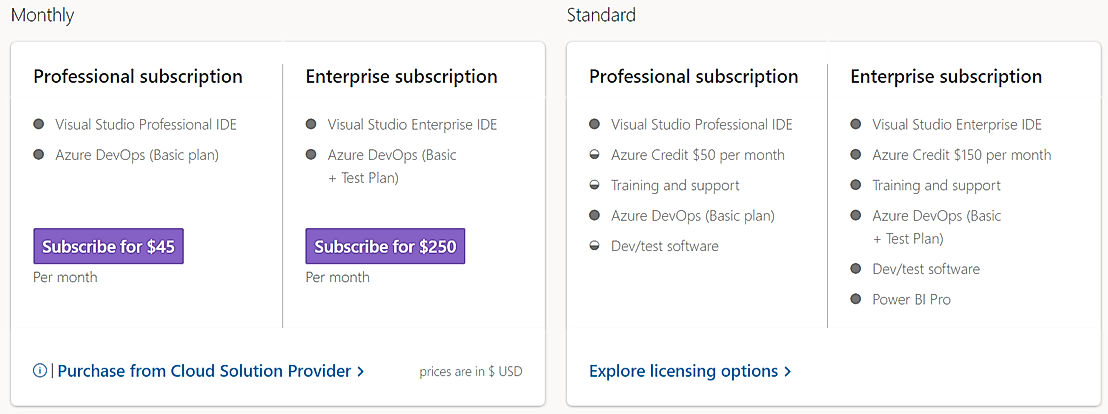
Learn more about Visual Studio IDE Pricing.
98% SW Score The SW Score ranks the products within a particular category on a variety of parameters, to provide a definite ranking system. Read more

77% SW Score The SW Score ranks the products within a particular category on a variety of parameters, to provide a definite ranking system. Read more

91% SW Score The SW Score ranks the products within a particular category on a variety of parameters, to provide a definite ranking system. Read more
93% SW Score The SW Score ranks the products within a particular category on a variety of parameters, to provide a definite ranking system. Read more
82% SW Score The SW Score ranks the products within a particular category on a variety of parameters, to provide a definite ranking system. Read more

71% SW Score The SW Score ranks the products within a particular category on a variety of parameters, to provide a definite ranking system. Read more
95% SW Score The SW Score ranks the products within a particular category on a variety of parameters, to provide a definite ranking system. Read more

89% SW Score The SW Score ranks the products within a particular category on a variety of parameters, to provide a definite ranking system. Read more
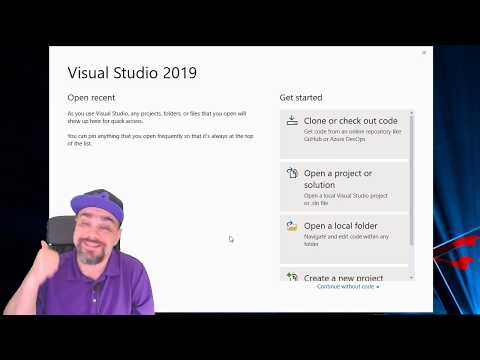
Getting Started w...
What is Visual Studio IDE used for?
Visual Studio IDE is Online IDE. Visual Studio IDE offers the following functionalities:
Learn more about Visual Studio IDE features.
What are the top alternatives for Visual Studio IDE?
Does Visual Studio IDE provide API?
No, Visual Studio IDE does not provide API.
Vendor Details
Redmond, WashingtonContact Details
+1 (877) 276-2464
https://visualstudio.microsoft.com/vs/
Social Media Handles
This research is curated from diverse authoritative sources; feel free to share your feedback at feedback@saasworthy.com

Looking for the right SaaS
We can help you choose the best SaaS for your specific requirements. Our in-house experts will assist you with their hand-picked recommendations.

Want more customers?
Our experts will research about your product and list it on SaaSworthy for FREE.