|
|
95% SW Score The SW Score ranks the products within a particular category on a variety of parameters, to provide a definite ranking system. Read more 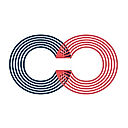
Visit Website
|
90% SW Score The SW Score ranks the products within a particular category on a variety of parameters, to provide a definite ranking system. Read more 
Visit Website
|
| Description | Creately is a visual collaboration platform. It enables teams go from ideation to planning and execution in the same visual space. Visually add ideas to various frameworks, map processes, flows or entire organizations, create technical architecture documents, the possibilities are endless with 10,000+ templates that come with the platform. At first, Creately unlocks more innovation, creativity and big picture thinking in teams. On longer use, Creately becomes the single-source of truth in projects and teams and acts as a Visual Database. User can add notes, attachments, link data and bring together all relevant information in to Creately. Any data linked and updates everything that’s related automatically, so that every single workspace contains relevant information. This cements and builds trust as a core resource for teams. Creately is great for hyper-collaborative meetings, workshops, to run brainstorming sessions, map processes and flowcharts, create technical diagrams and designs and planning and running agile projects. Read more | OmniGraffle is a visual communication software that helps professionals explain their complicated ideas in a precise way. The software comes loaded with powerful diagrams, prototypes and designs that can be used by professionals to communicate with their teammates and clients as per convenience. They can quickly create beautiful wireframes and project their ideas accurately. With OmniGraffle, professionals can also generate documents with ease and organise them into different categories or folders accordingly. Moreover, a Document Picker present within the same can be utilised to store the entire collection of Graffles, Templates, Stencils and Plug-ins at the same time. OmniGraffle comes with a wide range of tools, such as selection, pen, shape, line, text and more, allowing users to create professional-grade vector graphics embedded presentations in real-time. It is available in more than 12 languages, enabling seamless business operations throughout the globe. Also, exceptional customer support is provided by the platform via email, calls or Twitter posts to help users reach their set goals accordingly. Read more |
| Pricing Options |
|
|
| SW Score & Breakdown |
95% SW Score The SW Score ranks the products within a particular category on a variety of parameters, to provide a definite ranking system. Read more
|
90% SW Score The SW Score ranks the products within a particular category on a variety of parameters, to provide a definite ranking system. Read more
|
| SaaSworthy Awards | # 2 Most Worthy # 2 Fastest Growing | # 6 Fastest Growing # 8 Most Popular |
| Total Features |
8 Features
|
8 Features
|
| Common Features for All |
Data Import-Export
Diagram Templates
Drag and Drop
Flowchart
For Developers
Mind Map
Multi-User Collaboration
Organizational Charting
|
Data Import-Export
Diagram Templates
Drag and Drop
Flowchart
For Developers
Mind Map
Multi-User Collaboration
Organizational Charting
|
| Organization Types Supported |
|
|
| Platforms Supported |
|
|
| Modes of Support |
|
|
| API Support |
|
|
| User Rating |
|
|
| Ratings Distribution |
|
|
| Review Summary |
Users appreciate Creately's user-friendly interface, extensive template library, and real-time collaboration features. They find the drag-and-drop functionality intuitive and the variety of shapes and connectors helpful for creating visually appealing diagrams. Additionally, users value the flexibility of being able to export diagrams in multiple formats and the option to integrate with other tools and platforms. However, some users have reported occasional glitches and limitations in customization options. Overall, Creately is a well-received diagramming tool with a strong emphasis on ease of use and collaboration. |
Based on reviews from G2, users find the software easy to use, with a simple and intuitive interface. They appreciate the wide range of features and customization options that allow them to create professional-looking diagrams. However, some users have reported occasional crashes and glitches, and have expressed a desire for more templates and export options. Overall, users seem satisfied with the software, praising its user-friendly design, versatility, and ability to produce high-quality diagrams. |
| Read All User Reviews | Read All User Reviews |
AI-Generated from the text of User Reviews
| Pricing Options |
|
|
|
Pricing Plans
Monthly Plans
Annual Plans
|
Free Free Personal $5.00 $8.00 per user / month Business $89.00 $149.00 per month Enterprise Custom |
Omnigraffle Standard (for Mac) $149.99 $149.99 One-time Omnigraffle Pro (for Mac) $249.99 $249.99 One-time Omnigraffle Standard (for iOS) $59.99 $59.99 One-time Omnigraffle Pro (for iOS) $119.99 $119.99 One-time |
|
View Detailed Pricing
|
View Detailed Pricing
|




|




|
|
| Screenshots |
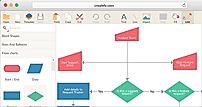
+ 2 More
|
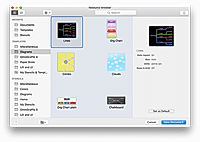
+ 1 More
|
| Videos |
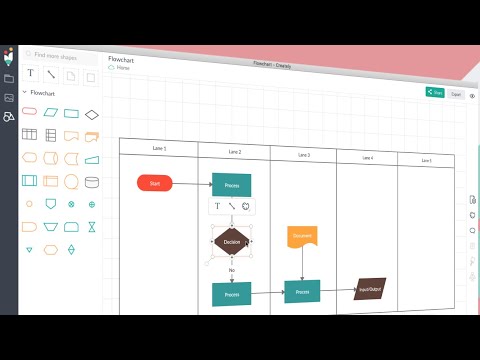
+ 4 More
|
+ 2 More
|
| Company Details | Located in: Melbourne, Australia | Located in: Seattle, Washington |
| Contact Details |
Not available https://creately.com/ |
Not available https://www.omnigroup.com/omnigraffle |
| Social Media Handles |
|
|

Looking for the right SaaS
We can help you choose the best SaaS for your specific requirements. Our in-house experts will assist you with their hand-picked recommendations.

Want more customers?
Our experts will research about your product and list it on SaaSworthy for FREE.