|
92% SW Score The SW Score ranks the products within a particular category on a variety of parameters, to provide a definite ranking system. Read more 
View Details
|
95% SW Score The SW Score ranks the products within a particular category on a variety of parameters, to provide a definite ranking system. Read more
View Details
|
Sponsored
94% SW Score The SW Score ranks the products within a particular category on a variety of parameters, to provide a definite ranking system. Read more 
Buddy Punch
Visit Website
|
Sponsored
95% SW Score The SW Score ranks the products within a particular category on a variety of parameters, to provide a definite ranking system. Read more 
ClockShark
Visit Website
|
| Description | clockodo web-based time tracking software comes with a few important time clock features as well. It especially suitable for SMEs, and freelancers.This software features automatic time capture, user access rights, overtime calculation, mobile time tracking, timesheet management etc. Users can keep a track of both billable & non-billable hours, multiple billing rates etc. Time clock features available with clockodo include digital punch card, reporting and analysis capabilities, sick leave tracking etc. Project tracking and invoice processing are possible with this software. Clockodo provides users with employee reports, stopwatch, & dashboard. It supports retrospective time tracking. Read more | OnTheClock is a powerful time clock management software helping organizations with working hour monitoring facilities of their remote workers and in-house employees. The services delivered by this platform are trusted by 15,000+ top companies like SirSpeedy, Plato’s Closet, Century 21, HolidayInn, etc. With a wide array of robust features, OnTheClock offers a simple and intuitive interface that is easy to use. Companies also get to rely on the messaging feature to facilitate efficient communication among various members of a particular team. Employees can also use the software to monitor the work timing of their own and stay accountable at the same time. This entire facility comes equipped with a biometric/fingerprint, kiosk, and Group Punch compatibility service, offering better access to information. Also, employees can check the status of their paid-time-off (PTO) requests and upcoming work schedules to stay updated always. Furthermore, OnTheClock offers a sophisticated GPS tracking facility that optimizes employee management and helps companies ascertain who is on the clock and working from the road or different locations. Read more | Buddy Punch is an employee time clock management software that makes it easier for business owners and team leaders to track the working hours of their employees. The software tracks employees time and helps companies to gather appropriate information related to attendance, time off and overtime seamlessly. It comes with a detailed reporting system that automatically calculates payroll through employees paid and unpaid time, accrued vacation and sick leaves. The big benefit of this software is that it also tracks the active hours of remote workers. It assigns specific IP addresses to each remote worker to ensure they are working as per requirement. Buddy Punch can be synced with QuickBooks, Workday, Paychex and other payroll software to simplify users’ payroll system. The software sends push notifications to employees so they know when they should be working or when they have forgotten to punch in. It also helps users to easily track time-off requests with its built-in calendar that allows employees to request or book time off. Read more | Clockshark is an employee scheduling and time tracking software built for making payroll easier. It is best suited for construction, real estate managers, Onsite IT services, tradesmen and companies associated with field services. Thus enabling them to remove the headache of paper timesheets to get their business running in a seamless manner. Employees can punch in their attendance from the remote desk as per their working habits. The Geofencing feature within Clockshark, sends on-time notifications to the management once an individual employee arrives or leaves a scheduled site. It helps in providing a bird-view of the mobile workforce, facilitating quick response to emergency situations and also to establish improved working operations. ClockShark helps in improving profitability and growth by boosting the bottom line for franchises. The detailed reports offered by the particular enable better administrative regulation and control. Software integrations, reporting, mobile time tracking apps and scheduling helps in reducing payroll costs, therefore ensuring painless payroll processing and accounting. Read more |
| Pricing Options |
|
|
|
|
| SW Score & Breakdown |
92% SW Score The SW Score ranks the products within a particular category on a variety of parameters, to provide a definite ranking system. Read more
|
95% SW Score The SW Score ranks the products within a particular category on a variety of parameters, to provide a definite ranking system. Read more
|
94% SW Score The SW Score ranks the products within a particular category on a variety of parameters, to provide a definite ranking system. Read more
|
95% SW Score The SW Score ranks the products within a particular category on a variety of parameters, to provide a definite ranking system. Read more
|
| SaaSworthy Awards | # 6 Fastest Growing | # 3 Most Worthy # 7 Highly Rated | # 20 Highly Rated # 5 Fastest Growing | # 11 Highly Rated # 18 Fastest Growing |
| Total Features |
10 Features
|
10 Features
|
10 Features
|
10 Features
|
| Common Features for All |
Automatic Time Capture
Billable & Non-billable Hours
Billing and Invoicing
Employee Database
Leave Tracking (Vacation)
Mobile Time Tracking
Multiple Billing Rates
Offline Time Tracking
Overtime Calculation
Timesheet Management
|
Automatic Time Capture
Billable & Non-billable Hours
Billing and Invoicing
Employee Database
Leave Tracking (Vacation)
Mobile Time Tracking
Multiple Billing Rates
Offline Time Tracking
Overtime Calculation
Timesheet Management
|
Automatic Time Capture
Billable & Non-billable Hours
Billing and Invoicing
Employee Database
Leave Tracking (Vacation)
Mobile Time Tracking
Multiple Billing Rates
Offline Time Tracking
Overtime Calculation
Timesheet Management
|
Automatic Time Capture
Billable & Non-billable Hours
Billing and Invoicing
Employee Database
Leave Tracking (Vacation)
Mobile Time Tracking
Multiple Billing Rates
Offline Time Tracking
Overtime Calculation
Timesheet Management
|
| Organization Types Supported |
|
|
|
|
| Platforms Supported |
|
|
|
|
| Modes of Support |
|
|
|
|
| API Support |
|
|
|
|
| User Rating |
|
|
|
|
| Rating Distribution |
|
|
|
|
| User Sentiments |
Not Available
|
Ease of Use, Mobile Accessibility, Accurate Time Tracking, Helpful Customer Support Occasional glitches/lags, Limited Payroll Integrations, Inconsistent GPS Accuracy, Cumbersome Scheduling Functionality |
Easy to Use, Mobile App Functionality, Accurate Time Tracking, Excellent Customer Support Limited Scheduling Functionality, Occasional Software Glitches, Limited Payroll Integrations, Inconvenient Time Card Editing |
User-Friendly Interface, Efficient Time Tracking, Extensive Reporting Features, Seamless QuickBooks Integration Inaccurate GPS Tracking, Limited Customization Options, Mobile App Glitches, Battery Drainage |
| Review Summary |
Not Available
|
Users appreciate the user-friendly interface, ease of use, and comprehensive features of the software. They find the time tracking, scheduling, reporting, and payroll functions to be particularly useful. Additionally, the mobile app is praised for its convenience and functionality. However, some users have mentioned occasional technical glitches and customer service issues. Overall, users are generally satisfied with the software and find it to be an effective tool for managing employee time and attendance. |
Buddy Punch garners praise for its user-friendly interface, ease of use, and time-tracking accuracy. Users appreciate its mobile app, GPS tracking, and geofencing capabilities, which enable them to clock in and out from anywhere. The software is also lauded for its robust reporting and analytics features, which provide valuable insights into employee productivity and attendance patterns. However, some users mention occasional glitches and connectivity issues, and suggest improvements to the scheduling and payroll integration features. Overall, Buddy Punch is a reliable and feature-rich time tracking solution that caters to the needs of businesses of all sizes. |
Users praise ClockShark for its user-friendly interface, ease of use, and robust features that streamline time tracking and payroll management. They appreciate the mobile app's functionality, GPS tracking capabilities, and integration with popular accounting software. However, some users have reported occasional glitches, issues with customer support responsiveness, and a lack of advanced features like project budgeting and resource management. Overall, ClockShark is a popular choice for businesses seeking a user-friendly and efficient time tracking solution. |
| Read All User Reviews | Read All User Reviews | Read All User Reviews | Read All User Reviews |
AI-Generated from the text of User Reviews
| Pricing Options |
|
|
|
|
|
Pricing Plans
Monthly Plans
Annual Plans
|
Freelancer Free Starter $5.00 $5.00 per user / month Pro $10.00 $10.00 per user / month Enterprise $13.00 $13.00 per user / month |
OnTheClock $3.45 $3.45 per user / month |
Standard $2.99 $3.49 per month Pro $3.99 $4.49 per month Enterprise Custom |
Standard $8.00 $8.00 per user / month Pro $8.00 $8.00 per user / month |
|
View Detailed Pricing
|
View Detailed Pricing
|
View Detailed Pricing
|
View Detailed Pricing
|



|




|
|||
| Screenshots | Not Available |
+ 2 More
|
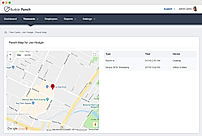
+ 2 More
|

+ 1 More
|
| Videos | Not Available |

+ 3 More
|

+ 2 More
|

|
| Company Details | Located in: Germany, Europe Founded in: 2011 | Located in: Clinton Township, Michigan Founded in: 2004 | Located in: Grandville, Michigan Founded in: 2013 | Located in: Chico, California Founded in: 2013 |
| Contact Details |
+49 2303 6766878 https://www.clockodo.com/ |
+1 888-753-5999 https://www.ontheclock.com/ |
Not available https://buddypunch.com/ |
+1 800-828-0689 https://www.clockshark.com/ |
| Social Media Handles |
|
|
|
|

Looking for the right SaaS
We can help you choose the best SaaS for your specific requirements. Our in-house experts will assist you with their hand-picked recommendations.

Want more customers?
Our experts will research about your product and list it on SaaSworthy for FREE.