Vectary 3D Modeling Software is a highly collaborative tool that enables you to easily share your work with others online. Users can create professional-grade 3D content for websites and social media. This software is available with numerous mockup templates to help users to design visually appealing presentation in minutes. You can also craft attractive 3D text for your game, art, poster, logo etc using ready-made 3D text templates and an array of fonts.Beautiful 3D icons for software visuals can be created. Doing Facebook 3D post export becomes possible. Vectary features a searchable template library and comes with 3D printing option. Exporting to industry-grade file formats is possible.
Read morePricing
SW Score Breakdown
Platforms Supported
Organization Types Supported
API Support
Modes of Support
3D Animation
Helps in adding animation effects to the crafted 3d modelsSocial Network Sharing
Allows sharing content over social networking sitesDigital Library (3D)
Contains an array of 3D design parts, 3D objects, and readymade design templates to assist in modeling3D Rendering
Produces hyper-realistic scenes using advanced lighting algorithms & automatically transform 3D wire frame models into 2D images on a computer3D Printing
Allows users to have precise control over the design of a mesh.Real-time Collaboration
Helps more than one person to work on the same file simultaneously3D Camera
Helps in doing 3D scanning to digitally capture shape of an object in 3-dimensional space3D Sculpting
Helps in sculpting a 3D object on a computer with material similar to digitized clayFree Trial
Not available
Pricing Options
Freemium ( Limited Features )
Premium Plans ( Subscription / Quotation Based )
Pricing Plans
Free Free
Easy-to-use, browser-based 3D content creation tool. Get started for free and view your design in Augmented Reality.
Features
Premium $12.00 $12.00 per user / month
$99 billed Yearly
For designers and small businesses looking for the best way to create and publish 3D content online.
Features
Enterprise Custom
For companies and agencies that need additional control and custom solutions for their products & business.
Features
Screenshots of Vendor Pricing Page
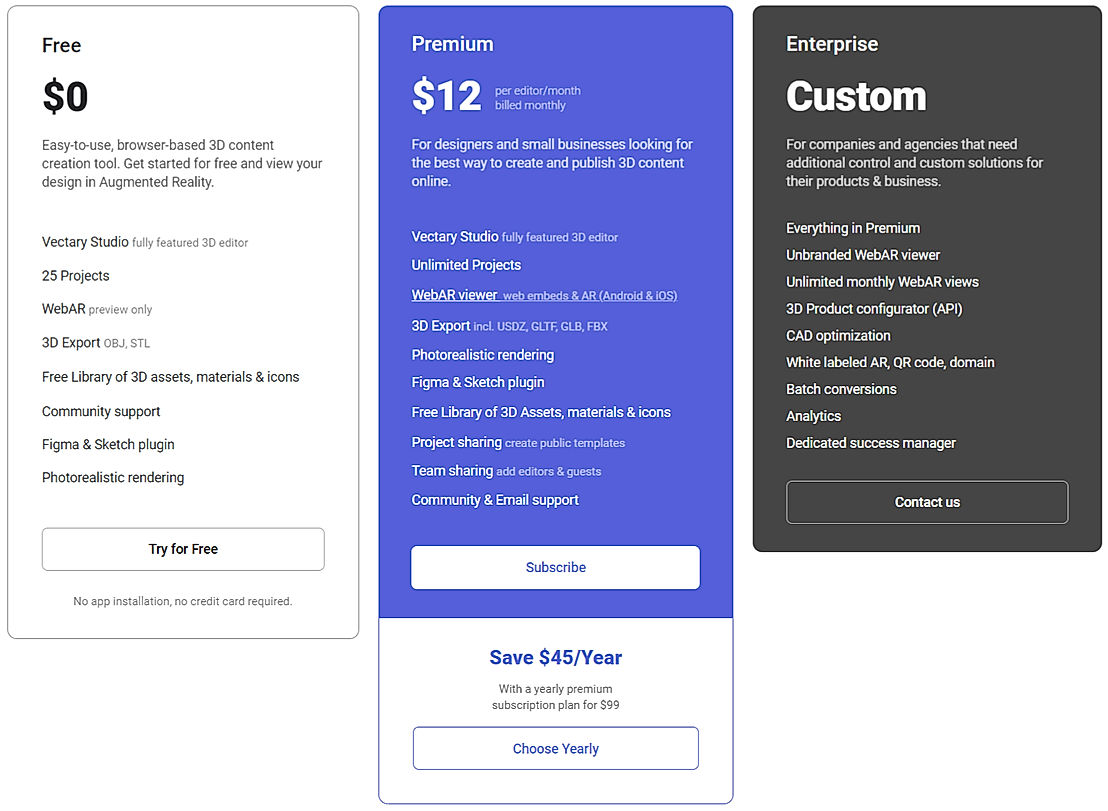
Learn more about Vectary Pricing.
98% SW Score The SW Score ranks the products within a particular category on a variety of parameters, to provide a definite ranking system. Read more

90% SW Score The SW Score ranks the products within a particular category on a variety of parameters, to provide a definite ranking system. Read more
85% SW Score The SW Score ranks the products within a particular category on a variety of parameters, to provide a definite ranking system. Read more

92% SW Score The SW Score ranks the products within a particular category on a variety of parameters, to provide a definite ranking system. Read more
93% SW Score The SW Score ranks the products within a particular category on a variety of parameters, to provide a definite ranking system. Read more
94% SW Score The SW Score ranks the products within a particular category on a variety of parameters, to provide a definite ranking system. Read more
88% SW Score The SW Score ranks the products within a particular category on a variety of parameters, to provide a definite ranking system. Read more

73% SW Score The SW Score ranks the products within a particular category on a variety of parameters, to provide a definite ranking system. Read more
93% SW Score The SW Score ranks the products within a particular category on a variety of parameters, to provide a definite ranking system. Read more
89% SW Score The SW Score ranks the products within a particular category on a variety of parameters, to provide a definite ranking system. Read more
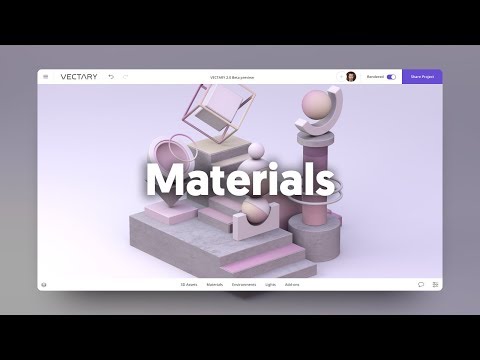
How to work with ...

How to merge 3D o...

How to use Hand D...
What is Vectary used for?
Vectary is 3D Modeling Software. Vectary offers the following functionalities:
Learn more about Vectary features.
What are the top alternatives for Vectary?
Does Vectary provide API?
No, Vectary does not provide API.
Vendor Details
Not available
Contact Details
Not available
https://www.vectary.com/
Social Media Handles
This research is curated from diverse authoritative sources; feel free to share your feedback at feedback@saasworthy.com

Looking for the right SaaS
We can help you choose the best SaaS for your specific requirements. Our in-house experts will assist you with their hand-picked recommendations.

Want more customers?
Our experts will research about your product and list it on SaaSworthy for FREE.