Backup and Recovery database management software helps managing databases in a systematic way.It can back all your files, images and folders regardless what device is being used.It can protect your business data, servers and critical applications.The dashboard available is highly customizable, facilitating easy display of all the clients at just one place. SpeedVault local cache helps to recover data within shortest time frame possible and can also also boost RTO. Backup and Recovery by SolarWinds MSP offers a single cloud based console.The software comes with virtualization support, VMWare, Hyper-V, Exchange, MS-SQL and SharePoint.
Pricing
Platforms Supported
Organization Types Supported
API Support
Modes of Support
Data Search
Assists in searching the required piece of information or data easily, systematically, and timelyData Replication
Helps to make the data more accessible by storing it in multiple sitesData Migration
Facilitates transferring or shifting data between computer storage types and or file formatsVirtualization
Helps to create an online database or virtual version of your databaseRelational Interface
Helps to share or to exchange information between a computer or relational database softwareQueries
Helps to make an inquiry to extract specific data from the database in a format readable for the userPerformance Analysis
Helps to analyze the performance of business and database management using some metricsMonitoring
Helps to monitor the database content and data accessibility in an automated and orderly mannerDatabase Conversion
Helps to craft new relational database structure for offering similar traversal and functionalities as precedingCreation (Development)
Helps to create and adding to the database and developing it automatically and orderlyFree Trial
Available
Pricing Options
Premium Plans ( Quotation Based )
Pricing Plans
SolarWinds Backup and Recovery Custom
Key features
Contact the vendor to get the lastest pricing information.
Screenshots of Vendor Pricing Page

Disclaimer: The pricing details were last updated on 12/06/2018 from the vendor website and may be different from actual. Please confirm with the vendor website before purchasing.
Learn more about Solarwinds Backup and Recovery Pricing.
98% SW Score The SW Score ranks the products within a particular category on a variety of parameters, to provide a definite ranking system. Read more

97% SW Score The SW Score ranks the products within a particular category on a variety of parameters, to provide a definite ranking system. Read more
96% SW Score The SW Score ranks the products within a particular category on a variety of parameters, to provide a definite ranking system. Read more

93% SW Score The SW Score ranks the products within a particular category on a variety of parameters, to provide a definite ranking system. Read more
93% SW Score The SW Score ranks the products within a particular category on a variety of parameters, to provide a definite ranking system. Read more

91% SW Score The SW Score ranks the products within a particular category on a variety of parameters, to provide a definite ranking system. Read more

90% SW Score The SW Score ranks the products within a particular category on a variety of parameters, to provide a definite ranking system. Read more

90% SW Score The SW Score ranks the products within a particular category on a variety of parameters, to provide a definite ranking system. Read more
89% SW Score The SW Score ranks the products within a particular category on a variety of parameters, to provide a definite ranking system. Read more
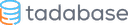
89% SW Score The SW Score ranks the products within a particular category on a variety of parameters, to provide a definite ranking system. Read more



SolarWinds MSP Ba...

SolarWinds MSP Ba...

SolarWinds MSP Ba...

SolarWinds MSP Ba...

SolarWinds MSP Ba...

SolarWinds MSP Ba...

SolarWinds Backup...

SolarWinds Backup...

SolarWinds Backup...

SolarWinds Screen...

SolarWinds Screen...

SolarWinds Screen...
What is Solarwinds Backup and Recovery used for?
Solarwinds Backup and Recovery is Database Management Software. Solarwinds Backup and Recovery offers the following functionalities:
Learn more about Solarwinds Backup and Recovery features.
What are the top alternatives for Solarwinds Backup and Recovery?
Does Solarwinds Backup and Recovery provide API?
No, Solarwinds Backup and Recovery does not provide API.
Vendor Details
Austin, TXContact Details
+61 (0)2 8412 4905
https://www.solarwindsmsp.com/products/backup
Social Media Handles
This research is curated from diverse authoritative sources; feel free to share your feedback at feedback@saasworthy.com

Looking for the right SaaS
We can help you choose the best SaaS for your specific requirements. Our in-house experts will assist you with their hand-picked recommendations.

Want more customers?
Our experts will research about your product and list it on SaaSworthy for FREE.