Free Trial
Not available
Pricing Options
Freemium ( Limited Features )
Premium Plans ( Subscription )
Pricing Plans
Free Free
Use RememBear on one device, for free
Features
Premium $6.00 $6.00 per month
Features
Screenshots of Vendor Pricing Page

Disclaimer: The pricing details were last updated on 07/07/2021 from the vendor website and may be different from actual. Please confirm with the vendor website before purchasing.
The Average Cost of a basic Password Management Software plan is $3 per month.
RememBear pricing starts at $6/month, which is 100% higher than similar services.
40% of Password Management Software offer a Free Trial , while 55% offer a Freemium Model .
How much does RememBear cost?
The pricing for RememBear starts at $6.0 per month. RememBear has a single plan:
RememBear also offers a Free Plan with limited features.
Learn more about RememBear pricing.
Does RememBear offer a free plan?
Yes, RememBear offers a free plan.
Learn more about RememBear pricing.
| Product Name | Starting Price ($) | Billed | Unit | Free Trial | Learn More |
|---|---|---|---|---|---|
|
|
6 | per month | - | RememBear Pricing | |
|
|
2.99 | per month | - | 1Password Pricing | |
|
|
3 | per month | - | LastPass Pricing | |
|
|
15 | per month | - | TeamPassword Pricing | |
|
|
3.33 | per month | - | Passwarden Pricing | |
|
|
19 | per year | - | Minimalist Pricing | |
|
|
11.99 | - | - | Enpass Pricing | |
|
|
5 | per month | per user | Dashlane Pricing | |
|
|
- | - | - | RoboForm Pricing | |
|
|
2.49 | per month | - | NordPass Pricing |
93% SW Score The SW Score ranks the products within a particular category on a variety of parameters, to provide a definite ranking system. Read more
91% SW Score The SW Score ranks the products within a particular category on a variety of parameters, to provide a definite ranking system. Read more

84% SW Score The SW Score ranks the products within a particular category on a variety of parameters, to provide a definite ranking system. Read more

84% SW Score The SW Score ranks the products within a particular category on a variety of parameters, to provide a definite ranking system. Read more
83% SW Score The SW Score ranks the products within a particular category on a variety of parameters, to provide a definite ranking system. Read more

83% SW Score The SW Score ranks the products within a particular category on a variety of parameters, to provide a definite ranking system. Read more
81% SW Score The SW Score ranks the products within a particular category on a variety of parameters, to provide a definite ranking system. Read more

81% SW Score The SW Score ranks the products within a particular category on a variety of parameters, to provide a definite ranking system. Read more

81% SW Score The SW Score ranks the products within a particular category on a variety of parameters, to provide a definite ranking system. Read more

98% SW Score The SW Score ranks the products within a particular category on a variety of parameters, to provide a definite ranking system. Read more

72% SW Score The SW Score ranks the products within a particular category on a variety of parameters, to provide a definite ranking system. Read more

80% SW Score The SW Score ranks the products within a particular category on a variety of parameters, to provide a definite ranking system. Read more
75% SW Score The SW Score ranks the products within a particular category on a variety of parameters, to provide a definite ranking system. Read more
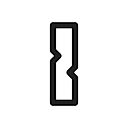
91% SW Score The SW Score ranks the products within a particular category on a variety of parameters, to provide a definite ranking system. Read more

96% SW Score The SW Score ranks the products within a particular category on a variety of parameters, to provide a definite ranking system. Read more

94% SW Score The SW Score ranks the products within a particular category on a variety of parameters, to provide a definite ranking system. Read more


95% SW Score The SW Score ranks the products within a particular category on a variety of parameters, to provide a definite ranking system. Read more
Password Generator
Creates a strong and unique password with the given guidelines on a click of a buttonSecure Password Sharing
A Safe and Convenient to share passwords to family or team members to access the same account without sharing the actual password.Offline Functionality
Allows operation even when the gadget/system is not connected to the internetBackup/Restore
Allows back up and restoring feature for stored passwordsPassword Encryption
Encrypts the password for a better securitySaved Cards
Offers saving credentials of debit and credit cards for faster payment checkout in futureWebsites Password Management
Offers password management for websitesPassword Reset
Sends a temporary system-generated password or user-created password via email, if user forget itMultifactor Authentication
Uses more than one method to verify a user's identity for a loginMobiles Password Management
Offers password management for mobiles
Looking for the right SaaS
We can help you choose the best SaaS for your specific requirements. Our in-house experts will assist you with their hand-picked recommendations.

Want more customers?
Our experts will research about your product and list it on SaaSworthy for FREE.