PingPlotter's remote network monitoring helps you prove the actual cause of issues for employees working at home. PingPlotter Cloud shows the status of a network from the end user’s perspective, telling you when and where things go wrong. When everyone is pointing fingers at you, the VPN, or both, Cloud helps you see the connection from their point of view to prove what’s really to blame. PingPlotter Cloud is a fully-featured remote network monitoring platform. Your whole team can monitor hundreds of devices at once and trigger automated actions when a user you support suffers from poor network conditions.
Pricing
SW Score Breakdown
Platforms Supported
Organization Types Supported
API Support
Modes of Support
Uptime Monitoring
Monitors and ensures the availability and reliability of the network and its applications when users need themSLA Monitoring
Helps to tackle every critical aspect of service-level agreement (SLA) contract that in turn helps to monitor network performanceServer Monitoring
Helps monitoring server's system resources like Network, CPU Usage, Memory Consumption, I/O, etc. to facilitate offering a better customer experienceIP Address Monitoring
Assists in daily managing and monitoring DNS name, IP, and MAC address of a networkDiagnostic Tools
Helps to conduct performance testing and network configuration to identify issues on a computer.Bandwidth Monitoring
Helps to monitor the amount of data transmitted in a specified amount of time.Web Traffic Reporting
Provides detailed reports on network traffic to help and manage it efficientlyReal Time Analytics
Facilitates analyzing the data rightly as soon as the data enters the systemInternet Usage Monitoring
Enables users to monitor and control the use of internet facility in an organization like preventing someone to access unsafe sitesBaseline Manager
Helps setting and managing network performance baseline to monitor network performance in real-time situationsFree Trial
Available
Pricing Options
Freemium ( Limited Features )
Premium Plans ( One-time license / Subscription )
Pricing Plans
Free Free
Features
Standard $9.99 $9.99 per month
$39.99 Perpetual License
Features
Pricing varies based on the number of Devices
Professional $29.00 $29.00 per month
$349 Perpetual License
Features
Pricing varies based on the number of Devices
Screenshots of Vendor Pricing Page

Disclaimer: The pricing details were last updated on 06/05/2021 from the vendor website and may be different from actual. Please confirm with the vendor website before purchasing.
Learn more about PingPlotter Pricing.

88% SW Score The SW Score ranks the products within a particular category on a variety of parameters, to provide a definite ranking system. Read More
97% SW Score The SW Score ranks the products within a particular category on a variety of parameters, to provide a definite ranking system. Read More

75% SW Score The SW Score ranks the products within a particular category on a variety of parameters, to provide a definite ranking system. Read More

80% SW Score The SW Score ranks the products within a particular category on a variety of parameters, to provide a definite ranking system. Read More

92% SW Score The SW Score ranks the products within a particular category on a variety of parameters, to provide a definite ranking system. Read More
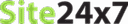
84% SW Score The SW Score ranks the products within a particular category on a variety of parameters, to provide a definite ranking system. Read More

86% SW Score The SW Score ranks the products within a particular category on a variety of parameters, to provide a definite ranking system. Read More

83% SW Score The SW Score ranks the products within a particular category on a variety of parameters, to provide a definite ranking system. Read More
84% SW Score The SW Score ranks the products within a particular category on a variety of parameters, to provide a definite ranking system. Read More

77% SW Score The SW Score ranks the products within a particular category on a variety of parameters, to provide a definite ranking system. Read More
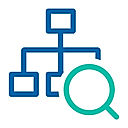

Getting Started W...
What is PingPlotter used for?
PingPlotter is Network Monitoring Software. PingPlotter offers the following functionalities:
Learn more about PingPlotter features.
What are the top alternatives for PingPlotter?
Does PingPlotter provide API?
No, PingPlotter does not provide API.
Vendor Details
Boise, IdahoContact Details
(208) 345-0030
https://www.pingplotter.com/
Social Media Handles
This research is curated from diverse authoritative sources; feel free to share your feedback at feedback@saasworthy.com

Looking for the right SaaS
We can help you choose the best SaaS for your specific requirements. Our in-house experts will assist you with their hand-picked recommendations.

Want more customers?
Our experts will research about your product and list it on SaaSworthy for FREE.