Google Classroom is a video casting tool developed by Google, for students, teachers, non-profits and any other individual with a google account to teach and attend educational lectures. It is an easy tool that helps educators efficiently manage and assess the progress of students on the go. The platform allows users to add students directly or share a code so the entire class can join at the same time. Teachers can set up a class in minutes and create a class schedule that appears on students calendars. They can easily communicate with guardians and send them updates in real-time. Google Classroom also allows teachers to grade consistently and transparently after checking students' work. The tool helps students to produce original work by detecting possible plagiarism. It enables teachers to make face-to-face connections with students using Google Meet built into Classroom. They can also access frequently used feedback in the comment section.
Pricing
SW Score Breakdown
Platforms Supported
Organization Types Supported
API Support
Modes of Support
Free Trial
Not available
Pricing Options
Freemium ( Limited Features )
Pricing Plans
Google Classroom Free
Features
Disclaimer: The pricing details were last updated on 27/10/2020 from the vendor website and may be different from actual. Please confirm with the vendor website before purchasing.
Learn more about Google Classroom Pricing.
97% SW Score The SW Score ranks the products within a particular category on a variety of parameters, to provide a definite ranking system. Read more
Sponsored
95% SW Score The SW Score ranks the products within a particular category on a variety of parameters, to provide a definite ranking system. Read more
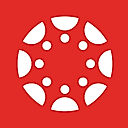
98% SW Score The SW Score ranks the products within a particular category on a variety of parameters, to provide a definite ranking system. Read more
89% SW Score The SW Score ranks the products within a particular category on a variety of parameters, to provide a definite ranking system. Read more
86% SW Score The SW Score ranks the products within a particular category on a variety of parameters, to provide a definite ranking system. Read more

83% SW Score The SW Score ranks the products within a particular category on a variety of parameters, to provide a definite ranking system. Read more

73% SW Score The SW Score ranks the products within a particular category on a variety of parameters, to provide a definite ranking system. Read more
76% SW Score The SW Score ranks the products within a particular category on a variety of parameters, to provide a definite ranking system. Read more
80% SW Score The SW Score ranks the products within a particular category on a variety of parameters, to provide a definite ranking system. Read more
87% SW Score The SW Score ranks the products within a particular category on a variety of parameters, to provide a definite ranking system. Read more
97% SW Score The SW Score ranks the products within a particular category on a variety of parameters, to provide a definite ranking system. Read more
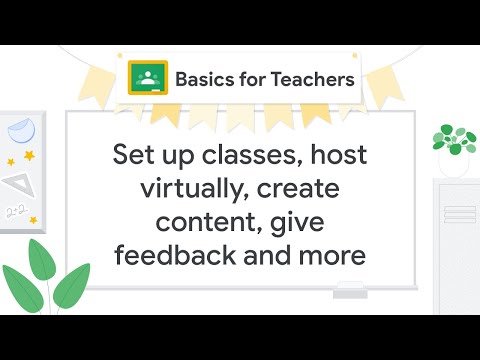
Google Classroom 101
What is Google Classroom used for?
Google Classroom is Learning Management System (LMS) Software. Google Classroom offers the following functionalities:
Learn more about Google Classroom features.
What are the top alternatives for Google Classroom?
Here`s a list of the best alternatives for Google Classroom:
Does Google Classroom provide API?
Yes, Google Classroom provides API.
Vendor Details
Not available
Contact Details
Not available
https://edu.google.com/products/classroom/?modal_active=none
Social Media Handles
This research is curated from diverse authoritative sources; feel free to share your feedback at feedback@saasworthy.com

Looking for the right SaaS
We can help you choose the best SaaS for your specific requirements. Our in-house experts will assist you with their hand-picked recommendations.

Want more customers?
Our experts will research about your product and list it on SaaSworthy for FREE.