Drag links to Gmail and turns it into a collaborative workspace providing a single inbox to manage projects, sales, marketing and customers. Users can, for example, manage shared emails like "sales@" and "support@" from inside Gmail. The team can easily use such accounts as they use their own. The software also has features such as internal team chat, due dates, tasks, calendar integrations and a drag board which is in a Kanban Layout for production scheduling. Users can switch between the default list view and a Kanban view with no loss in functionality. They can also sort emails under different columns for better visual organisation. There are a lot of colour-coding options for different time-zones, urgency levels and other factors. The software can also sync with the user's Google Calendar for smoother data flow, and users can view at a glance what their team members are working on and assign tasks accordingly.
Pricing
SW Score Breakdown
Platforms Supported
Organization Types Supported
API Support
Modes of Support
Collaboration
Helps you safely share data with only those who matter and enhances your teamworkWorkflow Management
Helps in managing and ensuring smooth flow of the tasks assigned to a team or organizationFree Trial
Not available
Pricing Options
Freemium ( Limited Features )
Premium Plans ( Subscription )
Pricing Plans
Free Free
Features
Plus $8.00 $10.00 per user / month
Features
Pro $12.00 $15.00 per user / month
Features
Screenshots of Vendor Pricing Page


Learn more about Drag Pricing.


95% SW Score The SW Score ranks the products within a particular category on a variety of parameters, to provide a definite ranking system. Read more
90% SW Score The SW Score ranks the products within a particular category on a variety of parameters, to provide a definite ranking system. Read more
85% SW Score The SW Score ranks the products within a particular category on a variety of parameters, to provide a definite ranking system. Read more
81% SW Score The SW Score ranks the products within a particular category on a variety of parameters, to provide a definite ranking system. Read more
80% SW Score The SW Score ranks the products within a particular category on a variety of parameters, to provide a definite ranking system. Read more
98% SW Score The SW Score ranks the products within a particular category on a variety of parameters, to provide a definite ranking system. Read more
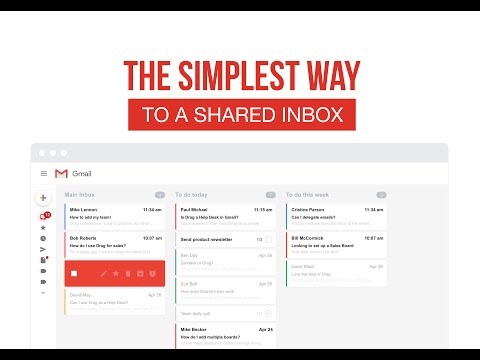


screenshots

screenshots

screenshots

screenshots
What is Drag used for?
Learn more about Drag features.
Does Drag provide API?
No, Drag does not provide API.
Vendor Details
London, United KingdomContact Details
Not available
https://www.dragapp.com/
Social Media Handles
This research is curated from diverse authoritative sources; feel free to share your feedback at feedback@saasworthy.com

Looking for the right SaaS
We can help you choose the best SaaS for your specific requirements. Our in-house experts will assist you with their hand-picked recommendations.

Want more customers?
Our experts will research about your product and list it on SaaSworthy for FREE.