Doodly is the simplest drag-and-drop software available that allows anyone to create professional and realistic animation videos in a few minutes. It lets users create videos to entertain, engage, and to have a positive impact on their audience. The videos created can be used for sales, social media, special occasions or just for drawing and entertainment. Users can access various canvases like a whiteboard, green-board, blackboard, and even glass-board to create doodle videos. Creating doodle videos on Doodly is very simple. Users have to select a doodle image that is custom made, click and drag it to the canvas, and the tool will automatically draw the picture for them. Users can also upload their images and use Doodly Smart Draw technology to create point-and-click custom draw paths, allowing them to draw freely using their pictures. The users have a broad selection of both male and female hand types in different ethnicities that will enable them to give a personalized touch to the video. Users can also add their voice or upload a professional voiceover to their videos in just a few clicks. Doodly can be downloaded and installed on several computers. It is compatible with both Windows and macOS.
Pricing
SW Score Breakdown
Platforms Supported
Organization Types Supported
API Support
Modes of Support
Export Media
Helps in exporting projects into multiple file-formatsCharacter Skinning
A process of shaping a character model by attaching vertexes to bonesWhite-board Animation
A time-lapse drawing video with hand-drawn illustrations on a whiteboardText Animation
Adding a visually appealing pattern-based motion graphics to the textCharacter Rigging
A technique of setting up bones and skeleton to a 2D/3D character modelModel Library
A collection of ready-to-use high-quality 2D/3D models and characters for every purpose3D Modeling
Creating a three-dimensional representation of an object or surface with defined polygons, edges, and vertices.2D Animation
Helps in creating visual effects on two-dimensional bitmap and vector graphics.3D Animation
Helps in adding animation effects to the crafted 3d models3D Video Editing
Allows editing 3D videos and make necessary changesFree Trial
Not available
Pricing Options
Premium Plans ( Subscription )
Pricing Plans
Standard $20.00 $39.00 per month
Features
Enterprise $40.00 $69.00 per month
Features
Screenshots of Vendor Pricing Page


Learn more about Doodly Pricing.
92% SW Score The SW Score ranks the products within a particular category on a variety of parameters, to provide a definite ranking system. Read More
98% SW Score The SW Score ranks the products within a particular category on a variety of parameters, to provide a definite ranking system. Read More
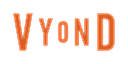
89% SW Score The SW Score ranks the products within a particular category on a variety of parameters, to provide a definite ranking system. Read More

84% SW Score The SW Score ranks the products within a particular category on a variety of parameters, to provide a definite ranking system. Read More

95% SW Score The SW Score ranks the products within a particular category on a variety of parameters, to provide a definite ranking system. Read More
87% SW Score The SW Score ranks the products within a particular category on a variety of parameters, to provide a definite ranking system. Read More

96% SW Score The SW Score ranks the products within a particular category on a variety of parameters, to provide a definite ranking system. Read More
90% SW Score The SW Score ranks the products within a particular category on a variety of parameters, to provide a definite ranking system. Read More

84% SW Score The SW Score ranks the products within a particular category on a variety of parameters, to provide a definite ranking system. Read More
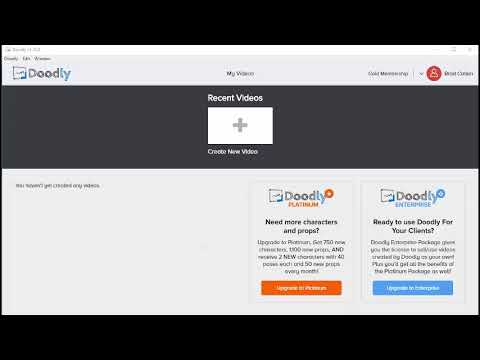
Doodly Tutorial: ...
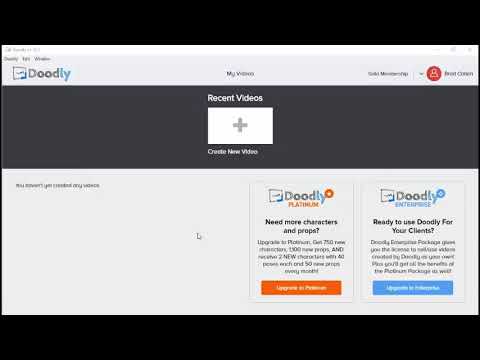
Doodly Tutorial: ...

Video Settings
What is Doodly used for?
Doodly is Animation Software. Doodly offers the following functionalities:
Learn more about Doodly features.
What are the top alternatives for Doodly?
Here`s a list of the best alternatives for Doodly:
Does Doodly provide API?
No, Doodly does not provide API.
Vendor Details
Not available
Contact Details
Not available
https://www.doodly.com/
Social Media Handles
This research is curated from diverse authoritative sources; feel free to share your feedback at feedback@saasworthy.com

Looking for the right SaaS
We can help you choose the best SaaS for your specific requirements. Our in-house experts will assist you with their hand-picked recommendations.

Want more customers?
Our experts will research about your product and list it on SaaSworthy for FREE.