Affinity Designer is a quality vector graphics design application used for working on illustrations, UI designs and pattern designs. It has high zooming capability upto 1,000,000% that will be helpful for working on art boards. It also provides grid system due to which you can create video game graphics. In addition, it has snapping options using which objects are locked and positioned based on shapes and alignment guides. By using window stabilizer feature, you can create smooth and accurate curves. This software allows creation of vector and pixel graphics on the same workflow as it combines pixel art and vector art in a single application.
Read morePricing
SW Score Breakdown
Platforms Supported
Organization Types Supported
API Support
Modes of Support
Built-in Templates
It has bundle of predefined templates that can be used for creating a designPremium Icons
It is equipped with set of predefined icons that can be used in the designImage Editor
It allows editing and designing image filesTransparency Tool
It allows to intext fonts in the imagesPrivacy Control
It allows only authorized user to access the fileFree Trial
Not available
Pricing Options
Premium Plans ( Quotation Based )
Pricing Plans
Affinity Designer Custom
Features
Disclaimer: The pricing details were last updated on 11/04/2018 from the vendor website and may be different from actual. Please confirm with the vendor website before purchasing.
Learn more about Affinity Designer Pricing.
93% SW Score The SW Score ranks the products within a particular category on a variety of parameters, to provide a definite ranking system. Read more
Sponsored77% SW Score The SW Score ranks the products within a particular category on a variety of parameters, to provide a definite ranking system. Read more
Sponsored
92% SW Score The SW Score ranks the products within a particular category on a variety of parameters, to provide a definite ranking system. Read more

90% SW Score The SW Score ranks the products within a particular category on a variety of parameters, to provide a definite ranking system. Read more
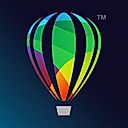
84% SW Score The SW Score ranks the products within a particular category on a variety of parameters, to provide a definite ranking system. Read more

92% SW Score The SW Score ranks the products within a particular category on a variety of parameters, to provide a definite ranking system. Read more

86% SW Score The SW Score ranks the products within a particular category on a variety of parameters, to provide a definite ranking system. Read more

84% SW Score The SW Score ranks the products within a particular category on a variety of parameters, to provide a definite ranking system. Read more

98% SW Score The SW Score ranks the products within a particular category on a variety of parameters, to provide a definite ranking system. Read more
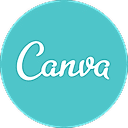
97% SW Score The SW Score ranks the products within a particular category on a variety of parameters, to provide a definite ranking system. Read more
81% SW Score The SW Score ranks the products within a particular category on a variety of parameters, to provide a definite ranking system. Read more


Affinity Designer...
What is Affinity Designer used for?
Affinity Designer is Graphic Design Software. Affinity Designer offers the following functionalities:
Learn more about Affinity Designer features.
What are the top alternatives for Affinity Designer?
Here`s a list of the best alternatives for Affinity Designer:
Does Affinity Designer provide API?
No, Affinity Designer does not provide API.
Vendor Details
Nottingham, United KingdomContact Details
Not available
https://affinity.serif.com/en-gb/designer/
Social Media Handles
This research is curated from diverse authoritative sources; feel free to share your feedback at feedback@saasworthy.com

Looking for the right SaaS
We can help you choose the best SaaS for your specific requirements. Our in-house experts will assist you with their hand-picked recommendations.

Want more customers?
Our experts will research about your product and list it on SaaSworthy for FREE.