Adobe Fresco is an online painting and drawing application that helps artists, illustrators, sketchers and animators to get their professional or personal needs sorted out. The application showcases a wide collection of vector and raster brushes that delivers a completely natural painting and drawing experience. It also comes with a plethora of essential illustration tools that work better with both stylus and touch. Using these tools, artists can isolate parts of layers and turn selections into masks. Adobe Fresco can be connected with Adobe Photoshop to combine images, add text, retouch artwork and create designs with layers. Further, motion tools included within the same enable users to animate drawings frame by frame or by guiding their drawing over a motion path. Users can draw an unlimited number of layers, use adjustment layers to add special effects or quickly change colours. Moreover, Adobe Fresco also supports different text layers where artists can either add their own fonts or use Adobe Fonts, as needed.
Pricing
Platforms Supported
Organization Types Supported
API Support
Modes of Support
Graphical User Interface
An user interface that allows the use of graphical elements such as icons and buttons to interact with electronic devicesPremium Icons
It is equipped with set of predefined icons that can be used in the designAutomate Design Creation
Creates designs automatically based on rules and leave all the mundane designing works for the software.Free Trial
Available
Pricing Options
Freemium ( Limited Features )
Premium Plans ( Subscription )
Pricing Plans
Adobe Fresco $9.99 $9.99 per year
Premium version is just US$9.99/yr after a 30-day free trial.
Features
Screenshots of Vendor Pricing Page

Learn more about Adobe Fresco Pricing.
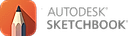

Adobe Fresco – Mu...

Adobe Fresco scre...

Pixel Brushes

Illustration Tools

Apple Pencil Support

Photoshop on iPad
What is Adobe Fresco used for?
Learn more about Adobe Fresco features.
Does Adobe Fresco provide API?
No, Adobe Fresco does not provide API.
Vendor Details
San Jose, CaliforniaContact Details
Not available
https://www.adobe.com/products/fresco.html
Social Media Handles
This research is curated from diverse authoritative sources; feel free to share your feedback at feedback@saasworthy.com

Looking for the right SaaS
We can help you choose the best SaaS for your specific requirements. Our in-house experts will assist you with their hand-picked recommendations.

Want more customers?
Our experts will research about your product and list it on SaaSworthy for FREE.