|
|
72% SW Score The SW Score ranks the products within a particular category on a variety of parameters, to provide a definite ranking system. Read more 
Visit Website
|
77% SW Score The SW Score ranks the products within a particular category on a variety of parameters, to provide a definite ranking system. Read more 
Visit Website
|
| Description | TeamPassword software is a Password Management tool used to store and share team logins and passwords. Access and manage passwords from the web, on your desktop, laptop, and mobile devices. Share logins and passwords with your team members with a single click. It is a secure platform used to receive notifications via Email. Small, Medium and Large companies make use of the software. Read more | BastionPass is a robust password manager for individuals, families, teams, and corporations. BastionPass was created out of a need for a comprehensive, collaborative platform that could be used by family or coworkers in a way that existing password management solutions couldn't. Since the beginning, our goal has been to create a simple interface with single identity management and sharing capabilities, resulting in a secure and effective solution for password management among individuals or teams. With BastionPass, you can save, organize, and share passwords across several accounts with your family or colleagues while maintaining a single online identity. Once you've signed in using your master password, the plugin will automatically log you in wherever else. Access, manage, and share your passwords from your desktop (web application or browser plugin) or mobile device (iOS or Android). Nettitude, an award-winning cyber security firm, has audited BastionPass' infrastructure and software. The encryption methods meet or surpass the most stringent industrial security standards. Read more |
| Pricing Options |
|
|
| SW Score & Breakdown |
72% SW Score The SW Score ranks the products within a particular category on a variety of parameters, to provide a definite ranking system. Read more
|
77% SW Score The SW Score ranks the products within a particular category on a variety of parameters, to provide a definite ranking system. Read more
|
| Total Features |
0 Features
|
9 Features
|
| Common Features for All |
Backup/Restore
Mobiles Password Management
Multifactor Authentication
Offline Functionality
Password Encryption
Password Generator
Secure Password Sharing
Single Sign-On (SSO)
Websites Password Management
|
Backup/Restore
Mobiles Password Management
Multifactor Authentication
Offline Functionality
Password Encryption
Password Generator
Secure Password Sharing
Single Sign-On (SSO)
Websites Password Management
|
| Organization Types Supported |
|
|
| Platforms Supported |
|
|
| Modes of Support |
|
|
| User Rating |
|
|
| Ratings Distribution |
|
|
| Review Summary |
Overall, users praise TeamPassword for its user-friendly interface, ease of use, and robust security features. They appreciate the intuitive design and straightforward setup process, making it suitable for businesses of all sizes. TeamPassword's ability to securely store and manage passwords, generate complex passwords, and share them securely with team members is highly regarded. However, some users have expressed concerns about occasional glitches and the lack of advanced features like multi-factor authentication and single sign-on. Additionally, the pricing structure has drawn mixed reactions, with some users finding it reasonable and others considering it expensive. |
Not Available
|
| Read All User Reviews | Read All User Reviews |
AI-Generated from the text of User Reviews
| Pricing Options |
|
|
|
Pricing Plans
Monthly Plans
Annual Plans
|
Starter $15.00 $15.00 per month Standard $30.00 $30.00 per month Plus $60.00 $60.00 per month Premium $100.00 $100.00 per month Large Custom |
Free Free Individual Free Family Free Business Free |
|
View Detailed Pricing
|
View Detailed Pricing
|


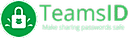

|

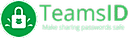


|
|
| Screenshots |

+ 1 More
|
Not Available |
| Videos |

+ 2 More
|

+ 1 More
|
| Company Details | Located in: San Antonio, TX - 78205 Founded in: 2012 | Located in: Dallas, TX |
| Contact Details |
Not available https://www.teampassword.com/ |
Not available https://www.bastionpass.com/ |
| Social Media Handles |
|
|

Looking for the right SaaS
We can help you choose the best SaaS for your specific requirements. Our in-house experts will assist you with their hand-picked recommendations.

Want more customers?
Our experts will research about your product and list it on SaaSworthy for FREE.