|
91% SW Score The SW Score ranks the products within a particular category on a variety of parameters, to provide a definite ranking system. Read more 
Start Free Trial
|
75% SW Score The SW Score ranks the products within a particular category on a variety of parameters, to provide a definite ranking system. Read more 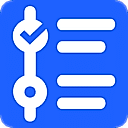
Start Free Trial
|
Sponsored
97% SW Score The SW Score ranks the products within a particular category on a variety of parameters, to provide a definite ranking system. Read more 
ClickUp
Free Forever →
|
Sponsored
92% SW Score The SW Score ranks the products within a particular category on a variety of parameters, to provide a definite ranking system. Read more 
Visit Website
|
| Description | Flow is a very flexible, customizable and cloud-based task management software. This software is equally helpful in automating and improvising your project management activities. This software is also available in SaaS version and can be easily installed in Mac, Android, iOS and Windows. Users can use it on any device, at any time and from any location. You can organize your tasks in a systematic manner to ensure project accomplishments before deadline. Flow also provides custom update alerts. You can track the tasks assigned to your team. Flow offers personalized task view, robust search/filter options, task privacy setting etc. It supports creating tasks via emails, file attachments etc. Read more | TaskflowBox is Nodes can be added to the task flow each node can add related members, notes and each node has a checkbox to show the completion status. The task list shows the index of nodes that you have completed the task or not in the task flow. The task list shows different kinds of color of task labels. Show the task where you are a member of the task flow-node. Create a project and add related members. Read more | ClickUp is a simple, cloud-based collaboration and project management tool created for all user types. With ClickUp, you have all the features needed to help simplify and streamline your processes including sales, marketing, design and development. ClickUp features an agile board view that allows you to monitor every task on your team in one board and assign tasks to various members of the team. Tasks progress can be viewed in form of percentage and can be marked either “resolved” or “in progress” or users can alternatively customize their task progress statuses. A Gantt chart lets you view your tasks in timeline by list or person and automatically add updates in real time. ClickUp organizes task management in a hierarchal manner and allows you to sort tasks according to their priority. This property allows for improved productivity and lets you to structure your projects by assigning tasks to groups and arranging those groups under different categories. The software can be seamlessly integrated to Slack and similar apps through Zapier. The machine learning capability of the software assists project managers give realistic timeframes for completion of projects and lets teams accomplish their tasks before the deadline. Read more | An all-in-one project management tool that helps to organize your complex work easily and flexibly. It is ideal for remotely located teams, mid-sized organizations and enterprise companies for managing teamwork and communicating with clients. With Wrike’s collaboration features and customization tools, you will be able to manage teamwork better and finish your work sooner. It helps the team leads and administrators collecting project requirements, creating and assigning tasks and visualizing schedules on the Gantt chart. Moreover, each team member will be aware of their work priorities with personal dashboards and real-time work updates so that you'll get an efficient and goal-oriented team. Read more |
| Pricing Options |
|
|
|
|
| SW Score & Breakdown |
91% SW Score The SW Score ranks the products within a particular category on a variety of parameters, to provide a definite ranking system. Read more
|
75% SW Score The SW Score ranks the products within a particular category on a variety of parameters, to provide a definite ranking system. Read more
|
97% SW Score The SW Score ranks the products within a particular category on a variety of parameters, to provide a definite ranking system. Read more
|
92% SW Score The SW Score ranks the products within a particular category on a variety of parameters, to provide a definite ranking system. Read more
|
| SaaSworthy Awards | # 16 Highly Rated # 16 Highly Rated |
Not Available
|
# 2 Highly Rated # 5 Fastest Growing | # 4 Highly Rated # 11 Fastest Growing |
| Organization Types Supported |
|
|
|
|
| Platforms Supported |
|
|
|
|
| Modes of Support |
|
|
|
|
| API Support |
|
|
|
|
| User Rating |
|
Not Available
|
|
|
| Rating Distribution |
|
Not Available
|
|
|
| User Sentiments |
Easy to Use Interface, Effective Task Management, Seamless Team Collaboration, Visually Appealing Interface Limited Account Management Features, Mobile App Performance Issues, Occasional Software Glitches, Limited Third-Party Integrations |
Not Available
|
Customizable Workspaces, Extensive Integrations, User Friendly Interface, Comprehensive Task Management Mobile App Performance, Slow Loading Times, Steep Learning Curve, Limited Free Plan Functionality |
Customizable Workflows, Ease of Use, Extensive Collaboration Features, Comprehensive Project Tracking Mobile App Functionality, Confusing Interface Navigation, Steep Learning Curve, Limited Reporting Capabilities |
| Review Summary |
Flow is generally praised for its user-friendly interface, ease of use, and robust feature set. Users appreciate its intuitive drag-and-drop functionality, customizable workflows, and seamless integration with various applications. Flow's automation capabilities are a key selling point, enabling users to streamline processes and save time. The platform's visual builder and pre-built templates further enhance its accessibility for users of all technical backgrounds. Additionally, Flow's customer support is commended for being responsive, knowledgeable, and proactive in resolving queries. |
Not Available
|
Users appreciate ClickUp's user-friendly interface, customization options, and comprehensive features, making it suitable for teams of various sizes and industries. It excels in project management, task tracking, and collaboration. However, some users have experienced occasional technical glitches and limitations in reporting and integrations. Additionally, the pricing structure can be complex for some users. Overall, ClickUp is a popular choice for project management, offering a range of features and customization options, but users should be aware of potential technical issues and pricing complexities. |
Wrike, a project management software, garners mostly positive reviews across various platforms. Users praise its user-friendly interface, customizable features, and ability to streamline team collaboration and project tracking. However, some reviewers express concerns regarding occasional glitches and the learning curve associated with its advanced features. Overall, Wrike is lauded for its effectiveness in enhancing project visibility, communication, and productivity, making it a popular choice among businesses seeking a comprehensive project management solution. |
| Read All User Reviews | Read All User Reviews | Read All User Reviews | Read All User Reviews |
AI-Generated from the text of User Reviews
| Pricing Options |
|
|
|
|
|
Pricing Plans
Monthly Plans
Annual Plans
|
Basic $6.00 $8.00 per user / month Plus $8.00 $12.00 per user / month Pro $10.00 $18.00 per user / month |
TaskflowBox Custom |
Free Free Unlimited $7.00 $10.00 per user / month Business $12.00 $19.00 per user / month Enterprise Custom |
Free Free Team $9.80 $9.80 per user / month Business $24.80 $24.80 per user / month Enterprise Custom Pinnacle Custom |
|
View Detailed Pricing
|
View Detailed Pricing
|
View Detailed Pricing
|
View Detailed Pricing
|



|


TaskBranch
4.5 Based on 2 Ratings
nTask
4.1 Based on 50 Ratings |
|||
| Screenshots |
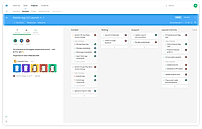
+ 3 More
|

|

+ 4 More
|

+ 2 More
|
| Videos |

+ 3 More
|
Not Available |

+ 4 More
|

+ 4 More
|
| Company Details | Located in: Victoria, Canada Founded in: 2010 |
Not available |
Located in: San Diego, CA Founded in: 2016 | Located in: San Jose, California Founded in: 2007 |
| Contact Details |
Not available https://www.getflow.com/ |
Not available http://taskflowbox.com/ |
Not available https://clickup.com/ |
+1 877 779 7453 https://www.wrike.com/project-management/ |
| Social Media Handles |
|
Not available |
|
|

Looking for the right SaaS
We can help you choose the best SaaS for your specific requirements. Our in-house experts will assist you with their hand-picked recommendations.

Want more customers?
Our experts will research about your product and list it on SaaSworthy for FREE.