|
87% SW Score The SW Score ranks the products within a particular category on a variety of parameters, to provide a definite ranking system. Read more 
Start Free Trial
|
80% SW Score The SW Score ranks the products within a particular category on a variety of parameters, to provide a definite ranking system. Read more 
Start Free Trial
|
Sponsored
98% SW Score The SW Score ranks the products within a particular category on a variety of parameters, to provide a definite ranking system. Read more Smartsheet
Visit Website
|
Sponsored
92% SW Score The SW Score ranks the products within a particular category on a variety of parameters, to provide a definite ranking system. Read more 
Visit Website
|
| Description | Zenkit Projects is a user-friendly project and collaboration tool that grows as you do. It is a task management tool with features similar to ones you would find in Trello, Wunderlist or Microsoft Planner including a basic spreadsheet, database and calendar functions and a mind-mapping option. With Zenkit Projects, you have a place you can easily view items assigned to you or your team members and with it, you can automatically assign tasks to your team members while being aware of activities going on in your team. Its mode of view can be switched from one to another with options including a Kanban board style, a spreadsheet-style grid, a to-do list or a calendar. Also invite and collaborate with other people of your choice to share resources and work on a project. A search option allows you to find anything in a matter of seconds. The filter also helps in your searches to guide you to exactly what you’re looking for and frequently used filters can be saved to create a customized view. Zenkit Projects is useful for teams and individuals who want a visual tool to track their projects. It works for anyone: project and product managers, bloggers, remote teams, sales and marketing departments, HR... Read more | Screenful enables users to visualize their project progress using data from Asana, Github, Jira, Trello, etc. This helps users to save time and get the necessary metrics by virtue of custom charts, reports, visual dashboards and more. Users are able to see who is working on what and the list of tasks that have been resolved or are pending or are in high-priority. The Team Status screen serves to be a great way for communicating and having a glance at the on-going tasks. The In Progress list shows all the ongoing tasks, and depending on the given workflow, one gets to see such statuses like ‘In development’, ‘In review’, or ‘In testing’ status. The Timing screen enables one to easily track their leads and cycle times and find the bottlenecks in the process and reconstruct those areas of improvement successfully. Users can track the time spent by team members and gauge the wastage so that it doesn’t take place in the future. One can also get to see if his or her project is on-time by monitoring the progress thoroughly and compile a perfect project report. Read more | An intuitive project management software and collaboration tool that is useful for small and mid-size organizations to track and manage various types of work. Besides project management, it assists organizations to manage event schedules, sales pipelines, marketing campaigns, HR and product development. It has a spreadsheet-like interface that offers a number of handy tools such as card view, gantt charts, reporting and file sharing, work automation etc. It is a top-rated business application that can be integrated with leading web apps like Dropbox, Zapier as well as Google Apps and Salesforce. More than 80,000 businesses and millions of users across 175 countries rely on Smartsheet. Read more | An all-in-one project management tool that helps to organize your complex work easily and flexibly. It is ideal for remotely located teams, mid-sized organizations and enterprise companies for managing teamwork and communicating with clients. With Wrike’s collaboration features and customization tools, you will be able to manage teamwork better and finish your work sooner. It helps the team leads and administrators collecting project requirements, creating and assigning tasks and visualizing schedules on the Gantt chart. Moreover, each team member will be aware of their work priorities with personal dashboards and real-time work updates so that you'll get an efficient and goal-oriented team. Read more |
| Pricing Options |
|
|
|
|
| SW Score & Breakdown |
87% SW Score The SW Score ranks the products within a particular category on a variety of parameters, to provide a definite ranking system. Read more
|
80% SW Score The SW Score ranks the products within a particular category on a variety of parameters, to provide a definite ranking system. Read more
|
98% SW Score The SW Score ranks the products within a particular category on a variety of parameters, to provide a definite ranking system. Read more
|
92% SW Score The SW Score ranks the products within a particular category on a variety of parameters, to provide a definite ranking system. Read more
|
| SaaSworthy Awards | # 20 Highly Rated # 7 Fastest Growing |
Not Available
|
# 3 Most Worthy # 11 Highly Rated | # 4 Highly Rated # 11 Fastest Growing |
| Total Features |
16 Features
|
7 Features
|
20 Features
|
20 Features
|
| Common Features for All |
AI Assistant
Budget Management
Compliance Management
Custom Workflows
IT Project Management
Kanban Board
Milestone Tracking
Percent-Complete Tracking
Project Planning
Project Templates
Recurring Task Management
Requirement Management
Resource Management
Status Tracking
Task Management
Time & Expense Tracking
Timeline View
|
AI Assistant
Budget Management
Compliance Management
Custom Workflows
IT Project Management
Kanban Board
Milestone Tracking
Percent-Complete Tracking
Project Planning
Project Templates
Recurring Task Management
Requirement Management
Resource Management
Status Tracking
Task Management
Time & Expense Tracking
Timeline View
|
AI Assistant
Budget Management
Compliance Management
Custom Workflows
IT Project Management
Kanban Board
Milestone Tracking
Percent-Complete Tracking
Project Planning
Project Templates
Recurring Task Management
Requirement Management
Resource Management
Status Tracking
Task Management
Time & Expense Tracking
Timeline View
|
AI Assistant
Budget Management
Compliance Management
Custom Workflows
IT Project Management
Kanban Board
Milestone Tracking
Percent-Complete Tracking
Project Planning
Project Templates
Recurring Task Management
Requirement Management
Resource Management
Status Tracking
Task Management
Time & Expense Tracking
Timeline View
|
| Unique Features |
Idea Management
Issue Management
Portfolio Management
|
Idea Management
Issue Management
Portfolio Management
|
Idea Management
Issue Management
Portfolio Management
|
Idea Management
Issue Management
Portfolio Management
|
| Organization Types Supported |
|
|
|
|
| Platforms Supported |
|
|
|
|
| Modes of Support |
|
|
|
|
| API Support |
|
|
|
|
| User Rating |
|
|
|
|
| Rating Distribution |
|
|
|
|
| User Sentiments |
Flexible Views, Customizable Interface, Ease of Use, Efficient Team Collaboration Limited Data Storage, Mobile App Performance, Lack of Extensive Integrations, Limited Gantt Chart Features |
Not Available
|
Real-Time Collaboration, Extensive Automation Features, User-Friendly Interface, Customizable Dashboards Limited Offline Access, Steep Learning Curve, Limited Formatting Options, Limited Reporting Capabilities |
Customizable Workflows, Ease of Use, Extensive Collaboration Features, Comprehensive Project Tracking Mobile App Functionality, Confusing Interface Navigation, Steep Learning Curve, Limited Reporting Capabilities |
| Review Summary |
Zenkit, a project management tool, receives positive feedback for its user-friendly interface, customizable features, and ability to manage different project types. Reviewers appreciate the seamless integration with other apps, the flexibility to switch between different views, and the comprehensive reporting capabilities. However, some users mention occasional glitches, limited offline functionality, and the need for improvement in customer support. Overall, Zenkit is considered a reliable and versatile project management tool suitable for teams of various sizes and industries. |
Not Available
|
Users appreciate Smartsheet's user-friendly interface, customizable templates, and collaboration features. They find it effective for project management, task tracking, and team collaboration. Many reviewers acknowledge its ability to enhance productivity and streamline workflows. However, some users mention occasional glitches and a learning curve for advanced features. Additionally, a few reviewers express concerns about pricing and suggest improvements in customer support. Overall, users generally have positive experiences with Smartsheet, valuing its ease of use, versatility, and positive impact on their productivity. |
Wrike, a project management software, garners mostly positive reviews across various platforms. Users praise its user-friendly interface, customizable features, and ability to streamline team collaboration and project tracking. However, some reviewers express concerns regarding occasional glitches and the learning curve associated with its advanced features. Overall, Wrike is lauded for its effectiveness in enhancing project visibility, communication, and productivity, making it a popular choice among businesses seeking a comprehensive project management solution. |
| Read All User Reviews | Read All User Reviews | Read All User Reviews | Read All User Reviews |
AI-Generated from the text of User Reviews
| Pricing Options |
|
|
|
|
|
Pricing Plans
Monthly Plans
Annual Plans
|
Personal Free Plus $8.00 $9.00 per user / month Business $21.00 $25.00 per user / month Enterprise Custom |
Starter $35.75 $39.00 per month Pro $54.08 $59.00 per month Silver $90.75 $99.00 per month Gold $146.58 $159.00 per month Pro (Enterprise) $199.00 $199.00 per month Silver (Enterprise) $299.00 $299.00 per month Gold (Enterprise) $499.00 $499.00 per month |
Free Free Pro $7.00 $9.00 per user / month Business $25.00 $32.00 per user / month Enterprise Custom Smartsheet Advance Custom |
Free Free Team $9.80 $9.80 per user / month Business $24.80 $24.80 per user / month Enterprise Custom Pinnacle Custom |
|
View Detailed Pricing
|
View Detailed Pricing
|
View Detailed Pricing
|
View Detailed Pricing
|




|

Kanban Tool
4.8 Based on 120 Ratings |
|||
| Screenshots |

+ 11 More
|
Not Available |
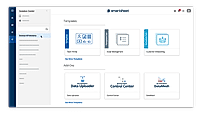
+ 6 More
|

+ 2 More
|
| Videos |

+ 4 More
|
+ 2 More
|

+ 3 More
|

+ 4 More
|
| Company Details | Located in: Karlsruhe, Germany Founded in: 2003 | Located in: Finland, Europe | Located in: Bellevue, Washington - 98004 Founded in: 2005 | Located in: San Jose, California Founded in: 2007 |
| Contact Details |
+49 721-35 28 375 https://zenkit.com/en/projects/ |
Not available https://screenful.com/ |
+1 844 324 2360 https://www.smartsheet.com/ |
+1 877 779 7453 https://www.wrike.com/project-management/ |
| Social Media Handles |
|
|
|
|

Looking for the right SaaS
We can help you choose the best SaaS for your specific requirements. Our in-house experts will assist you with their hand-picked recommendations.

Want more customers?
Our experts will research about your product and list it on SaaSworthy for FREE.